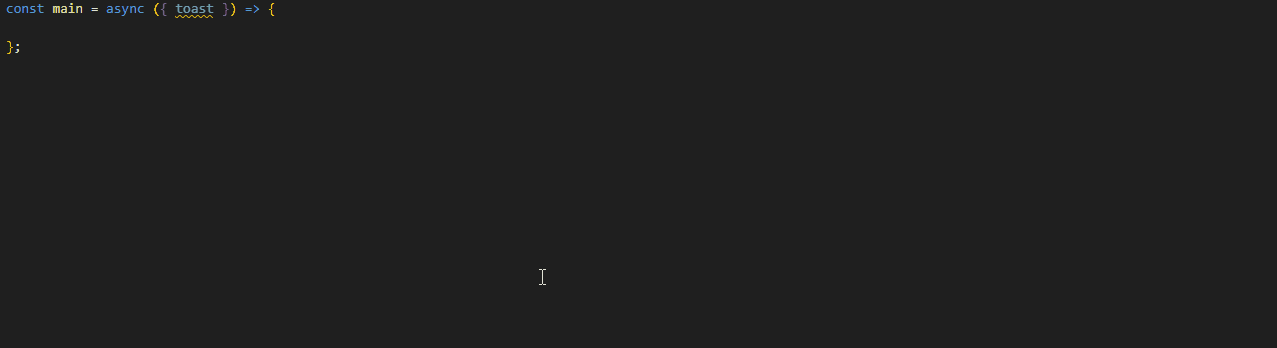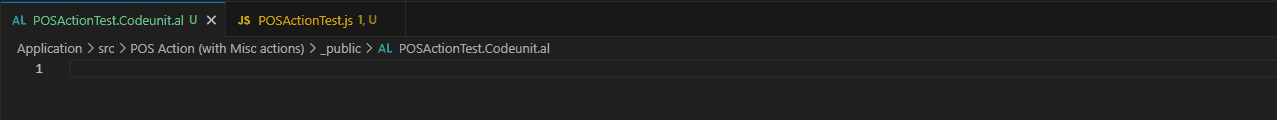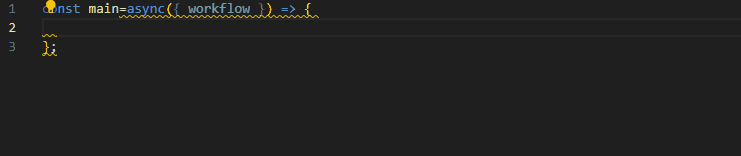OverviewWelcome to the Workflow Language extension for NaviPartner NP Retail. With this extension, developers get support for formatting, syntax highlighting and IntelliSense when writing workflow Javascript code. FeaturesOn hover documentationAre you unsure what specific workflow objects do? No worries - hover the object with your cursor and you will have the documentation at hand.
Completion suggestionsNot sure what you are looking for? Let the completion suggestions guide you.
DiagnosticsYou know how annoying typos can be - we have your back.
Javascript minify and injectionCoding POS Actions for NP Retail requires some Javascript juggling. Every time some of the Javascript code is changed, the developer needs to minify and inject it into the respective Since we know we this process can be cumbersome, this extension will take care of the process if configured correctly. By adding the following comment to any
Javascript formattingConsistency is key! Hence Prettier and Eslint in embedded in this extension, making it easy for developers to keep an pretty and consistent code formatting. This feature is disabled by default as it can conflict with auto-saving. Thus, if this feature sounds appealing you will need to do two things:
Getting started
|