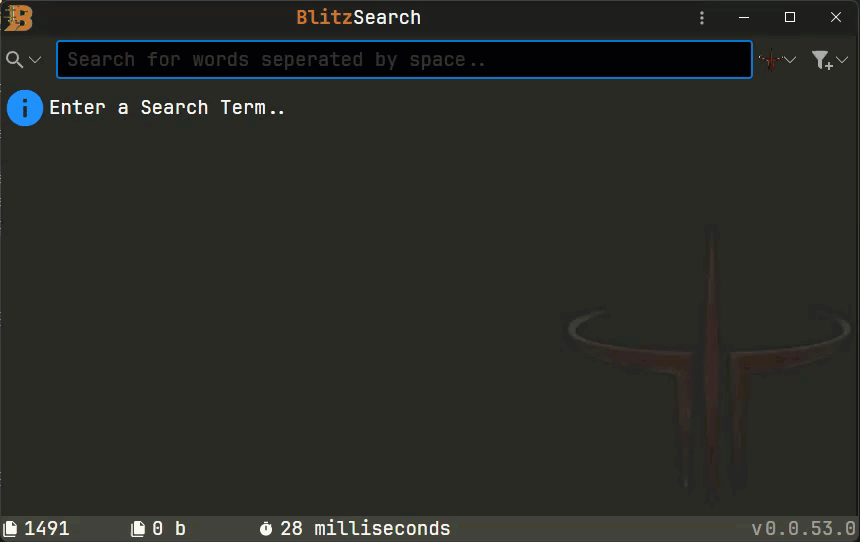Blitz SearchThis extension facilitates integration with Blitz Search - the standalone tool. This tool exists to improve the Find-in-Files experience accross many IDE's and text Editors. For more detailed information and installation please visit the apps main repository: https://github.com/Natestah/BlitzSearch
The following bindable commands are available to bind:
This extension also provide Blitz Search with Workspace scopes so that you can easily switch between Workspace, and your externally crafted Search Scopes. Multiple instances of Visual Studio Code are supported. Requirements
Release Notes1.0.0Updates to reflect deployment changes (Blitz Search Application is now living only in the GitHub repository). Bumped Version to 1.0 to indicate that this is it! After just over a year of development I'm happy with the results. 0.0.13Search This sends more information about context, so that, we can select the correct Editor / Workspace in Blitz Search automatically Simplifying Descriptions, points to Natestah.com for more information. Also Improving Behavior of Mulitple instances of VS Code, will now only open to the instance that Blitz Search is pointing to. Release Notes0.0.10Updating ReadMe to reflect that Blitz Search is now 100% free AND open source. Selecting Results will open the preview pane In VS Code, Much the same as selecting results internally. 0.0.9Added "Blitz Replace This" command, More updates to description. Less words-more pictures. 0.0.8Work to Description and Readme. "Luxury Search", it's no longer about the speed but the whole experience. Try it for free. 0.0.7Blitz Search is now a signed executable, I am here simply to update the description. 0.0.6When paired with Blitz 0.0.13 + running the command will now start the executable too. Previously it was required to be running. 0.0.5Cleanup ReadMe.mD 0.0.3Initial Setup, testing waters Enjoy! |