laravel-localize-assestThis extension will help you translate your laaravel language files without leaving your code, all you need to do is select the translation string, then select the text you need to translate and type the translated text in the prompt. Requirements
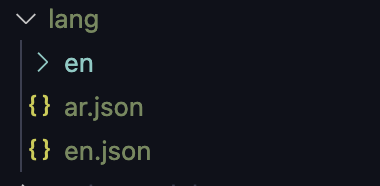
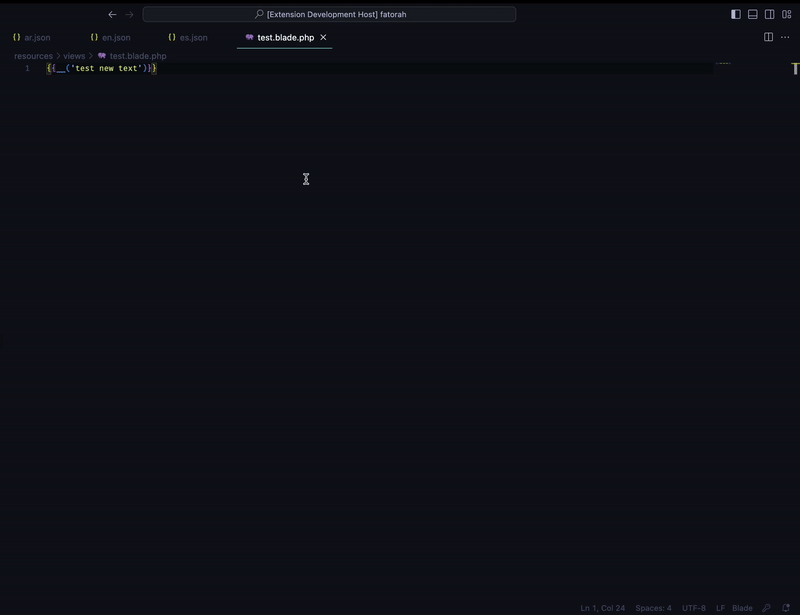
Extension Settings
Known Issuesno known issues yet, but we recomment taking a backup of your lang files if the file is too big (not tested on large translation files) Release Notes0.0.1First every release of laravel localize assest ... For more informationif you have any question, or want co contribute, you can contact me on this email (info@nafe.me) or on my github https://github.com/nafeal3mri Enjoy! laravel-localize-assest |

