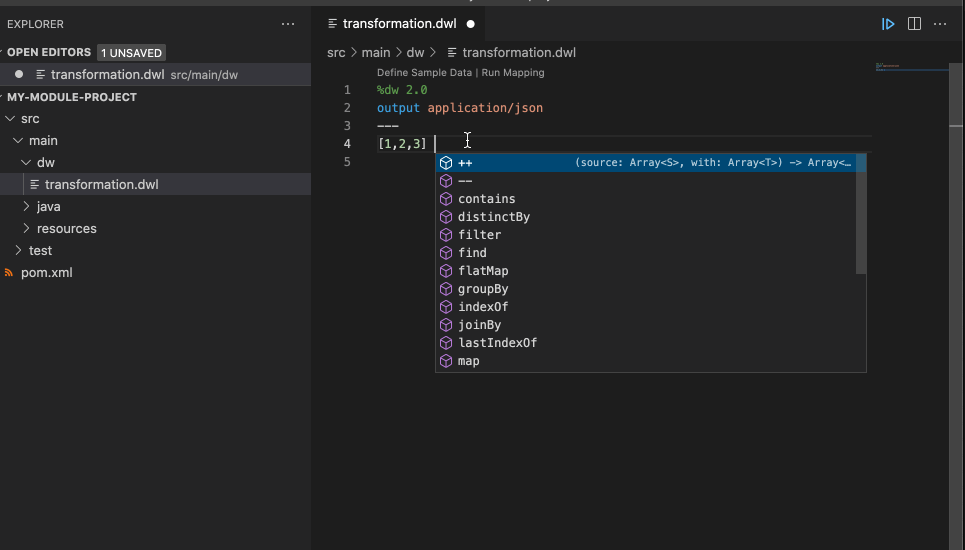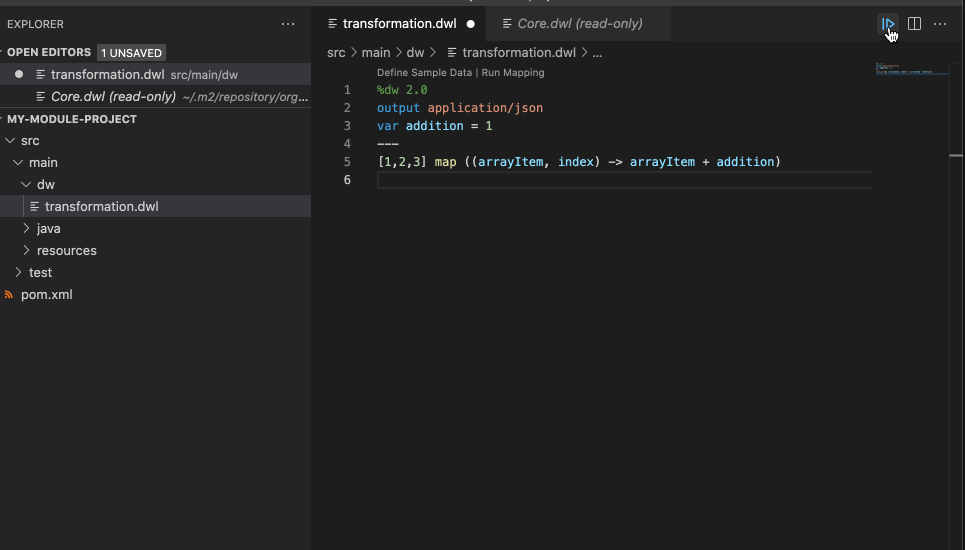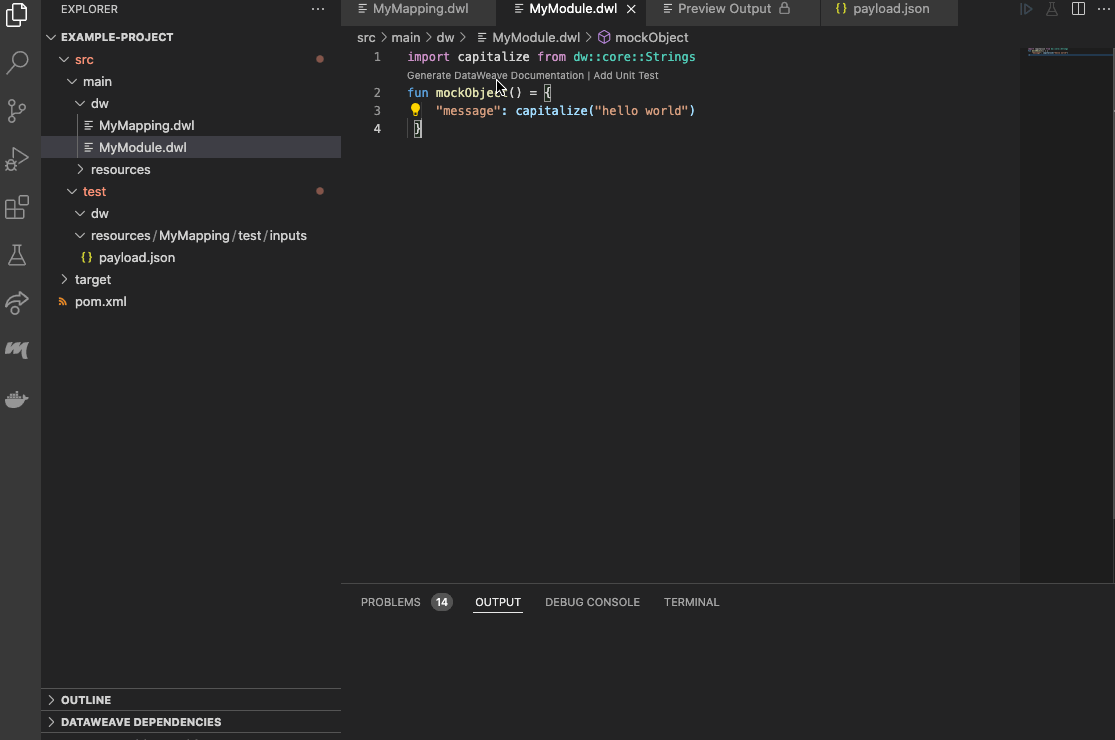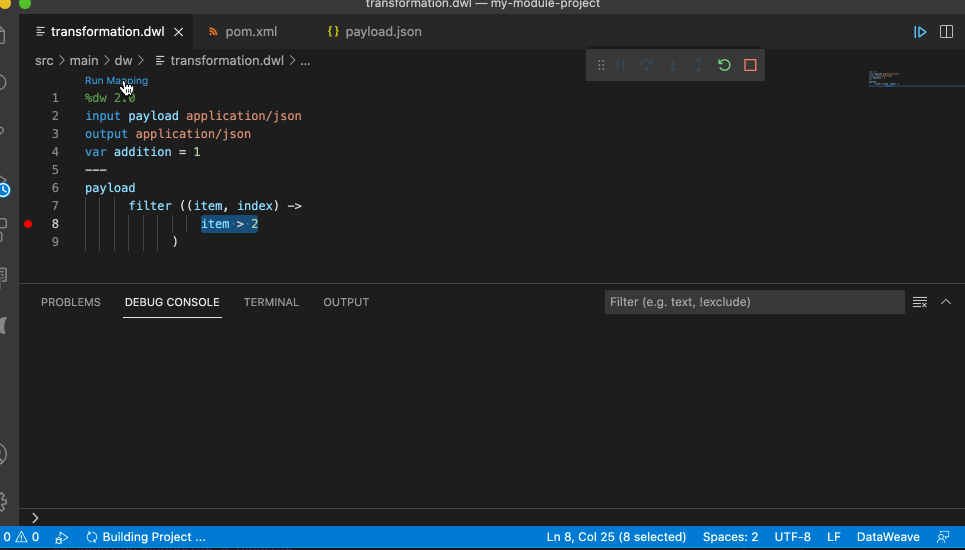DataWeave Extension Support (BETA)The DataWeave extension adds language support that enables you to develop, debug, and test DataWeave scripts. The DataWeave extension also enables you to quickly start creating DataWeave libraries by:
FeaturesThe following table lists and provides the current status of DataWeave extension features:
Requirements
Supported PlatformsThe DataWeave Beta extension is primarily developed and tested on macOS. It is also tested in Windows (windows-latest) and Linux (ubuntu-latest) using Github Actions. For further details about the virtual environments used to develop and test the Beta extension, see this README. QuickstartTo create a new DataWeave project, follow these steps:
To create DataWeave modules, mappings and tests, access the Command Palette again and search for the text string DataWeave Extension ScreenshotsCompletionThe DataWeave extension provides completion for any visible functions, variables, types, and so on. It also suggests fields based on type inference.
Live PreviewThe DataWeave extension enables you to set sample data so that you can benefit from live feedback as your script is working.
TestingThe DataWeave extension enables you create test scenarios and cases automatically by running This feature is enabled by the DataWeave Testing Framework Beta, which provides a DSL to create test suites and assert results.
DebuggingThe DataWeave extension enables you to debug both mappings and mapping tests by setting breakpoints to temporarily halt flow execution so that you can evaluate expressions. You can also use all VSCode debugging capabilities.
DocumentationTo learn more about how you can customize and use the DataWeave extension, including a complete reference to all of its features and other resources, follow these links: FeedbackMuleSoft welcomes you to submit questions, comments, suggestions, and requests by way of its public Github repository. |