Yoga
Yet another leap.nvim for vscode. (Yoga is not a recursive acronym. 🤣)

A general-purpose motion plugin for vscode. Search and jump to anywhere!
Usage
- Open finder with
ctrl + alt + s / control + option + s.
- Enter the characters following the position you want to jump to.
- Confirm the label to jump!
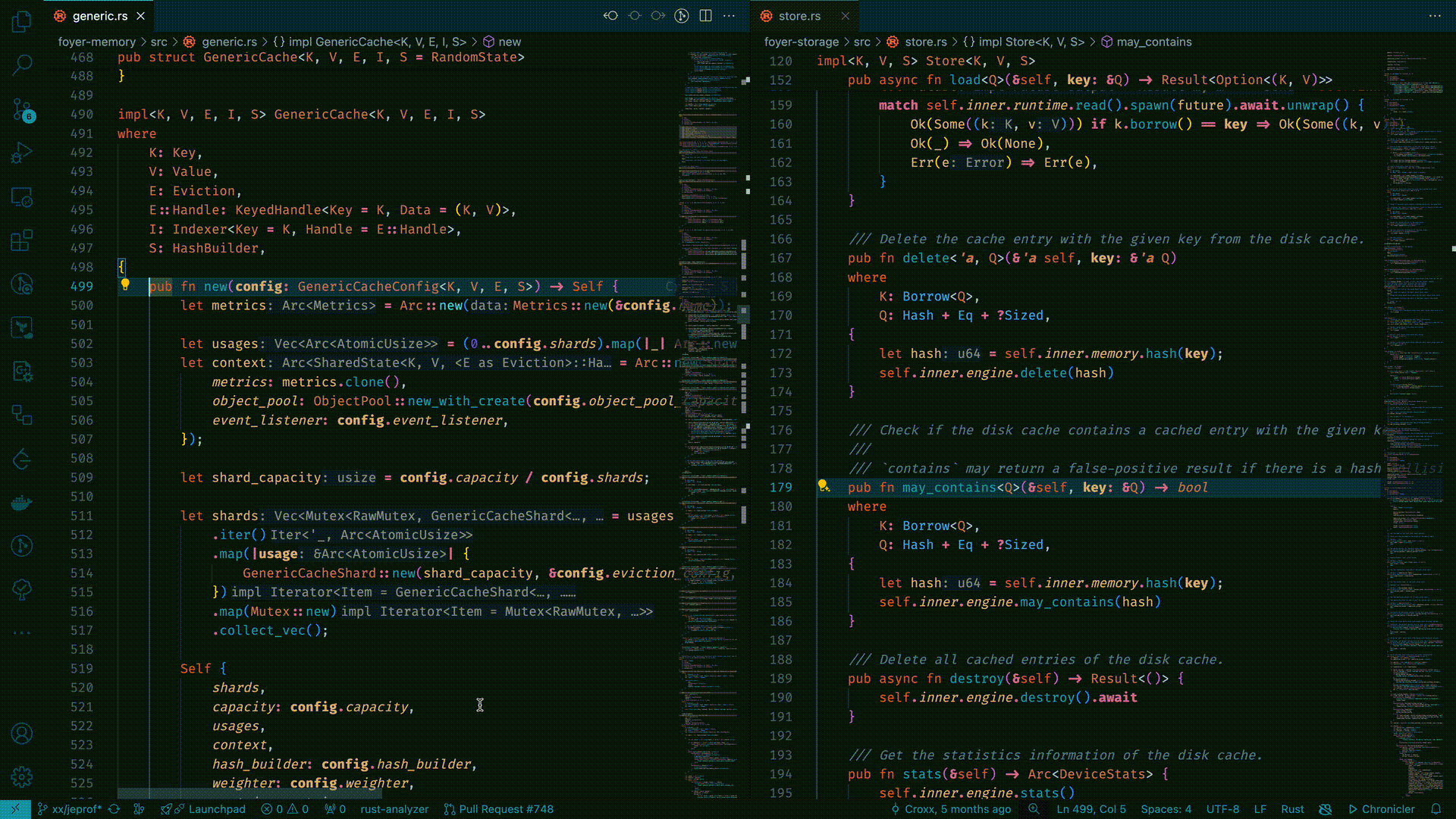
Features
- Search with a string with any length.
- Jump between tabs.
- Enable/disable case sensitive search.
Default Shortcuts
ctrl + alt + s / control + option + s: Yoga Find.ctrl + alt + shift + s / control + option + shift + s: Yoga Find (Case Sensitive).ctrl + alt + d / control + option + d: Yoga Find End.ctrl + alt + shift + d / control + option + shift + d: Yoga Find End (Case Sensitive).
Extension Settings
| properties |
comment |
type |
default |
yoga.activeEditorOnly |
Only find matches in the active text editor. |
boolean |
false |
yoga.alphabet |
Alphabet for label generation. |
string |
"abcdefghijklmnopqrstuvwxyz" |
Release Notes
0.0.4
- Sanity-Healthy decoration.
0.0.3
0.0.2
- Support customized alphabet.
0.0.1
- Search and jump.
- Enable/disable case sensitive search.
- Enable/disable search between tabs.
| |