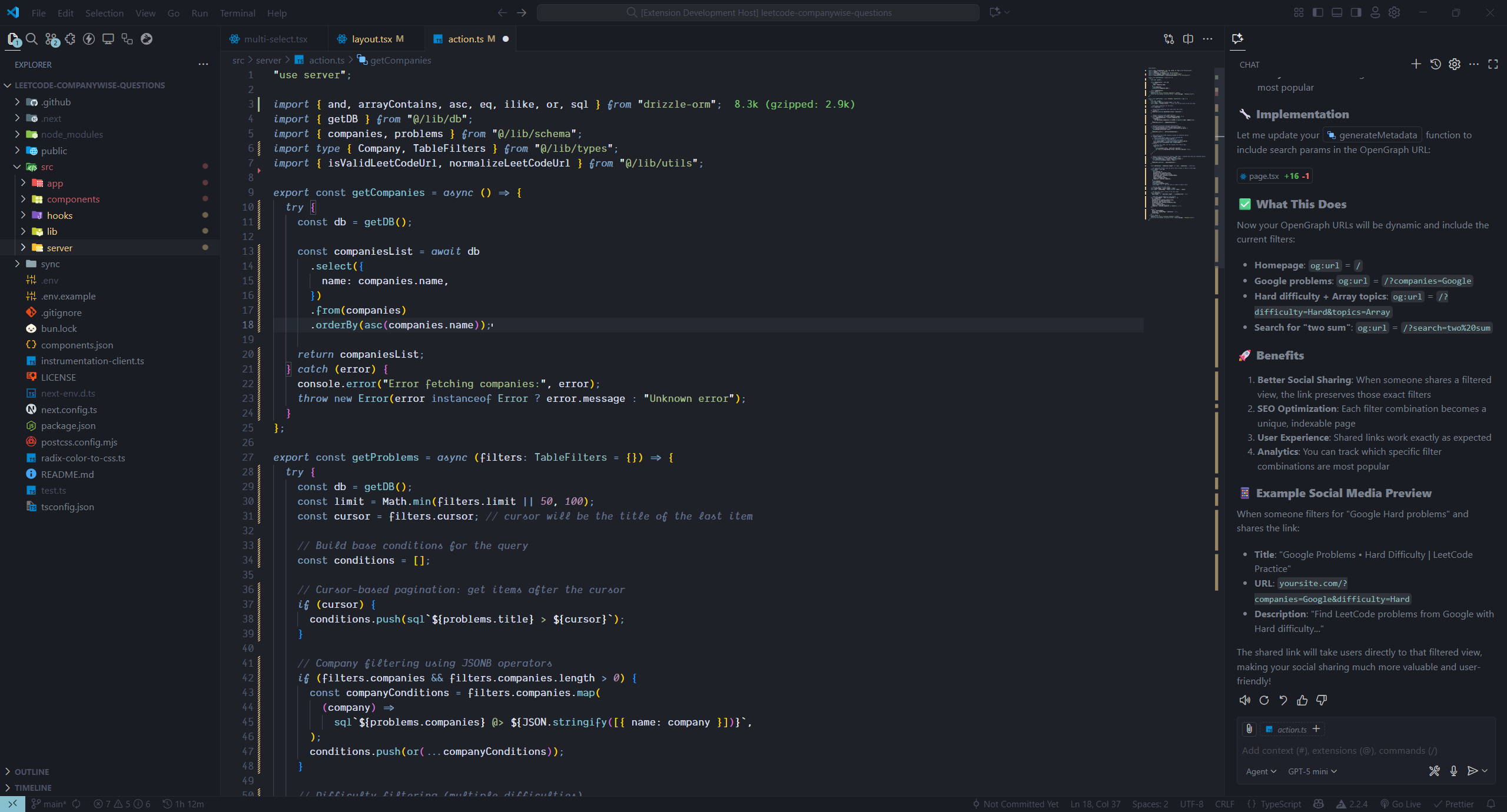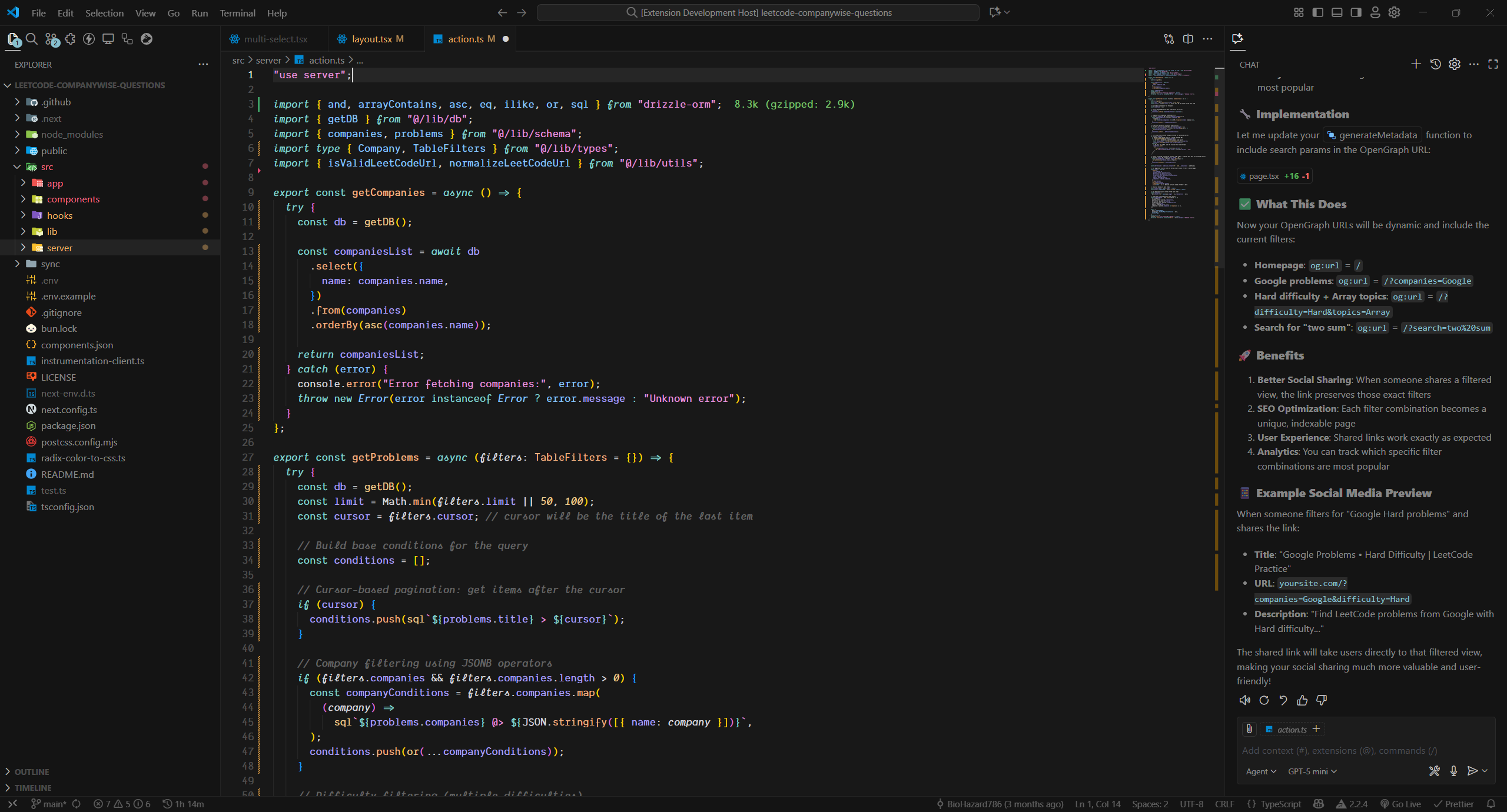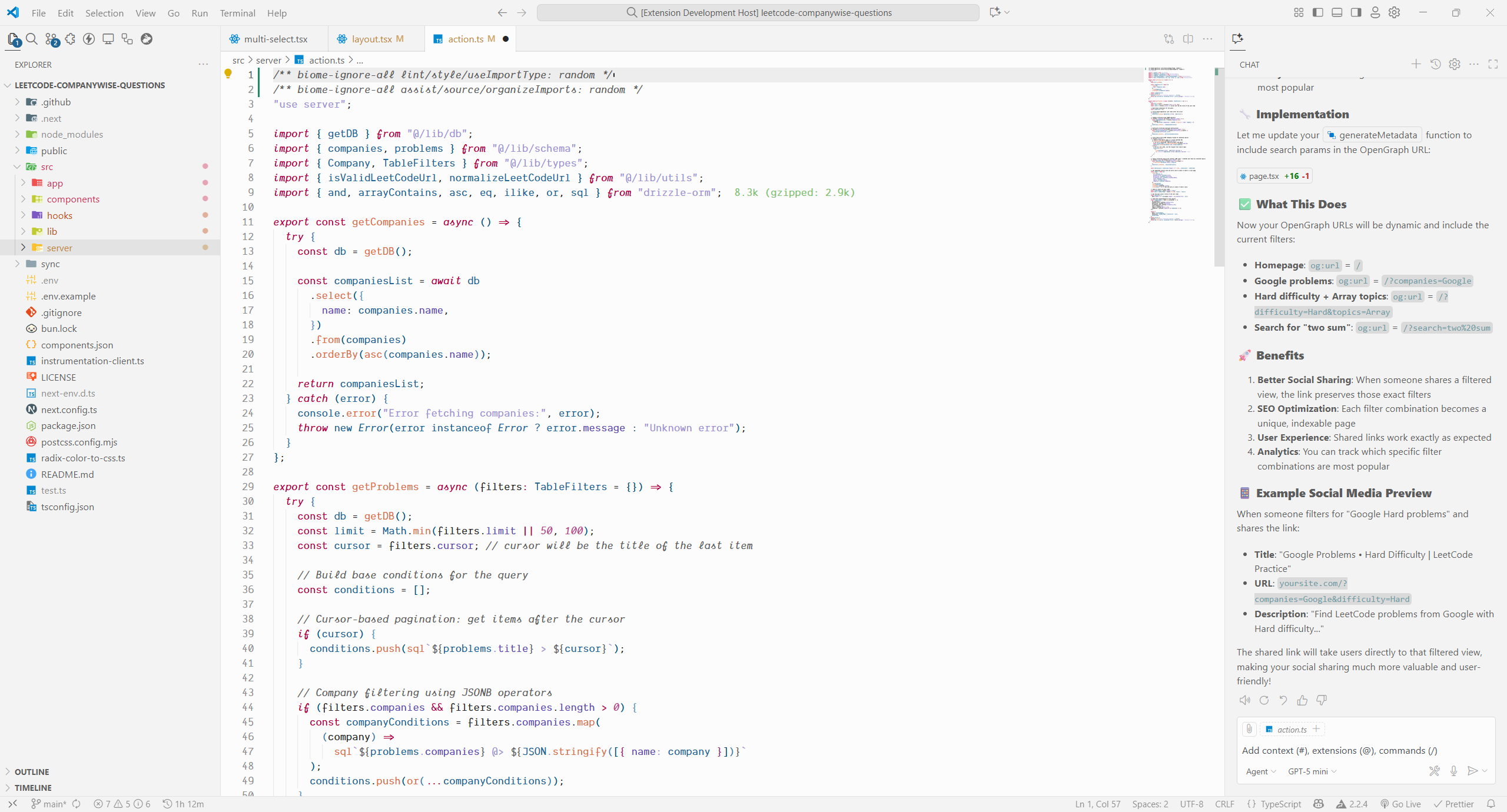Cursor Theme for VS CodeA beautiful and modern VS Code theme with pastels colors and excellent readability, forked from Cursor IDE. Disclaimer: This extension is not affiliated with or endorsed by Cursor. All credit for the original theme design goes to the Cursor team.
Installation via VS Code
Manual InstallationRead the VSC Extension Quickstart Guide Features
ContributingFound a bug or want to suggest an improvement? Please open an issue or submit a pull request on GitHub. ScreenshotsDark Theme
Dark Midnight Theme
Light Theme
Theming ReferenceStar HistoryLicenseMIT License - see the LICENSE file for details. ChangelogSee CHANGELOG.md for release notes. Enjoy coding with Cursor Theme! 🎨 |