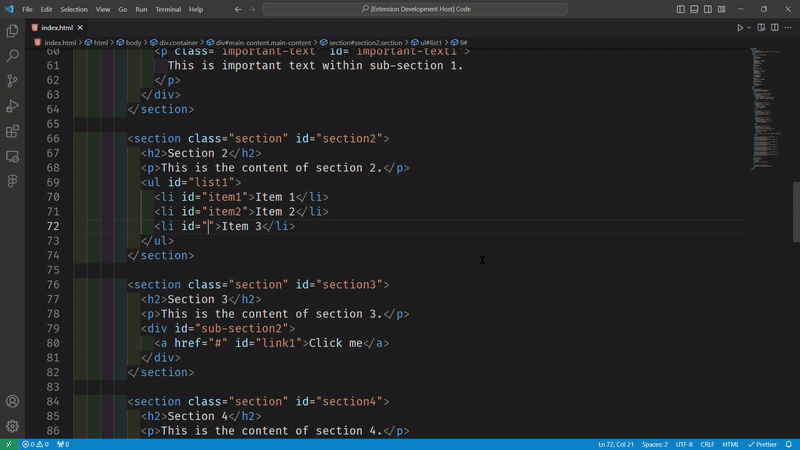IDGuardInstantly catch and warn about duplicate HTML IDs in real-time as you code, ensuring clean and error-free HTML documents. FeaturesReal-Time ID CheckingEnsure your HTML documents are free from duplicate IDs with the extension's real-time checking feature. As you type your HTML code, the extension provides immediate warnings if it detects duplicate IDs. Hover WarningsReceive on-the-fly warnings by simply hovering over elements with duplicate IDs. This intuitive feature helps you identify and address issues without interrupting your workflow.
Enable/Disable Extension with the Command PaletteYou can enable/disable the extension using the command palette (Ctrl+Shift+P). You have two commands:
Requirementsno requirements Release Notes1.0.0Initial release of IDGuard 1.1.0change the description 1.2.0fix some bugs 1.3.0add commands in the command palette to disable/enable the extension. Enjoy! |