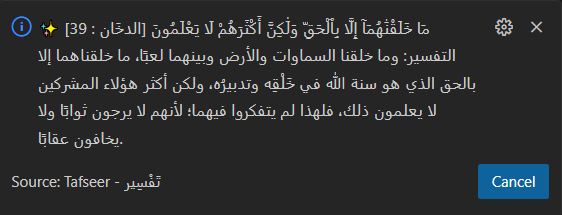Tafseer - تَفْسِير 🤍The "Tafseer - تَفْسِير" extension sends a verse from the Quran with its Tafseer (interpretation) every 30 minutes. This extension aims to help users stay connected with the Quran throughout their workday. Alert every 30 minutes 🕒 Features ✨
Installation ✔
Usage 👩💻
Requirements 📝This extension does not require any specific settings. It works automatically once installed. Known Issues 🔻
Release Notes ✅1.0.0
Contact Me 📞
MIT License 💼Copyright (c) [2024] [Mohamed Ahmed Elgeady] Permission is hereby granted, free of charge, to any person obtaining a copy of this software and associated documentation files (the "Software"), to deal in the Software without restriction, including without limitation the rights to use, copy, modify, merge, publish, distribute, sublicense, and/or sell copies of the Software, and to permit persons to whom the Software is furnished to do so, subject to the following conditions: |