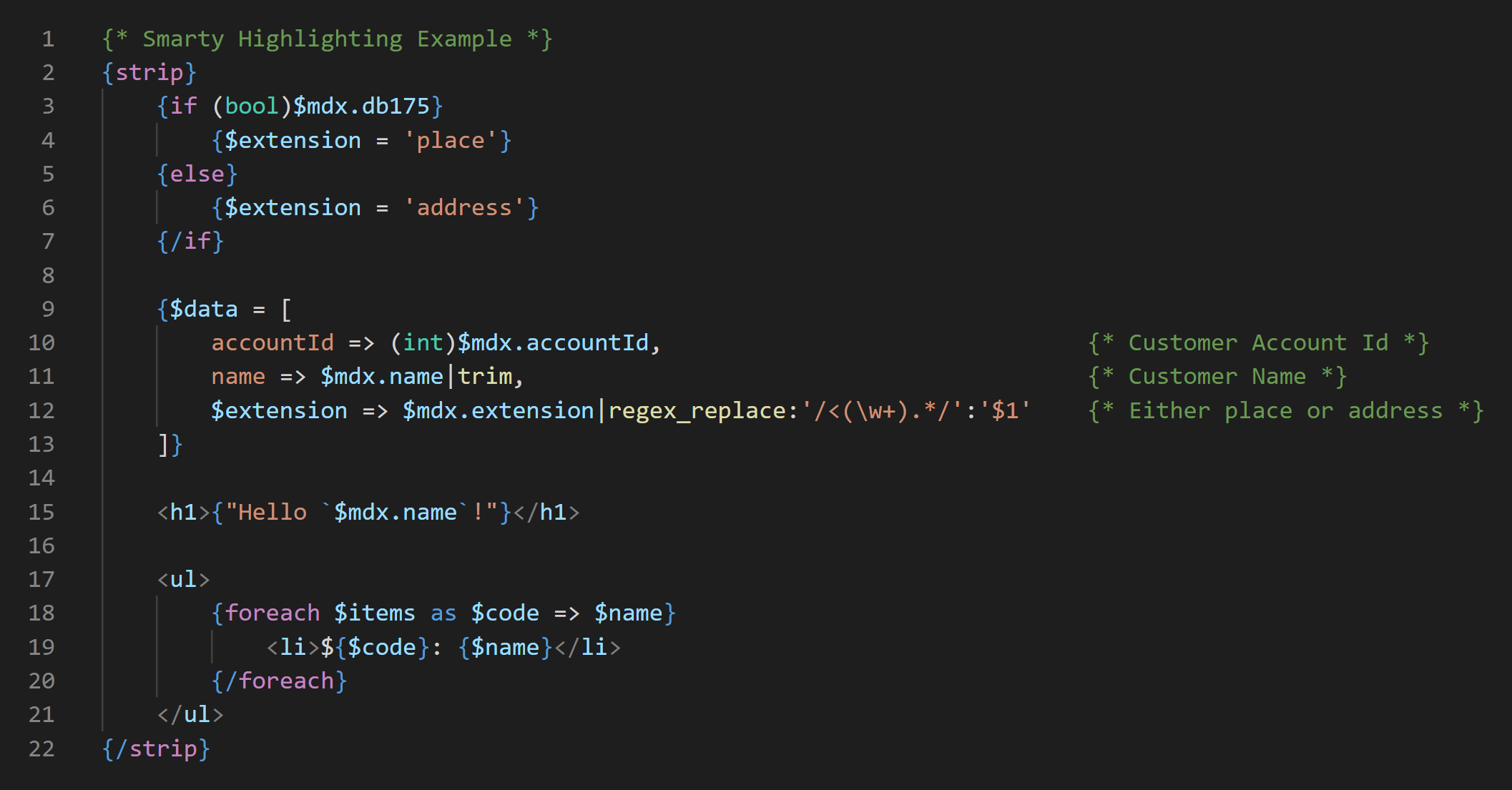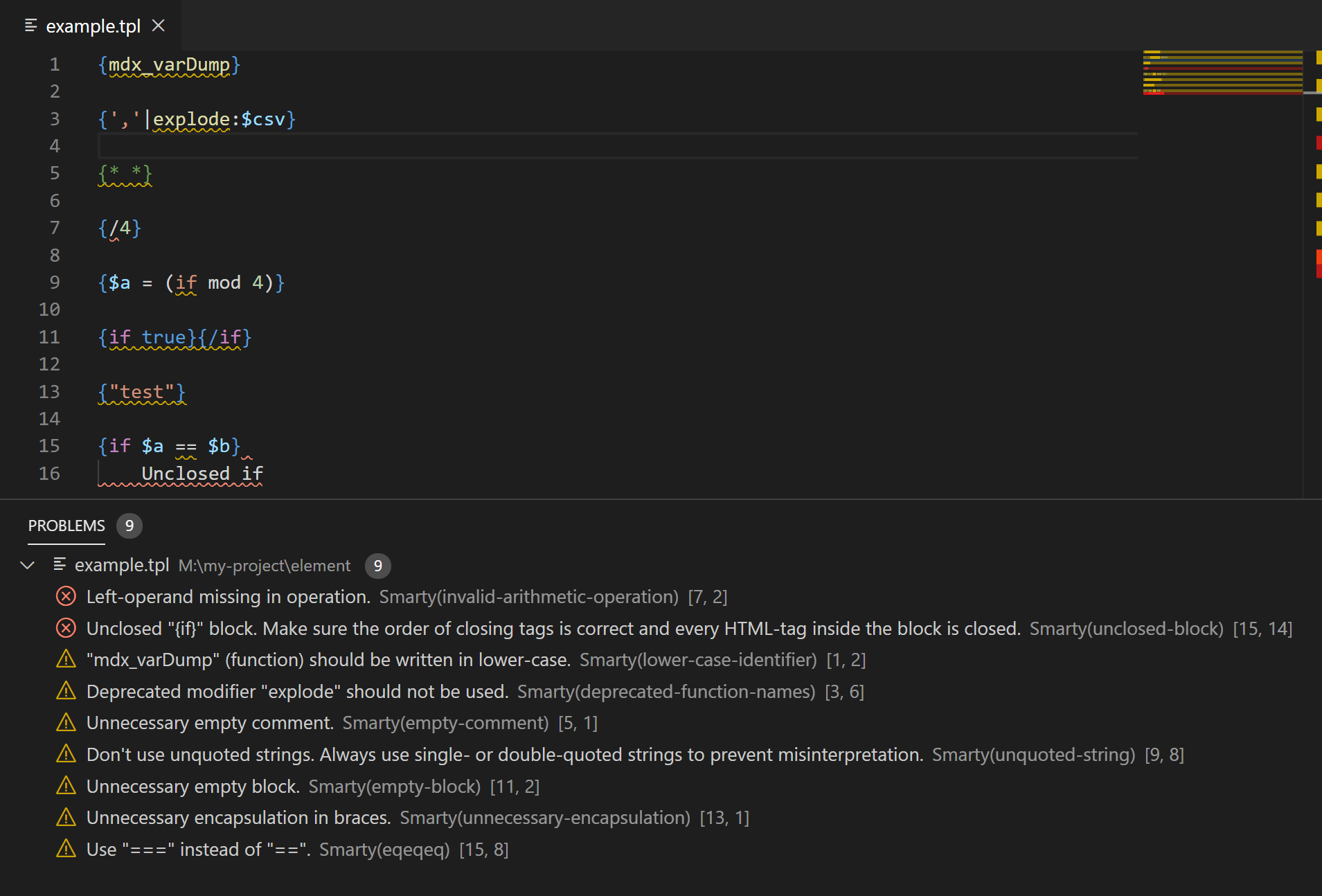MX Smarty
This extensions adds support for Smarty 3 syntax highlighting and also supports Modix specific functions.
Highlighting
For highlighting our package smarty-tmlanguage is used.
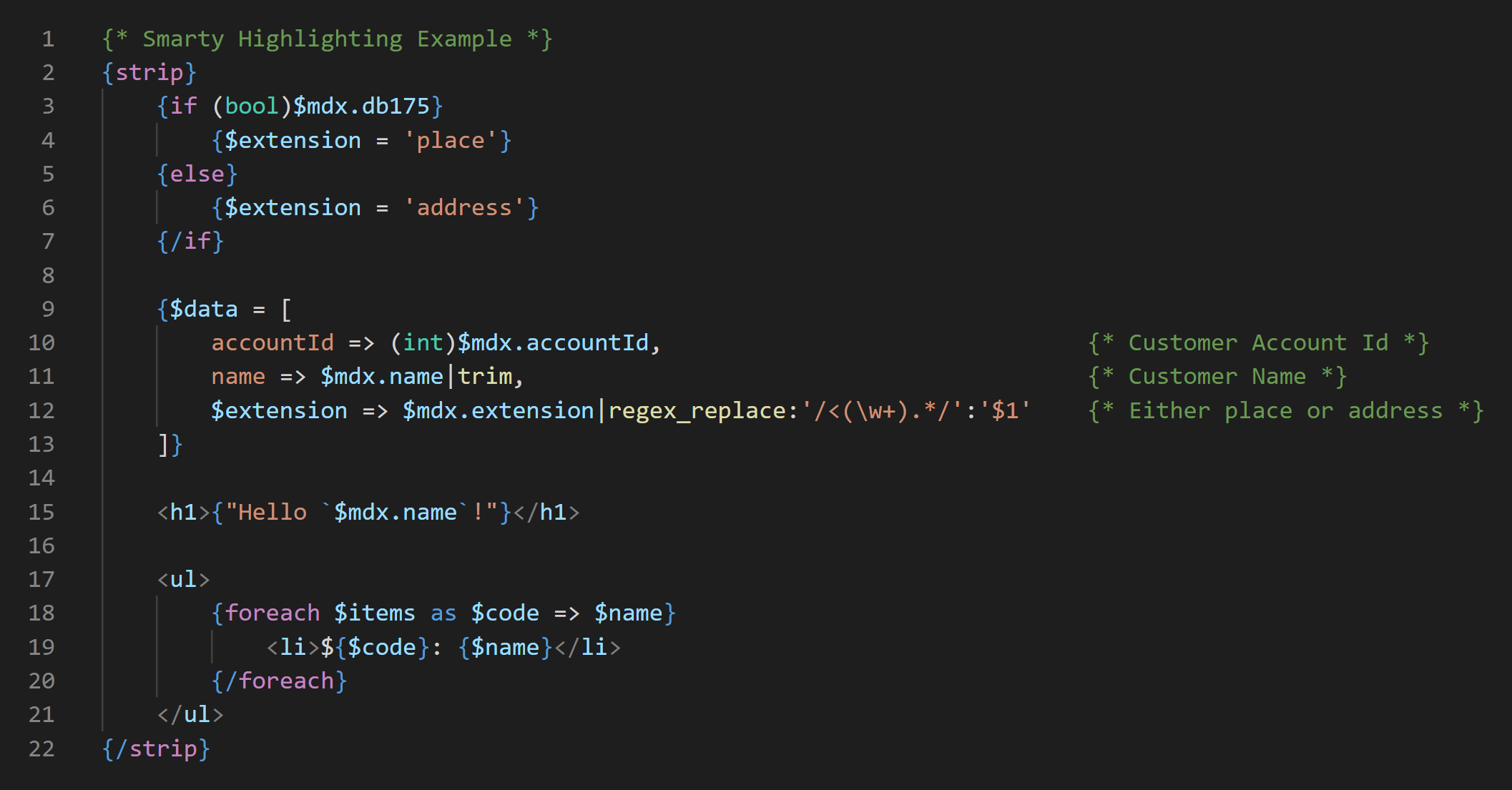
Linting
For linting our package smarty-lint is used.
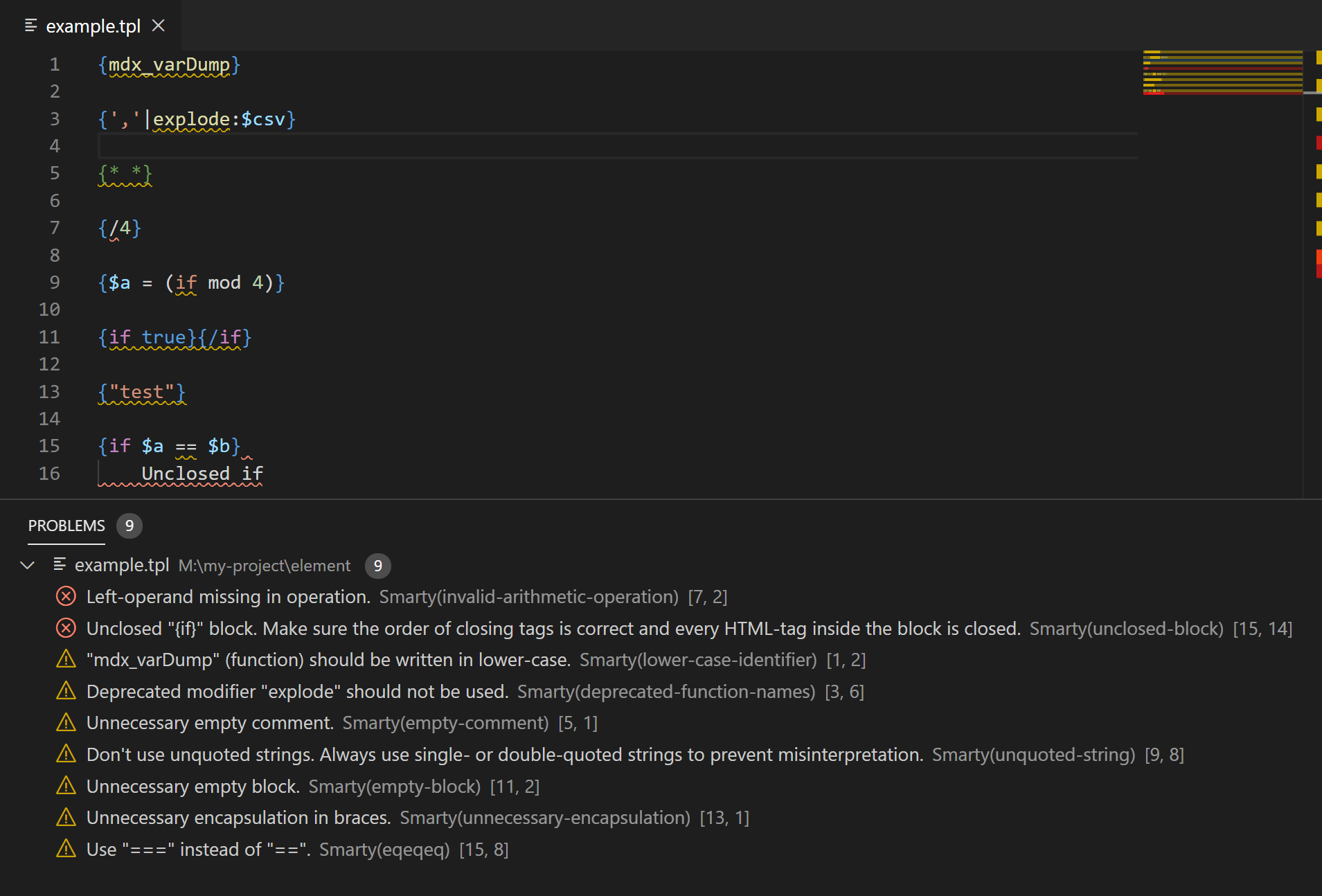
Known restrictions of highlighter
Currently, the following features of Smarty 3 are not implemented:
- Ternary operator (
{$a ? $b : $c})
- Line-breaks within modifiers
nocache pseudo attribute ({$var nocache})- Method calls with parentheses (
$smarty->clearAllCache())
- Object property accesstor
->
- Object method chaining (
{$object->method1($x)->method2($y)})
- Opening and closing
{strip} everywhere
The rules have a high understanding of the structure of the document, or with other words, they are very restrictive. This means, if you close a block (e.g. {/if}) without to open it, the highlighter will show that with wrong colorization, because in the case of the {/if}, it assumes that you try to divide nothing by the unquoted string "if", since this operation has higher priority than an unallowed {/if} statement.
The same counts if you open an {if} in a HTML comment, but close it outside, or if a HTML tag is not closed correctly (e.g. {if $link !== ''}<a href="...">My Link</a{/if}).