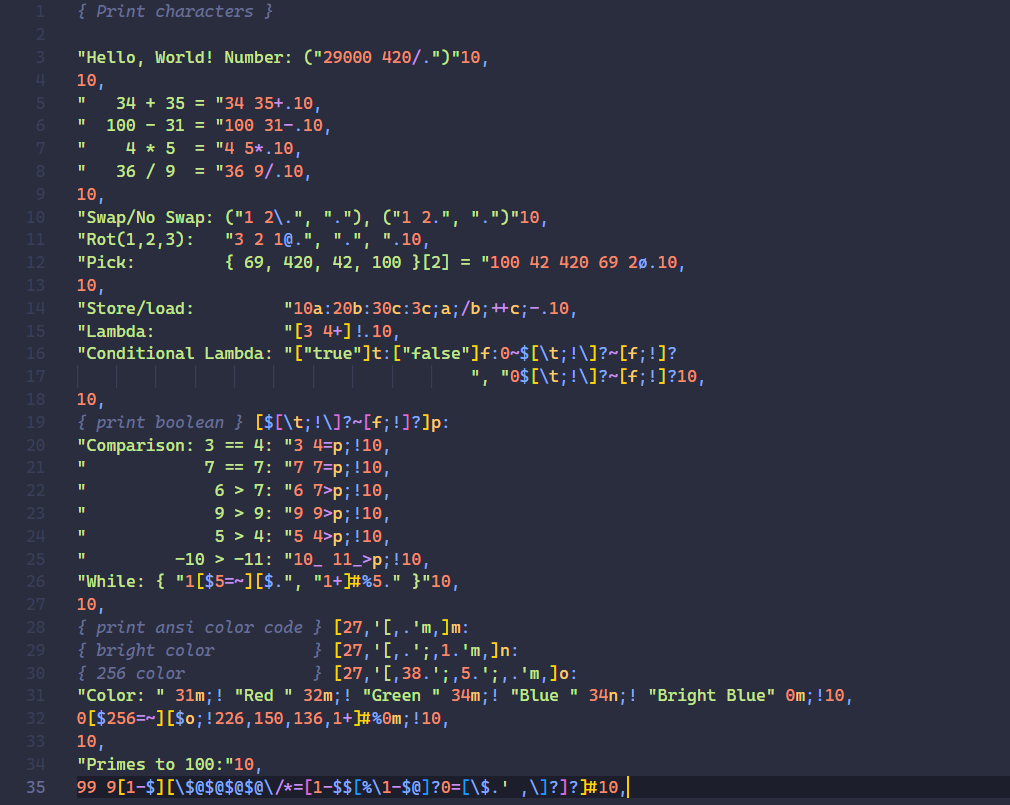false READMEThis is a language extension for the language "FALSE", more on the website strlen.com/false-language. I have also written an interpreter and compiler in .NET, which can be found here: github.com/MixusMinimax/falsedotnet You can also use this extension in JetBrains Products: Go to FeaturesFALSE Syntax highlighting.
Release Notes0.0.1Initial release of the FALSE language extension 0.0.2Add Icon 0.0.3Update Icon 0.0.4Update Readme 0.0.5Add |