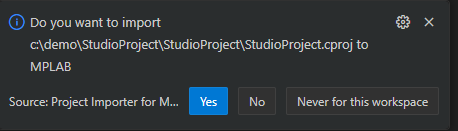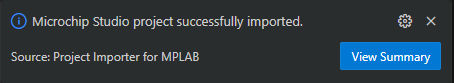Project Importer for MPLAB®Welcome! We are working hard to improve your experience and appreciate your patience and support. Features and functionality will remain in active development. Your feedback is invaluable to us. Please report any bugs or suggestions for enhancements. ✨ FeaturesEasily bring your existing projects into MPLAB®!
🏃♀️ Getting startedImporting MPLAB X projects
Importing Microchip Studio projects
💬 Supported commandsUse the Command Palette ( Rescan Workspace for MPLAB X ProjectsRescan Workspace for Microchip Studio Projects📦 Requirements
🐞 Feedback and issue reportingGo to mplabfeedback.microchip.com to report issues and suggest enhancements. 📝 License InformationThe MPLAB® Extensions for Visual Studio Code are distributed under a non-exclusive software license agreement provided by Microchip Technology Inc. To review the complete terms and conditions governing the use of this software, please consult the "license" file included with this package. Copyright © 2025 Microchip |