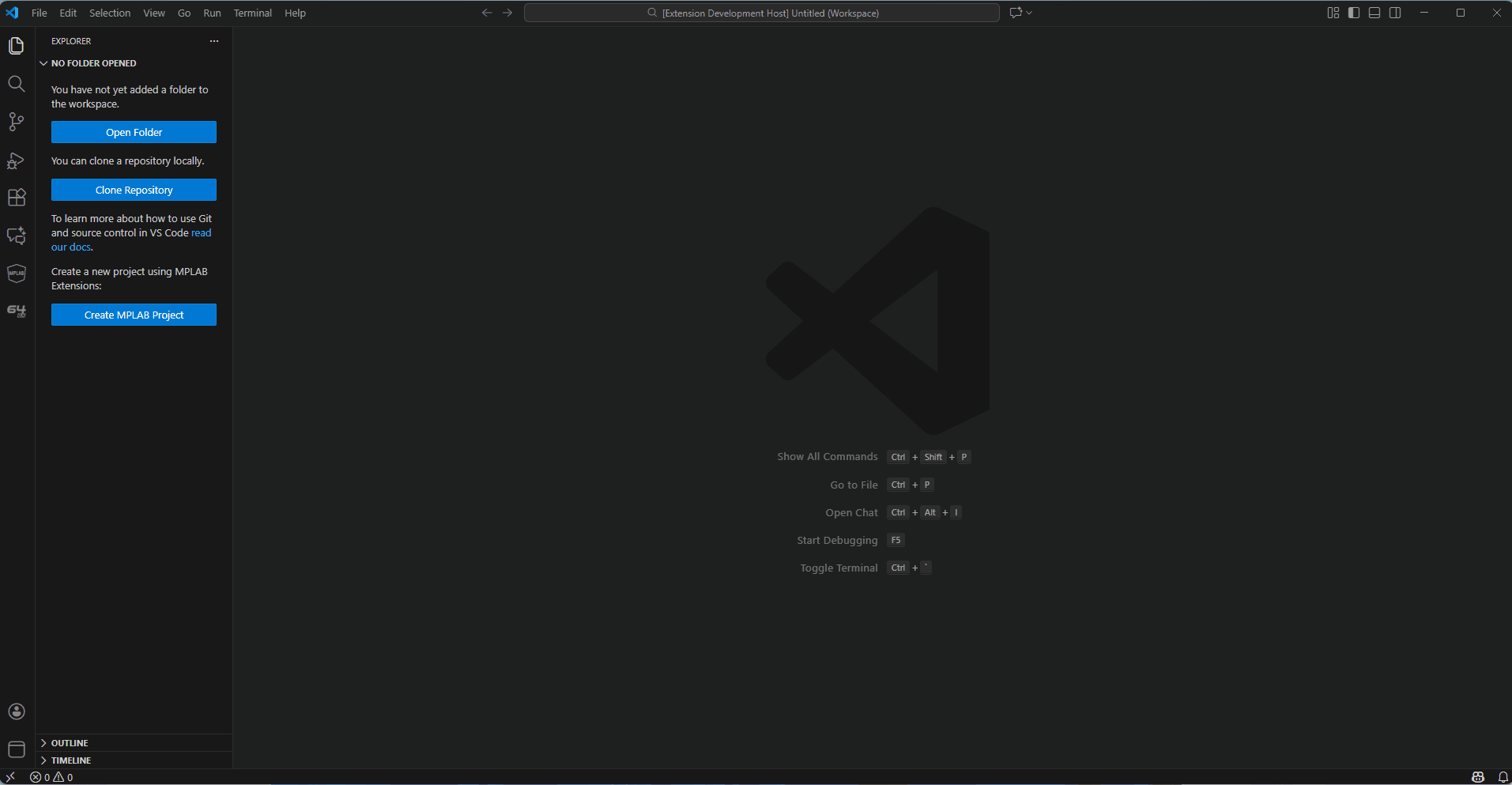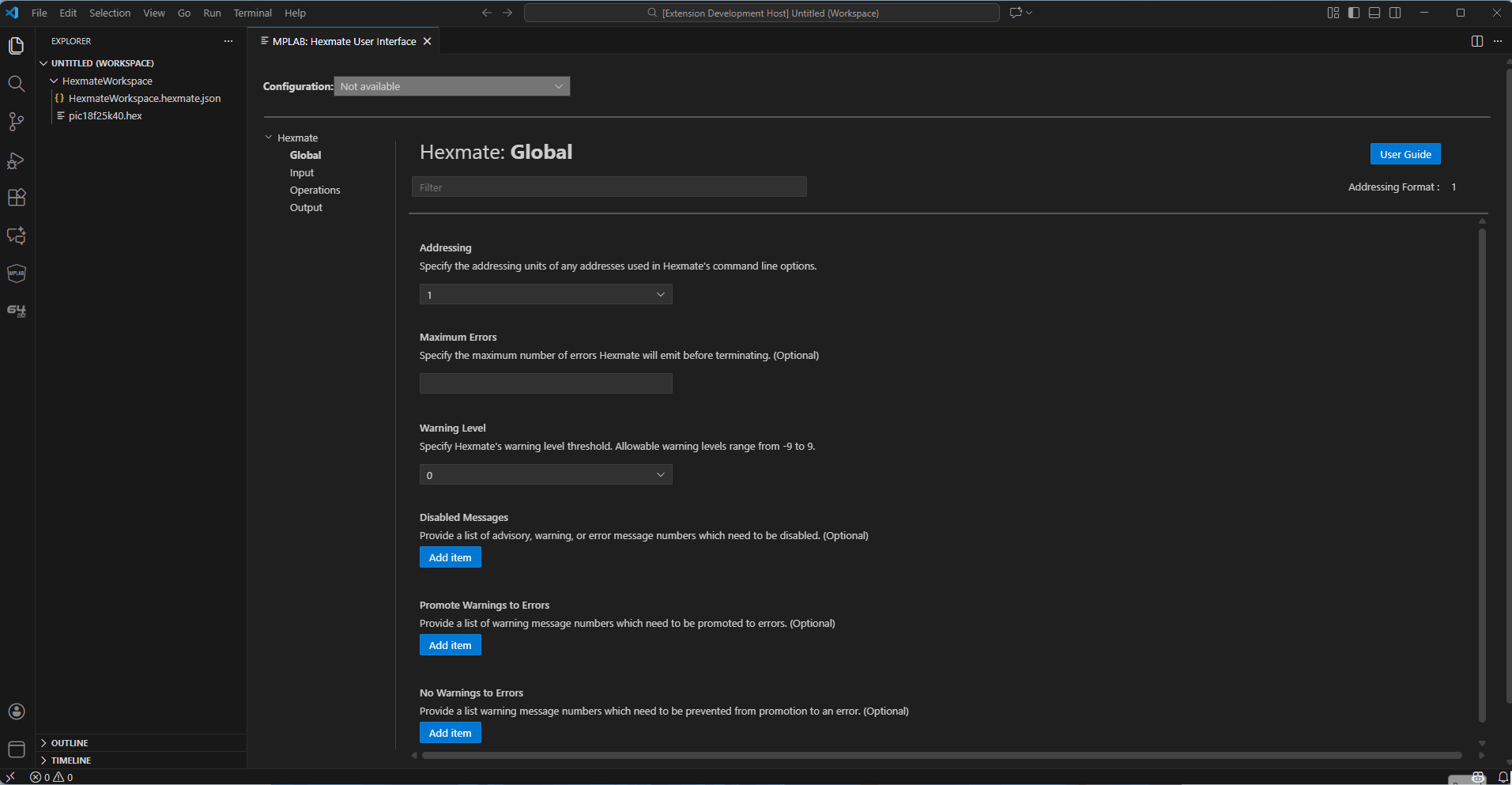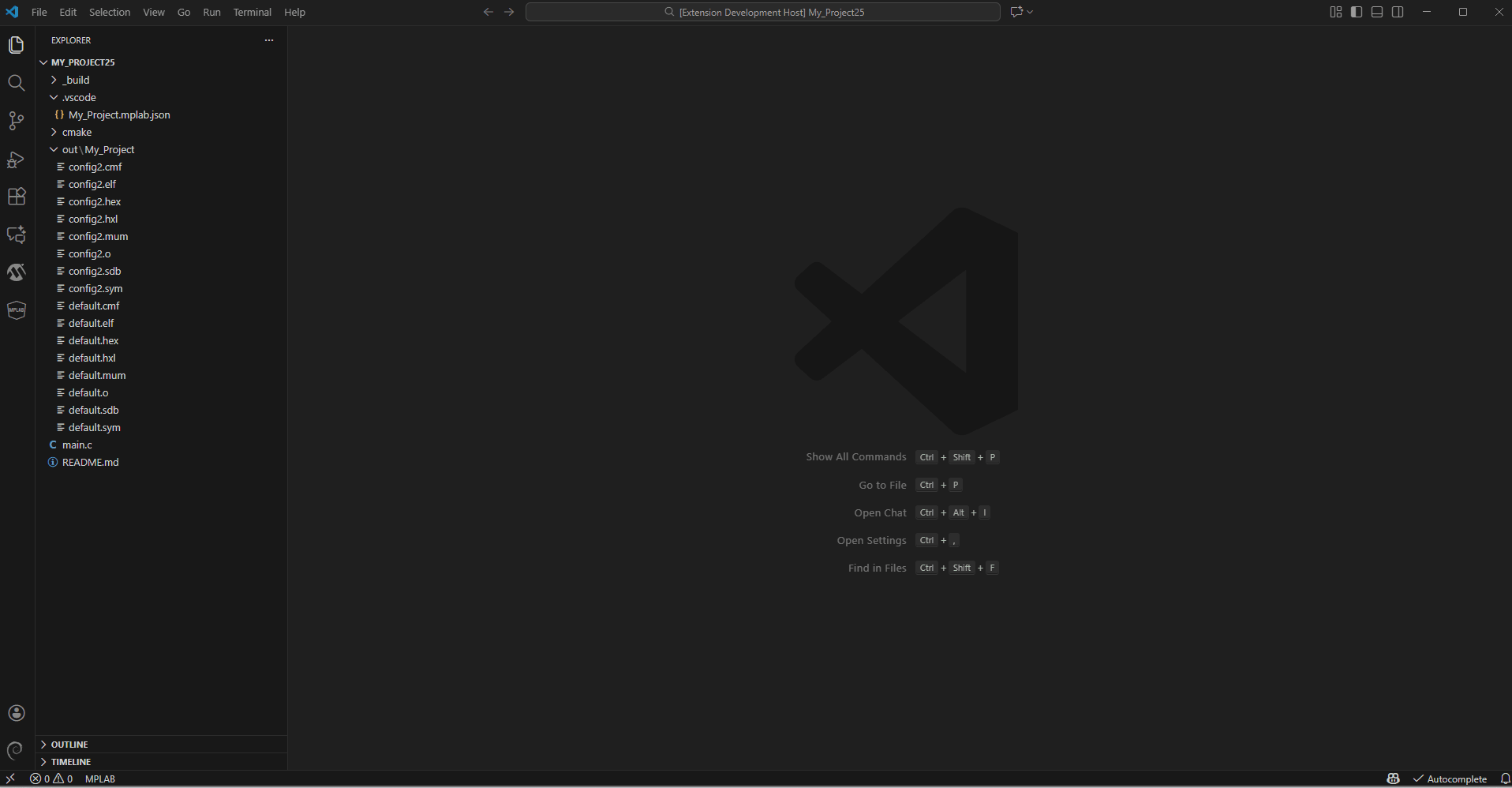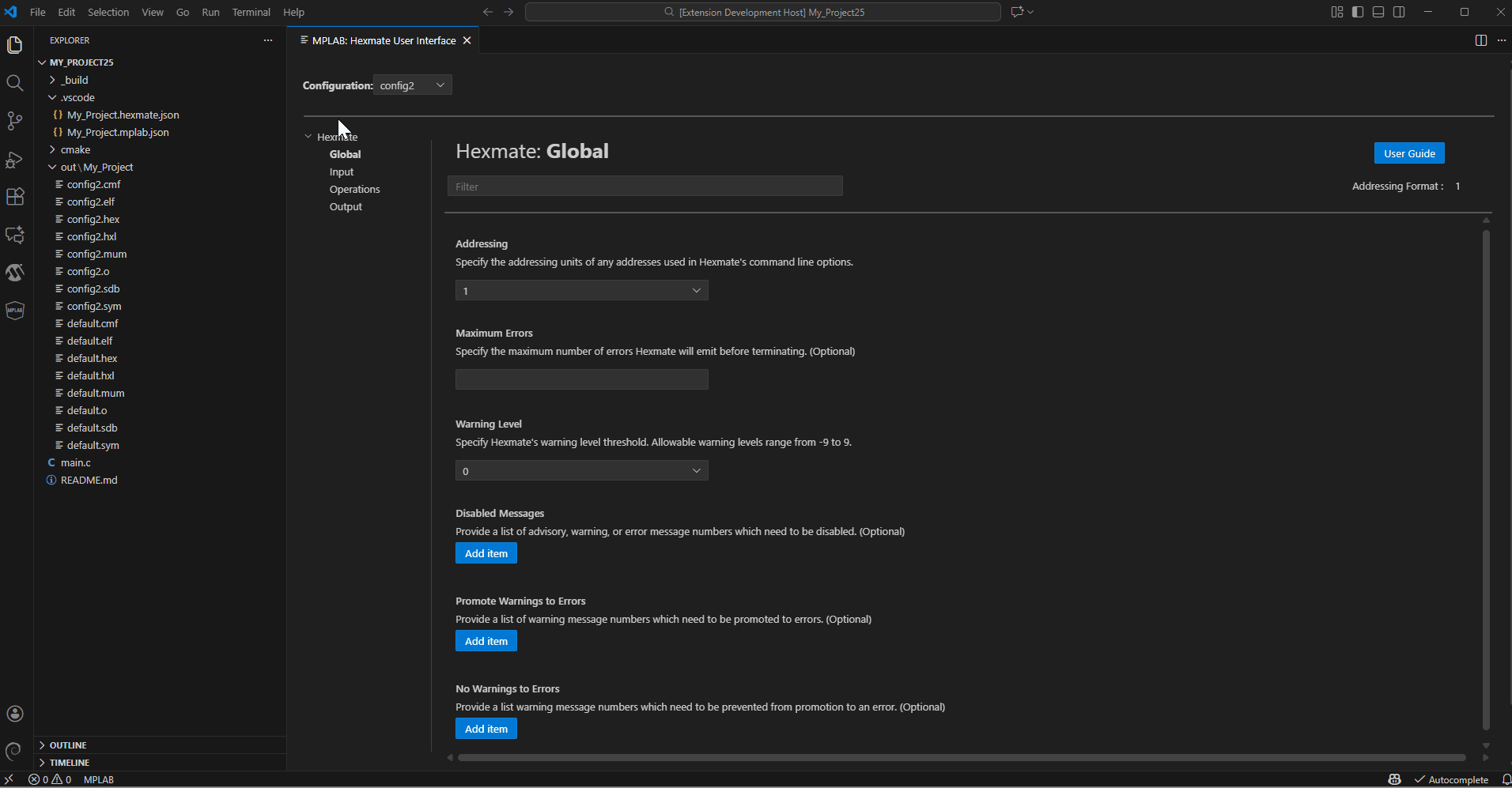MPLAB® Hexmate User Interface
Welcome to the early access program. You are using an early version of this software. We are diligently enhancing your experience and deeply value your patience and support during this period. Please note that features and functionalities are actively being developed and may change without prior notice. As early adopters, your feedback is invaluable to us. Please report any bugs or suggestions for enhancements.
📘 About Hexmate
The Hexmate application is a post-link utility that can merge multiple Intel HEX files into one, reformat HEX files, as well as insert useful data into these files after they have been generated by a compiler.
Hexmate User Guide has information on the tasks that Hexmate can perform and the command-line options that control the application.
✨ Features
- MPLAB Hexmate Plugin provides a User interface to run various Hexmate command
- The Plugin is designed to generate and run commands on Hexmate
- The Plugin allows to save and restore hexmate commands using hexmate workspace
- The plugin allows invoking Hexmate based on the workspace without populating the User Interface (UI)
- The plugin provides an option to generate pre- and post-build scripts.
🏃♀️ Installation
- To install the MPLAB Hexmate Plugin, open the Extensions view using Ctrl + Shift + X or Cmd + Shift + X on macOS, search for
MPLAB Hexmate User Interface, and click Install.
- Hexmate itself will be downloaded automatically the first time the Hexmate utility is invoked.
🏃♀️ Getting started with standalone Hexmate UI
- Invoke the command palette using the command Ctrl + Shift + P and invoke Hexmate using the command
MPLAB Hexmate: Run.
- Create a new Hexmate workspace by providing Workspace location, Target device and the hex file.
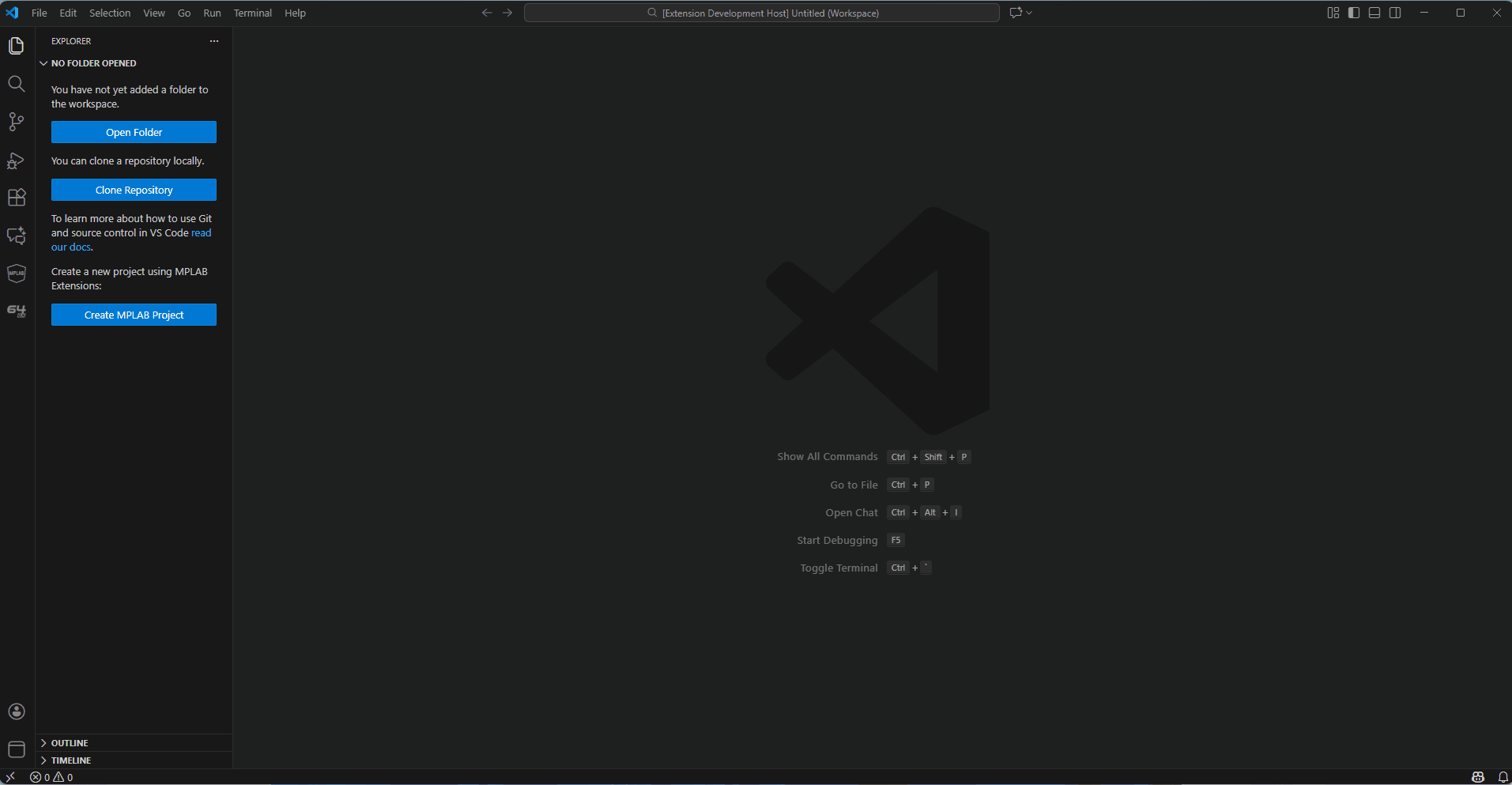
- Configure options passed to Hexmate by modifying global, input, operations and output settings.
- To execute hexmate, click on 'Run Hexmate'.
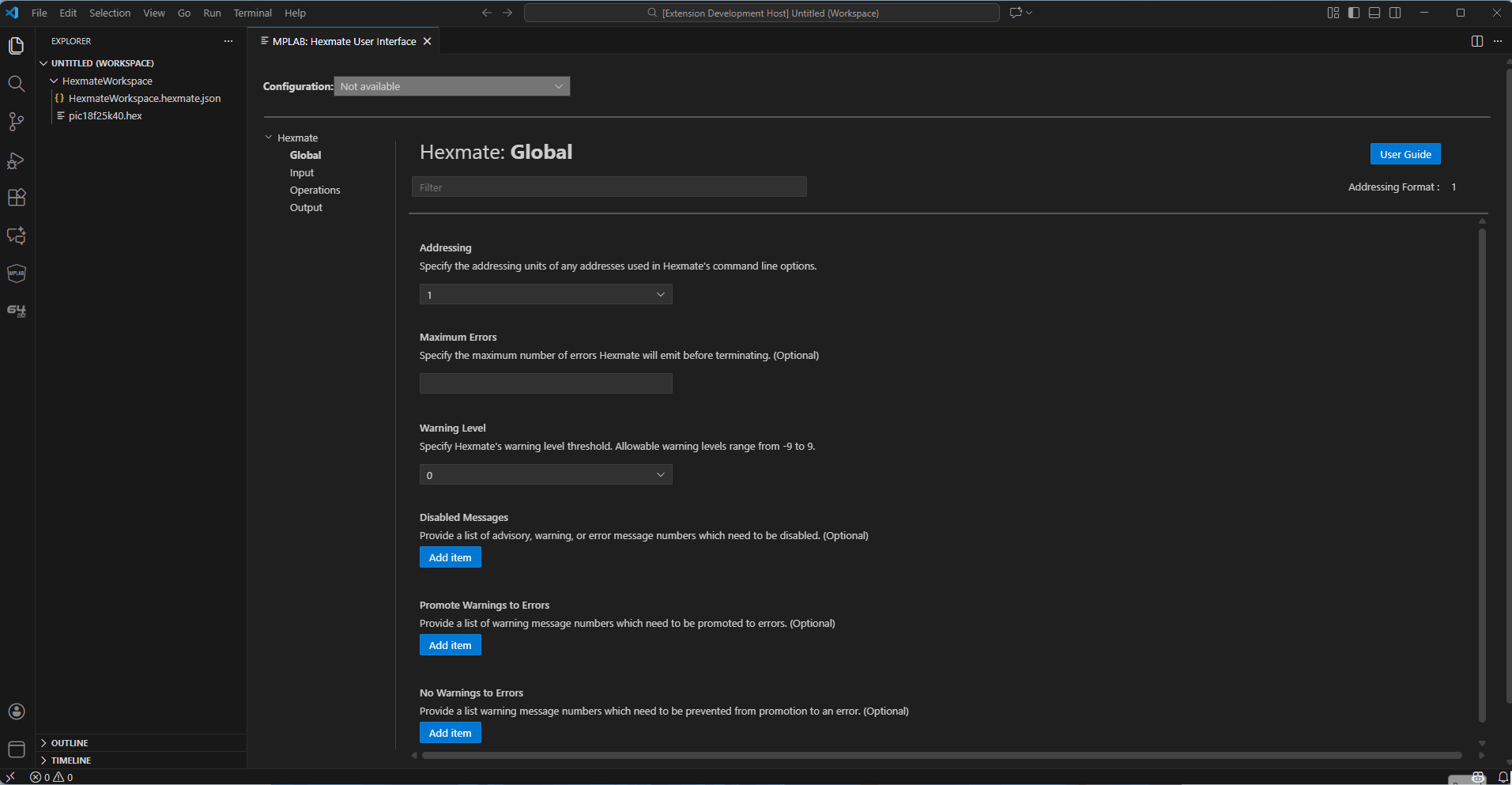
🏃♀️ Integration with MPLAB Project
- Open MPLAB project with mutiple configurations.
- Invoke the command palette using the command Ctrl + Shift + P and invoke Hexmate using the command
MPLAB Hexmate: Run.
- Hexmate workspace will be created within the MPLAB project workspace. Hexmate automatically uses the HEX file generated by the currently selected configuration in the MPLAB project. If a HEX file for the selected configuration is not present, Hexmate will prompt the user to provide a HEX file manually.
- Select the configuration in Hexmate UI and modify global, input, operations and output settings.
- To execute hexmate, click on 'Run Hexmate'.
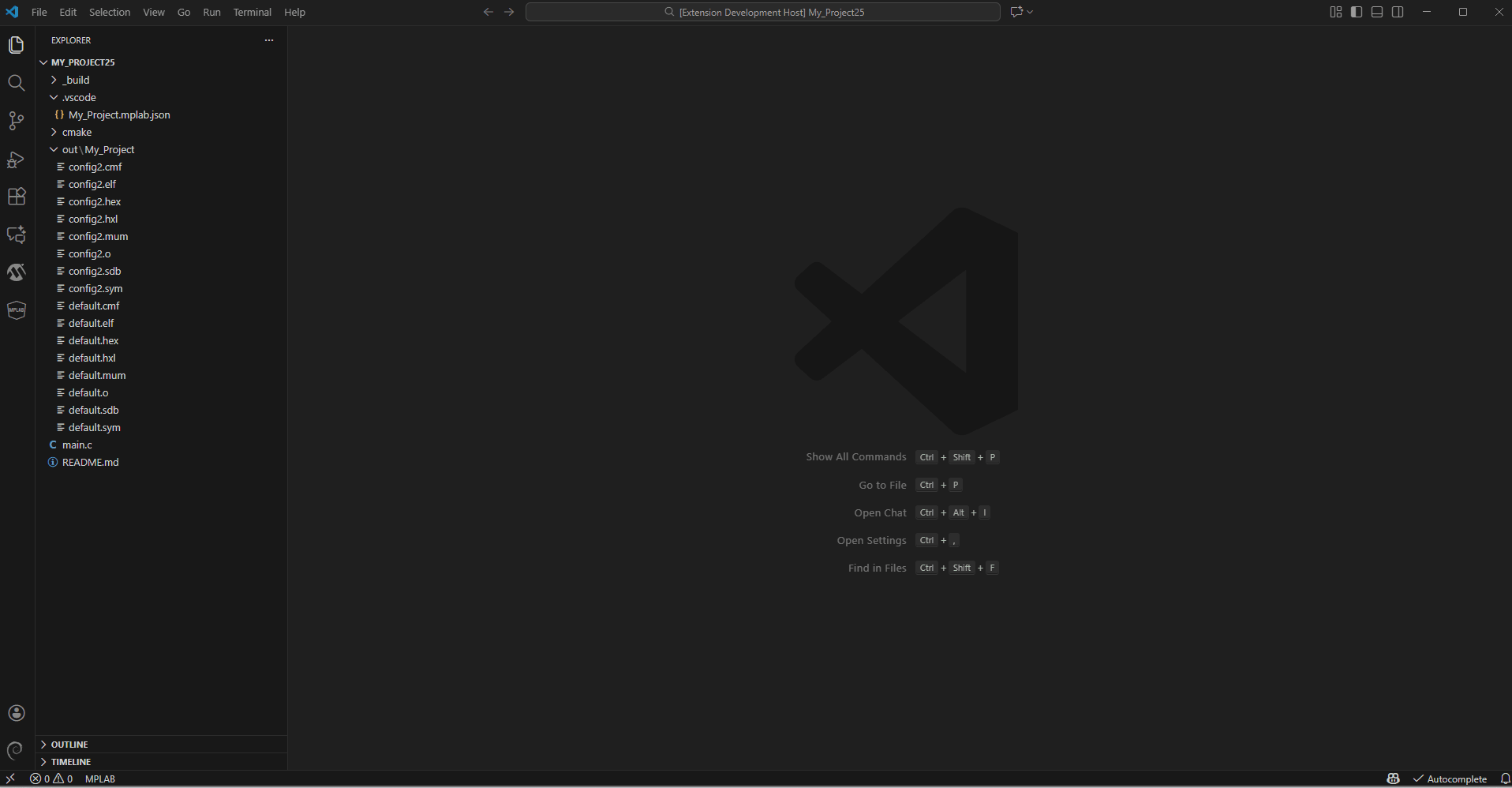
🏃♀️ Hexmate as Pre/Post Build step
To use Hexmate commands in the pre- or post-build steps of an MPLAB project:
- In the Hexmate UI, select the desired configuration and click
Generate Pre/Post Build Script button.
- Choose how the script should be used:
Pre-Build: Execute the script before the build.Post-Build: Execute the script after the build.Skip: This will generate the scripts but will not add it to pre/post build steps.
- Script will be generated in
hexmate_build_script folder
- If Pre-Build or Post-Build is selected, the script is automatically added to the corresponding build step in the MPLAB project properties.
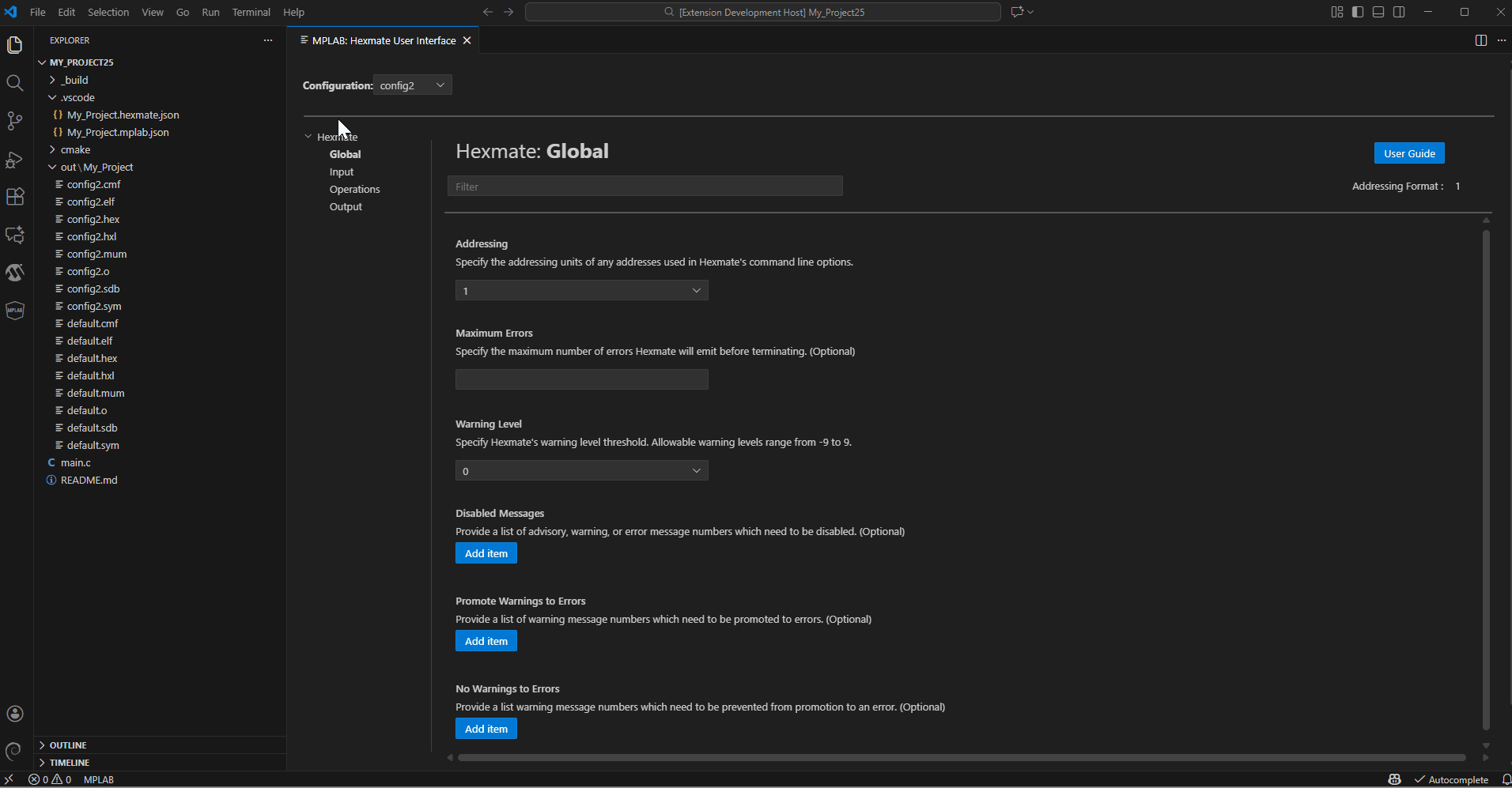
💬 Supported commands
Using Command Palette (CMD/CTRL + Shift + P)
Open the MPLAB Hexmate User Interface (UI)
> MPLAB Hexmate: Run
Generate Batch and Shell Scripts for Post-Build Integration
> MPLAB Hexmate: Generate Pre/Post-Build Script
Using Buttons in the UI
Generate the Hexmate commands
> Click `Run Hexmate`
Generate Batch and Shell Scripts for Post-Build Integration using button
> Click `Generate Pre/Post Build Script`
Known Issues
- Number of input hex file that Hexmate can process is limited to 5, and number of operations (Checksum, Fill, Find, etc.) it can perform is limited to 4 operations each.
📦 Requirements
The MPLAB® Extensions for Visual Studio Code are distributed under a non-exclusive software license agreement provided by Microchip Technology Inc.
To review the complete terms and conditions governing the use of this software, please consult the "license" file included with this package.
Copyright © 2024 Microchip