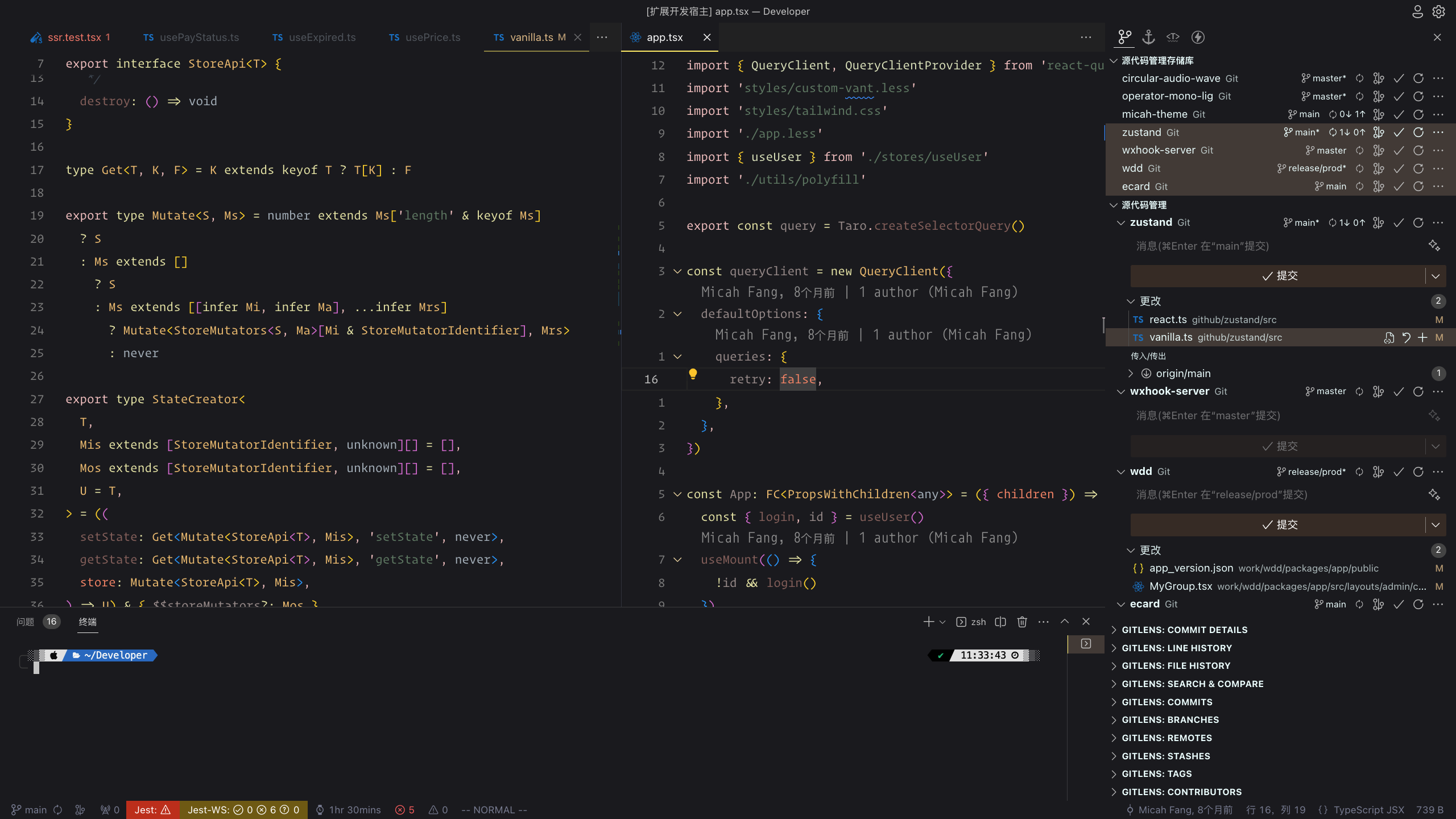Micah Theme
Recommended configuration
{
"editor.fontFamily": "'Operator mono lig'"
}
Operator mono lig font is an awesome mono font for developers.
sou can see details in kiliman/operator-mono-lig
Screenshots
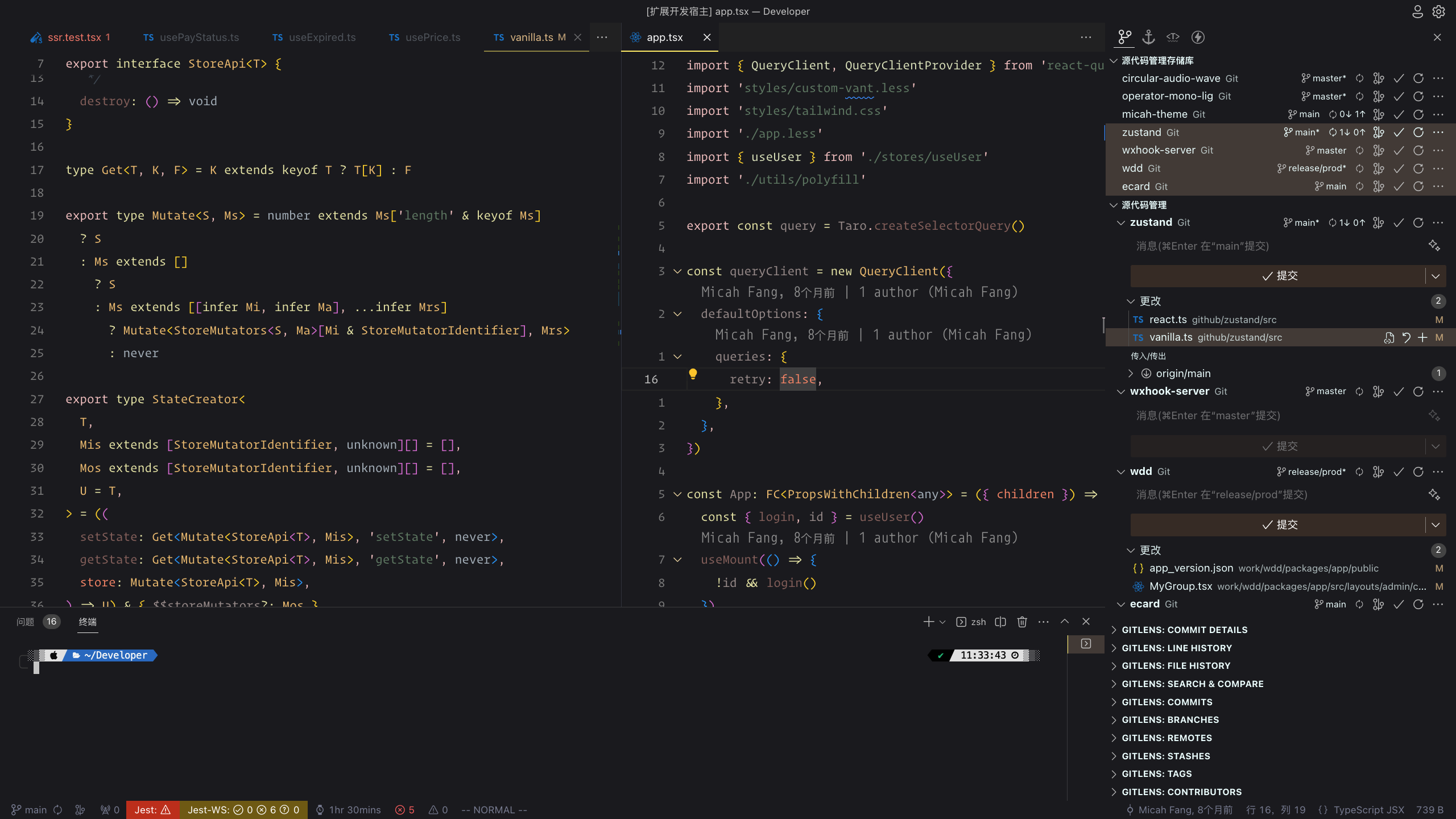
How to use
There're two ways to use this theme.
Way one: install from vscode extension store
Just search this theme name micah theme, and click to install it, that's all.
Way two: manually install
Step1: download the .vsix file from this repository's latest release.
Step2: tap Extensions -> Install from VSIX, and select the .vsix file you recent downloaded.
Step3: change vscode's Color Theme, the name of this theme is micah theme dark.
Enjoy it
| |