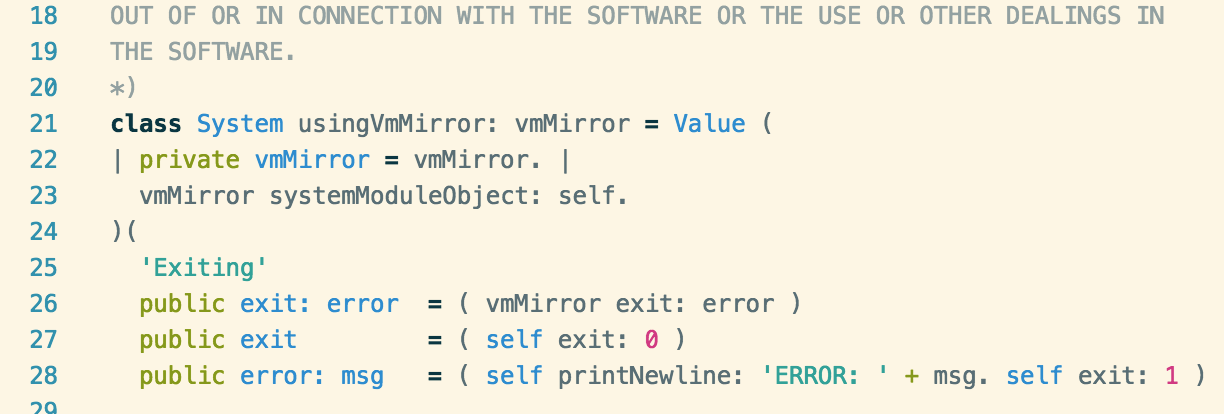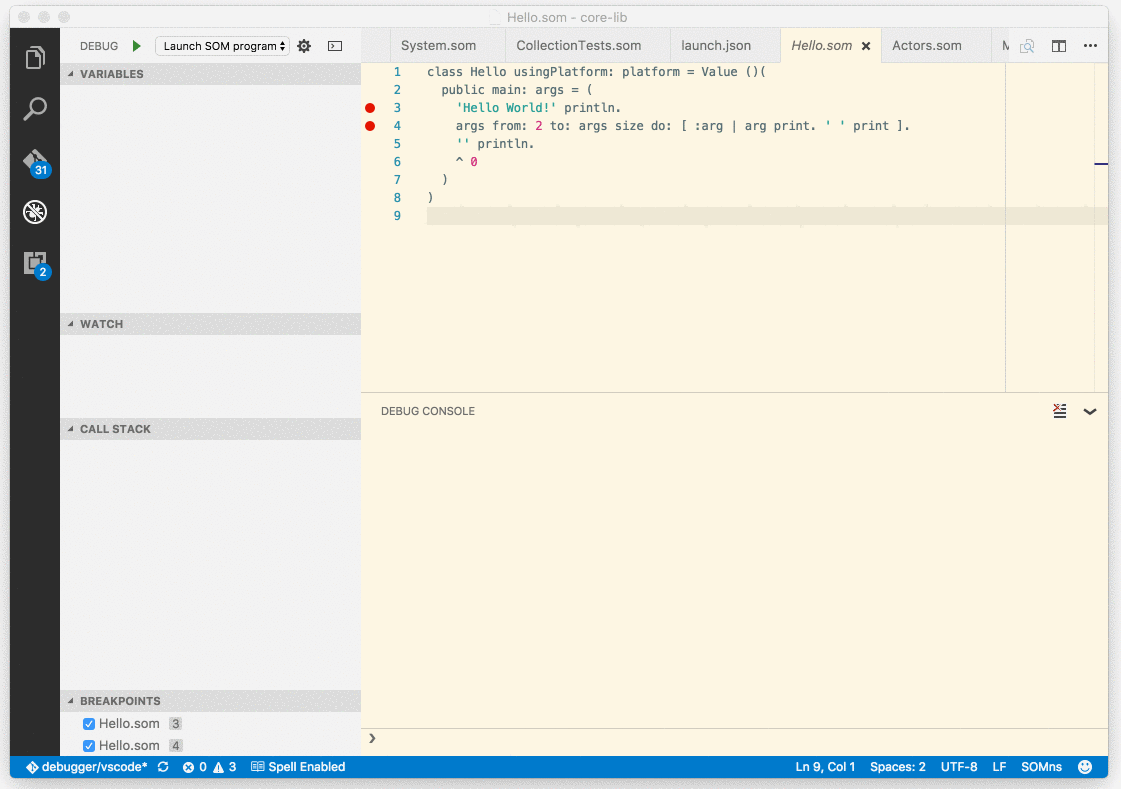SOMnsThis is a VS code extension for the SOMns research language. The extension provides support for:
Screenshot of SOMns Syntax Highlighting
Screencast of debugging a SOMns Program
Development SetupTo work on the extension, you can build it with the following commands: When working on the extension, it is better to not install it via the
Marketplace, but link the code repo directly into the VS Code extension
directory. Please replace This extension is based on the Language Server Protocol to connect to a SOMns language server, which provides the IDE capabilities. Once the setup is completed with the instructions above, you can work on it. To
for instance debug it, open the main folder in VS code, for instance with
Because of current restrictions in VS Code, the same project cannot be opened twice, and it is not possible to debug the debugger and the language server at the same time. As a work around, one can use a separate folder with symlinks: Debugging the Language Server in JavaWhen working on the Language Server, which provides the IDE services, it is best to start it for instance from Eclipse. To instruct VS code to use an already running instance of the language server, add the following to your VS Code User Settings: The server can also be started from the command line: Debugging the Debugger AdapterTo debug the Debugger Adapter, load the code in VS code, and select "Run Debugger as server" in the debugger menu. In the configuration of the VS Code instance with the SOM code, add a
configuration that executes a SOM program, and add the |