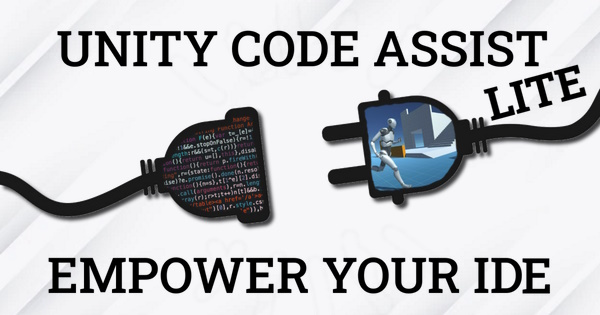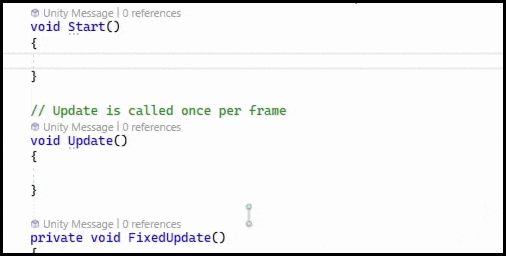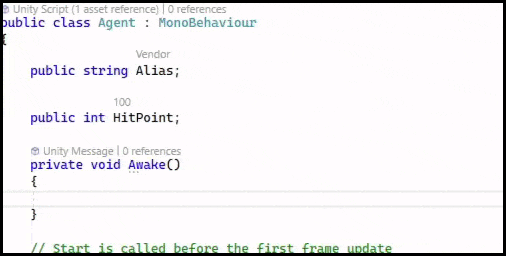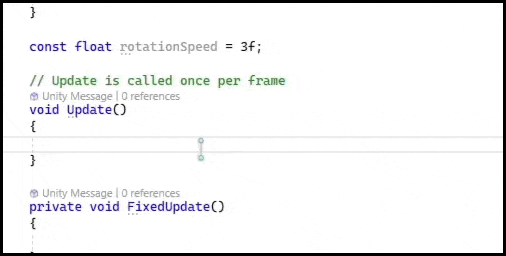🔗 Store | 🌐 Website | 💬 Discord⚠️ Version Notice: This is the lite version with limited features. To unlock all of the features, 👉 get the full version here. 🔍 Compare versions here. Unity Code Assist improves your coding experience with Visual Studio Code. Coding for Unity projects becomes easier and more efficient with fewer bugs. Connect your game editor and code editor, let Unity and Visual Studio Code share data between each other. Enrich your coding experience with the new data available. ✨ Features
🧩 Requirements: Unity 2021.2 and newer. 🐞 Bug/error report & suggestions: Either use 💌 e-mail, 🐙 GitHub, 💬 Discord or Q&A here 🔐 Telemetry Notice: This extension may collect telemetry data about your use of the software for error tracking and usage metrics. Data is anonymous and telemetry can be disabled in the options if you have privacy concerns. 🔗 Store | 🌐 Website | 💬 Discord⚠️ Known issues
|