QG Debugger for VS Code
QG Debugger是一个VS Code的插件,这个插件允许开发者去运行JS,并且使用Launch 或者 Attach模式,在VS Code环境中调试QG的Javascript工程。
Features
- 调试中逐行代码的Step
- 设置断点
- 查看变量
- 查看Log [ console.log ]
- 在发生异常时Break
Requirements
- 调试QG工程需要工程中有qg.js文件,如果没有则无法调试。默认会在被调试工程的根目录寻找qg.js,如果不在则需要开发者在根目录下新建debug_config.json并配置qg.js路径。
- 开发者需要指定工程一开始就需要加载的JS文件,默认会在被调试工程的根目录寻找默认的的入口文件index.js,如果开发者需要自定义入口文件,也需要在debug_config.json配置。
- debug_config.json的格式如下
{
"qg_js_path" : "/qg_dir/qg.js",
"main_js_path" : "/main_js_dir/main.js" // 如果有多个可以写成数组的形式
}
Limitations
- 为保证调试端代码和手机端代码的一致性,需要将整个调试工程push到手机的sdcard上调试,默认的路径为
/sdcard/tencent/qg/debugger/proj/
- 当前还不支持setVariables和watchVariables。
- 当前还不支持JS Function的展开。
Extension Settings
该插件允许你在launch.json里配置启动参数,配置完成后就可以进行debug你的JS工程了。
一般的启动参数是按照如下格式配置的:
{
"version": "0.2.0",
"configurations": [
{
// launch模式启动
"type": "QG",
"name": "launch",
"request": "launch",
"projectPath": "${workspaceRoot}", // 指定工程根目录,默认为vscode打开目录
"platform": "Android",
},
{
// attach模式启动
"type": "QG",
"name": "attach",
"request": "attach",
"projectPath": "${workspaceRoot}",
"platform": "Android"
}
]
}
Questions / Problems
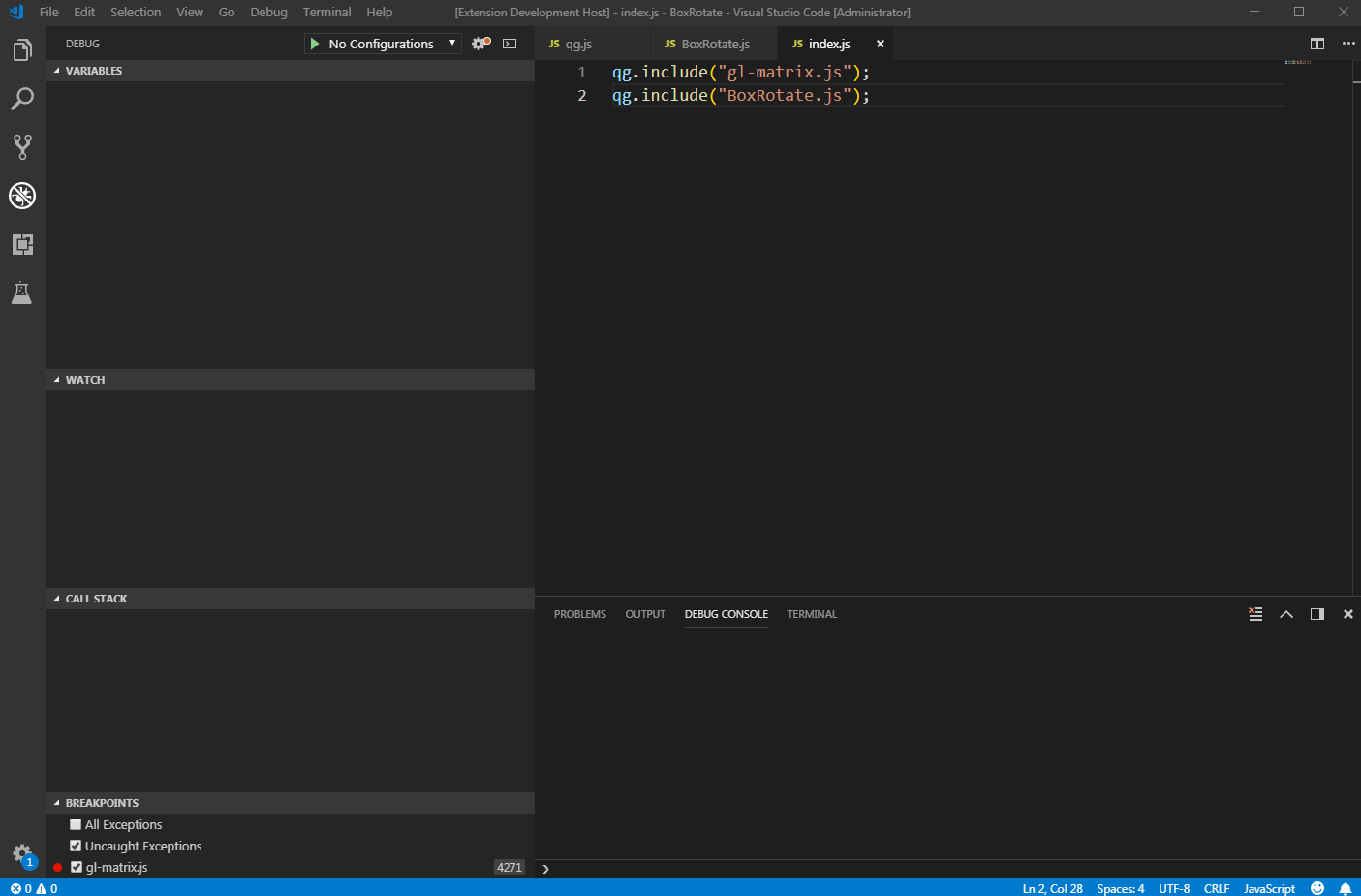
| |