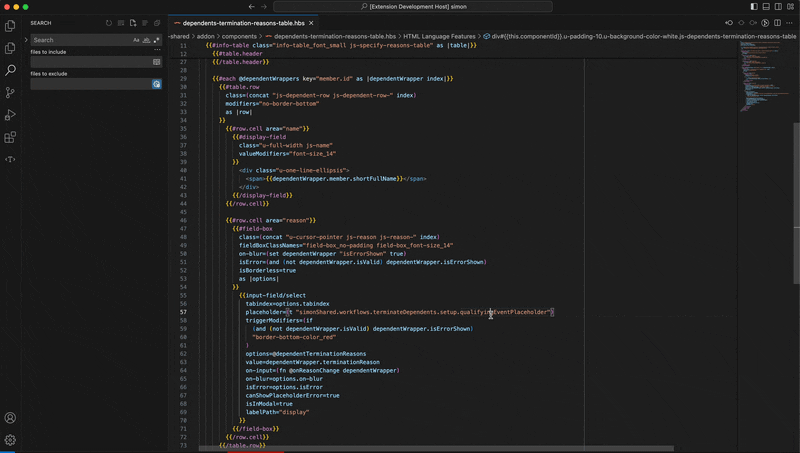Translation MapperEver been reading through a template and you find a translation key that maps to some text, and then you have to search for that key in the app to find out what the text is? In my experience, I felt that this gets a bit annoying when you're dealing with many translations, or if you have multiple translation files, and there are many similar translations under different nested keys. I think this just piles up into minutes that you could've spent focusing on the actual logic flow instead of looking for text mappings. If this rings a bell, install this extension and just CMD+click on a translation and find your way from a TS/JS/Handlebars file to the mapped translation text! Demo
⚙️ Extension SettingsSome settings you can configure to make things run smoothly:
🐞 Known IssuesNone yet — but let me know if you face any. 📋 Release Notes1.0.0
✨ Enjoy! |