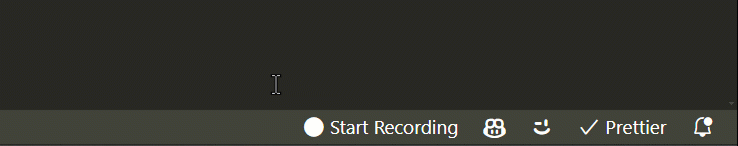🔴 VS Code Recorder
This extension provides functionality to record changes made in the active text editor in Visual Studio Code. The changes are recorded in a CSV file and can be processed to generate output files in SRT and JSON formats.
📚 Table of Contents
📖 Usage
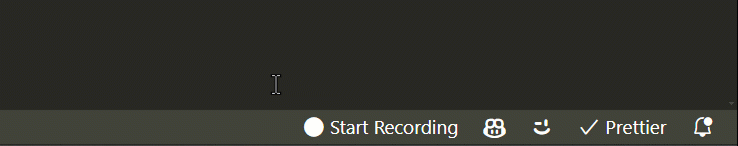
You can control the recording in two ways:
- Using the status bar (on the right): Click on "Start recording" to begin and "Stop recording" to end.
- Using the VS Code Recorder sidebar: Click on the extension icon in the activity bar to open the sidebar, where you can:
- Start/Stop the recording
- View the recording timer
- See the current file being recorded
- Manage your recorded files
- Add the export path to .gitignore
The extension will automatically record changes in your text editor. When you stop the recording, it will finalize the data and save it to a CSV (source), JSON and SRT files.
You can customize the recording experience with these features:
- Choose the export formats (SRT or JSON or both)
- Set custom names for recording folders
- Automatically add the export path to .gitignore
You can also use the command palette to access the extension's features.
Available commands:
vs-code-recorder.startRecording: Start the recordingvs-code-recorder.stopRecording: Stop the recordingvs-code-recorder.openSettings: Open the extension settings
📄 Output
The recorded changes are saved in a CSV file in your workspace.
Then, this file is processed to generate output files in SRT and JSON formats, providing a detailed and accessible log of your coding session.
▶️ Play it back!
🔧 Extension Settings
vsCodeRecorder.export.exportPath: Set the export path. Use ${workspaceFolder} to export to the workspace folder. In case the path does not exist in the workspace, it will be created.
Default: ${workspaceFolder}/vs-code-recorder/
vsCodeRecorder.export.createPathOutsideWorkspace: Create the export path outside the workspace if it doesn't exist
Default: false
vsCodeRecorder.export.addToGitignore: Add the export path to .gitignore when creating the folder
Default: false
vsCodeRecorder.export.exportFormats: Enabled export formats (SRT or JSON or both)
Default: ["JSON", "SRT"]
vsCodeRecorder.recording.askFolderName: Ask for a custom folder name before starting a recording
Default: false
vsCodeRecorder.appearance.minimalMode: Enable or disable the minimal mode
Default: false
vsCodeRecorder.appearance.showTimer: Enable or disable the display time
Default: true
⚙️ Requirements
This extension requires Visual Studio Code, or any other editor that supports the VS Code API (like Cursor, VSCodium, Windsurf, etc.), to run. No additional dependencies are needed.
🐛 Known Issues
There are currently no known issues with this extension.
🤝 Contributing
If you'd like to contribute to this extension, please feel free to fork the repository and submit a pull request.
💸 Support me
If you like this extension, please consider supporting me!
📝 Release Notes
See CHANGELOG.md
😊 Enjoy!