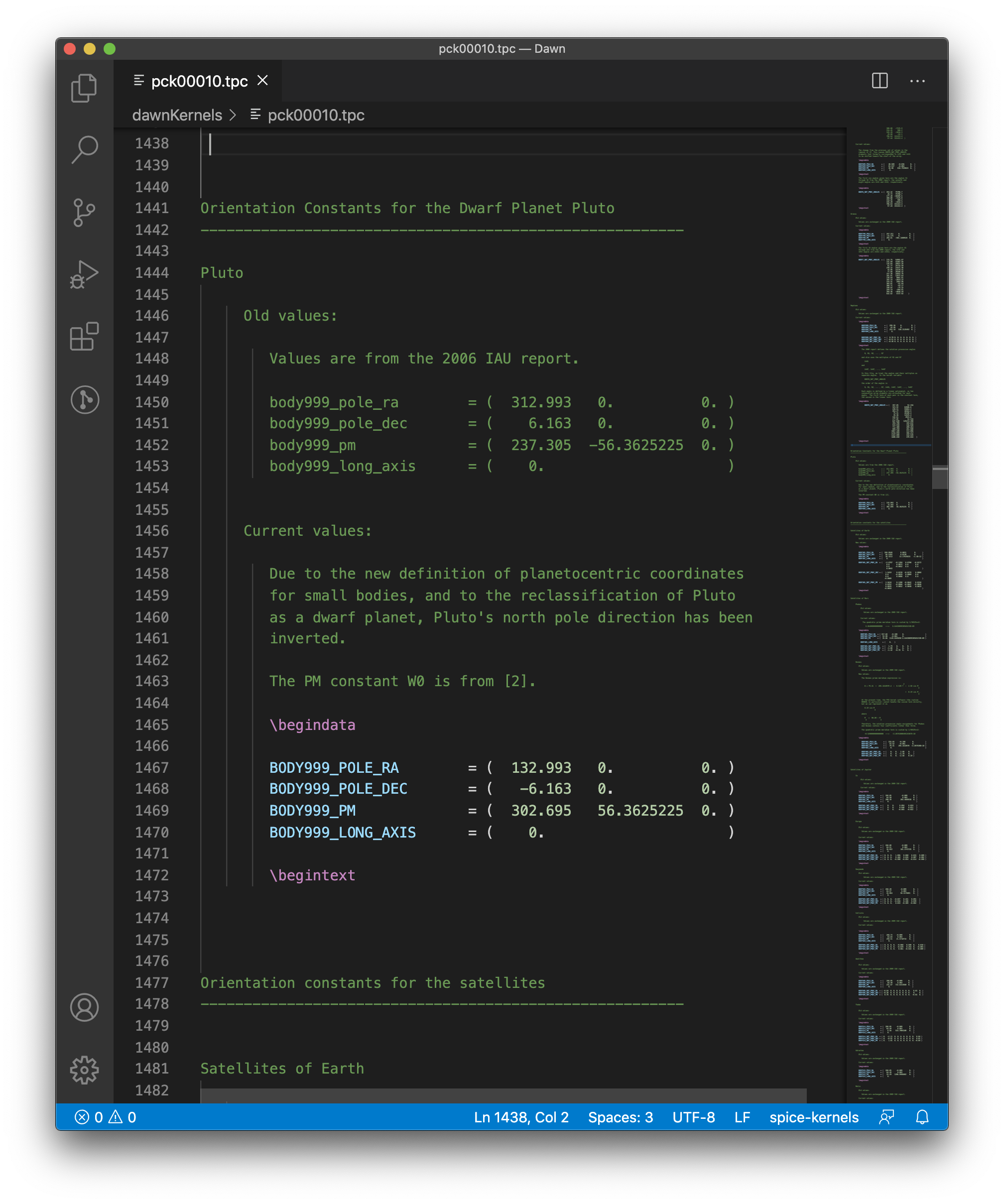spice-kernels READMEThis extension provides basic syntax highlighting for spice text kernels. FeaturesSyntax coloring helps distinguish between documentation and data. Without syntax highlighting, it would be difficult to distinguish between the old data and the actual data in the example below:
Known IssuesIf for some reason a file has a begindata with no matching begintext, that syntax will not be colored. That is, however, quite uncommon. Release Notes0.0.1Initial release of spice-kernels 0.0.2Trying to get images to show up in the marketplace. 0.0.3Add logo 0.0.4Add support for comment sections of .bsp, .bds, and .bc files 0.0.5Bugfix for handling repeated zeros in file. 0.0.6Use the default text editor font 0.0.7Use inline css because I'm having trouble getting external css to work |