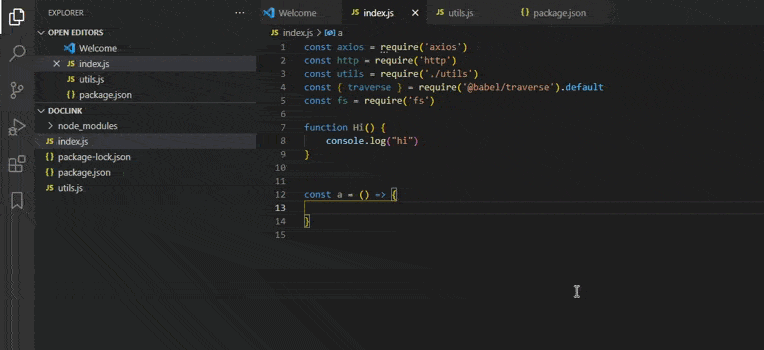Import Doc VSCode Extension
This extension will display links to modules documentations on hover import statement
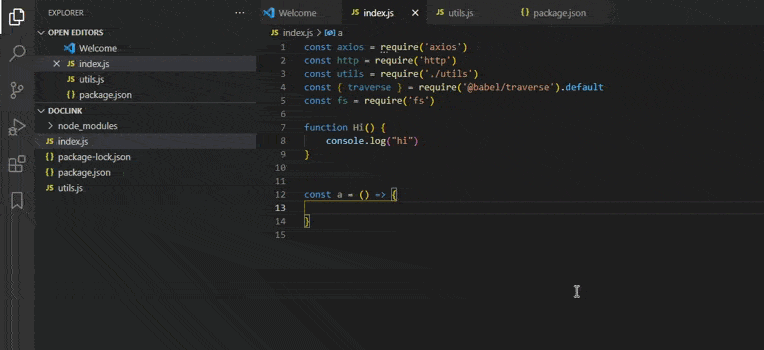
Features
Show links to documentation. Currently supports:
- Default importing:
import Func from 'utils';
- Entire content importing:
import * as Utils from 'utils';
- Selective importing:
import {Func} from 'utils';
- Selective importing with alias:
import {orig as alias} from 'utils';
- Submodule importing:
import Func from 'utils/Func';
- Require: const Func =
require('utils').Func;
- Supports both
Javascript and Typescript
Want to Contribute?
Contributions are always welcome!
- Created something awesome, made this code better, added some functionality, or whatever (this is the hardest part).
- Fork it.
- Create new branch to contribute your changes.
- Commit all your changes to your branch.
- Submit a pull request.
Idea
This vscode extension was inspired by Import Cost
Authors
Release Notes
Users appreciate release notes as you update your extension.
1.0.0
Initial release
| |