Solo Level
⚡️ Introduction
Solo Level transforms your daily programming routine into an engaging RPG experience. Track your XP, unlock achievements, compete on leaderboards, and master new languages through interactive Quests—all directly within VS Code.
🌅 v1.0 "The Awakening Update" is Live!
We've officially launched version 1.0! Experience the complete visual overhaul, the new Dev License identity system, specialized Skill Trees, and the first official Season.
🤖 AI Configuration (Optional)
To enable AI-powered features like Daily Quests and personalized challenges, you can provide your own API keys in the extension settings:
- Open VS Code Settings (
Cmd+,).
- Search for
Solo Level.
- Enter your OpenAI API Key or Google Gemini API Key.
Note: Your keys are stored locally in your VS Code configuration and are never sent to our servers.
🆔 Dev License
Your Developer Identity, Immutable.
Showcase your skills with the new dynamic Dev License.
- Real-Time Stats: Displays your live Level, Rank, and XP.
- Embeddable: Add your license card to your GitHub profile or portfolio.
- Customizable: Unlock new card skins and badges.
🍂 Seasons & Battle Pass
The Grind Continues.
Compete in monthly cycles to earn exclusive, limited-time rewards.
- Fresh Start: Everyone starts at Level 1 each season.
- Tier Rewards: Unlock unique badges and profile themes.
- Seasonal Leaderboard: Prove you're the top hunter of the month.
- Manga Style: Enjoy a new high-contrast "Webtoon" aesthetic across the entire UI.
📸 Visual Tour
Your Personal Dashboard
Track your level, current XP, and recent coding activity at a glance.
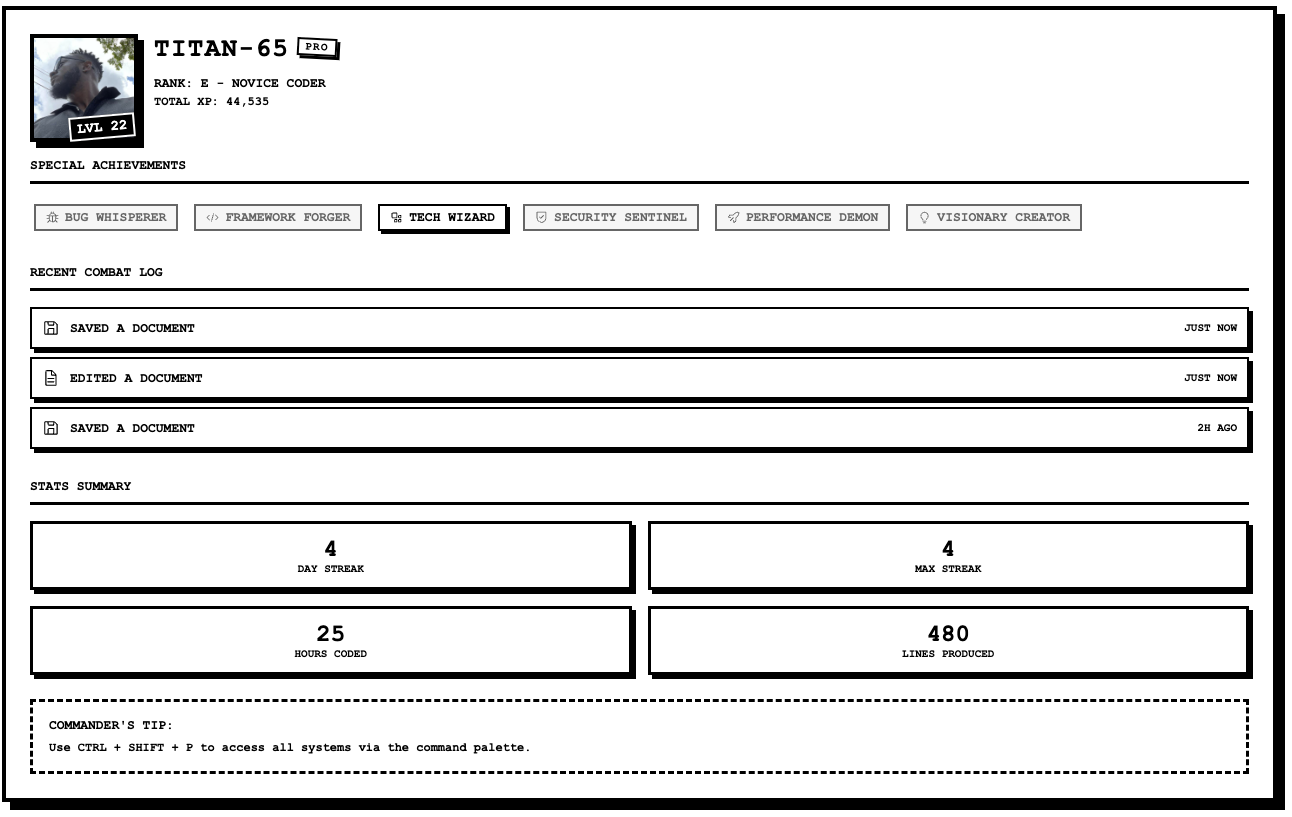
Interactive Quests & Learning Paths
Master new technologies with guided, step-by-step quests that run right in your editor.
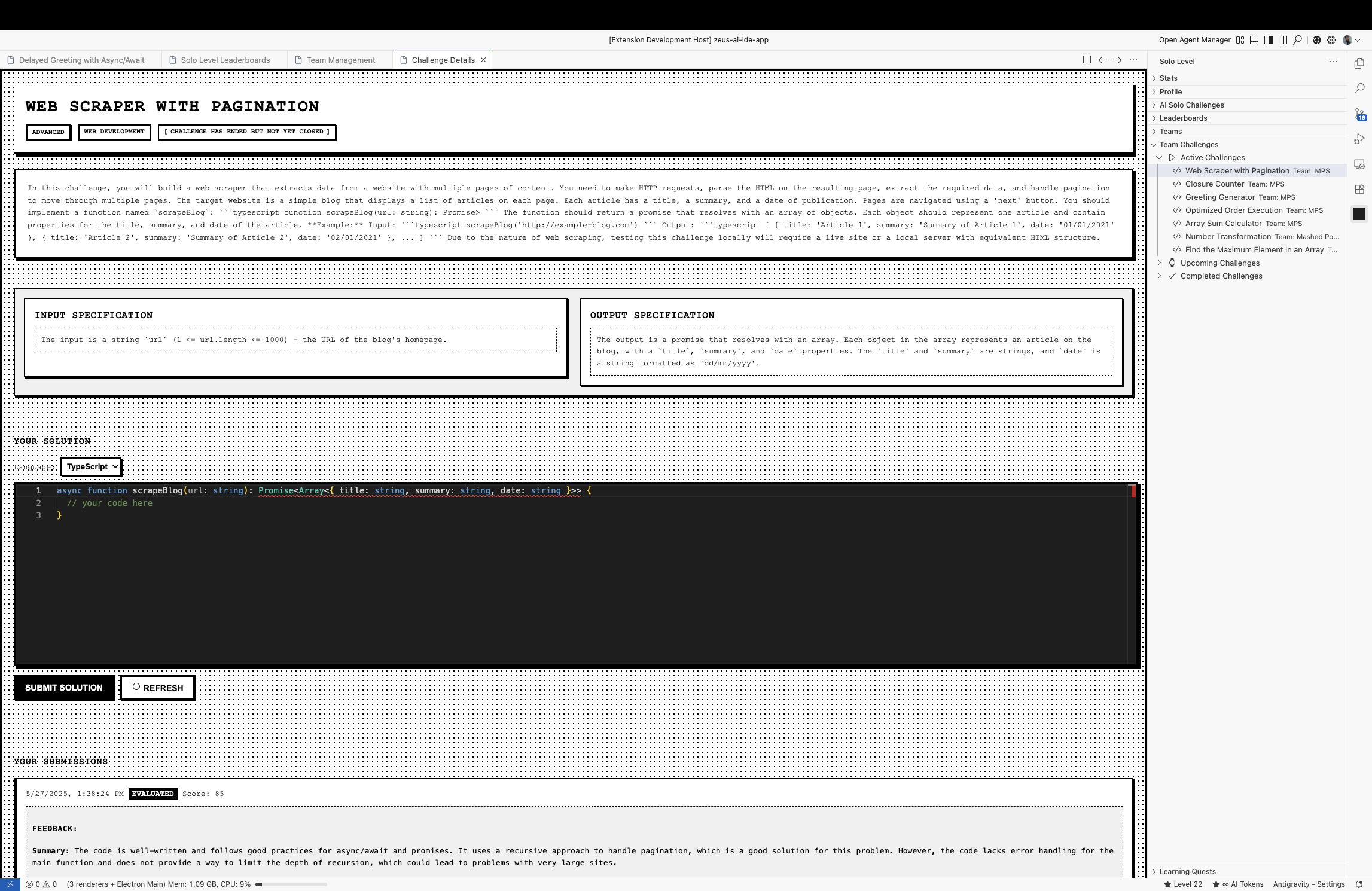
Code Practice & Feedback
Write code in the integrated Monaco editor and get instant AI-powered verification and feedback.
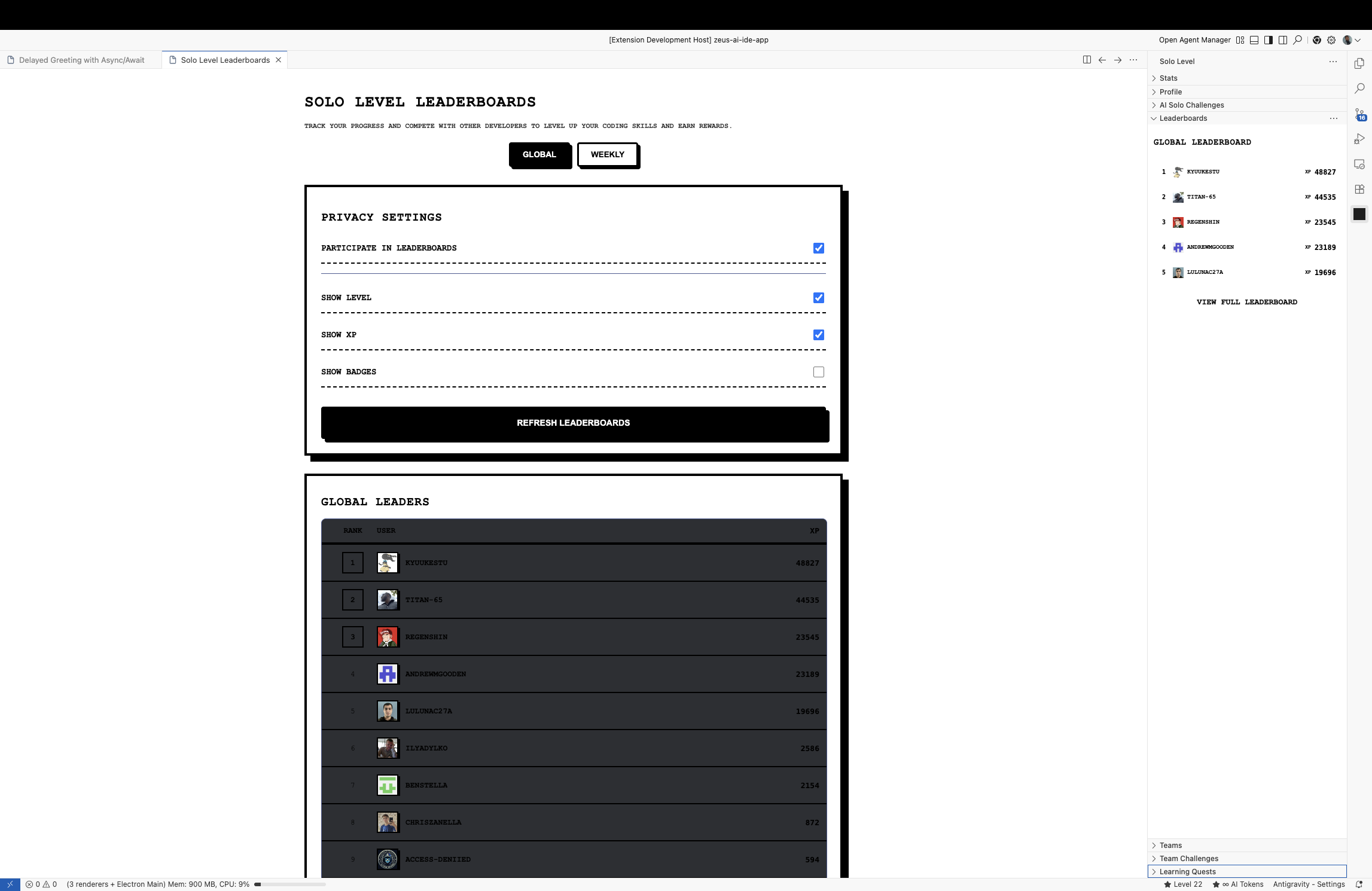
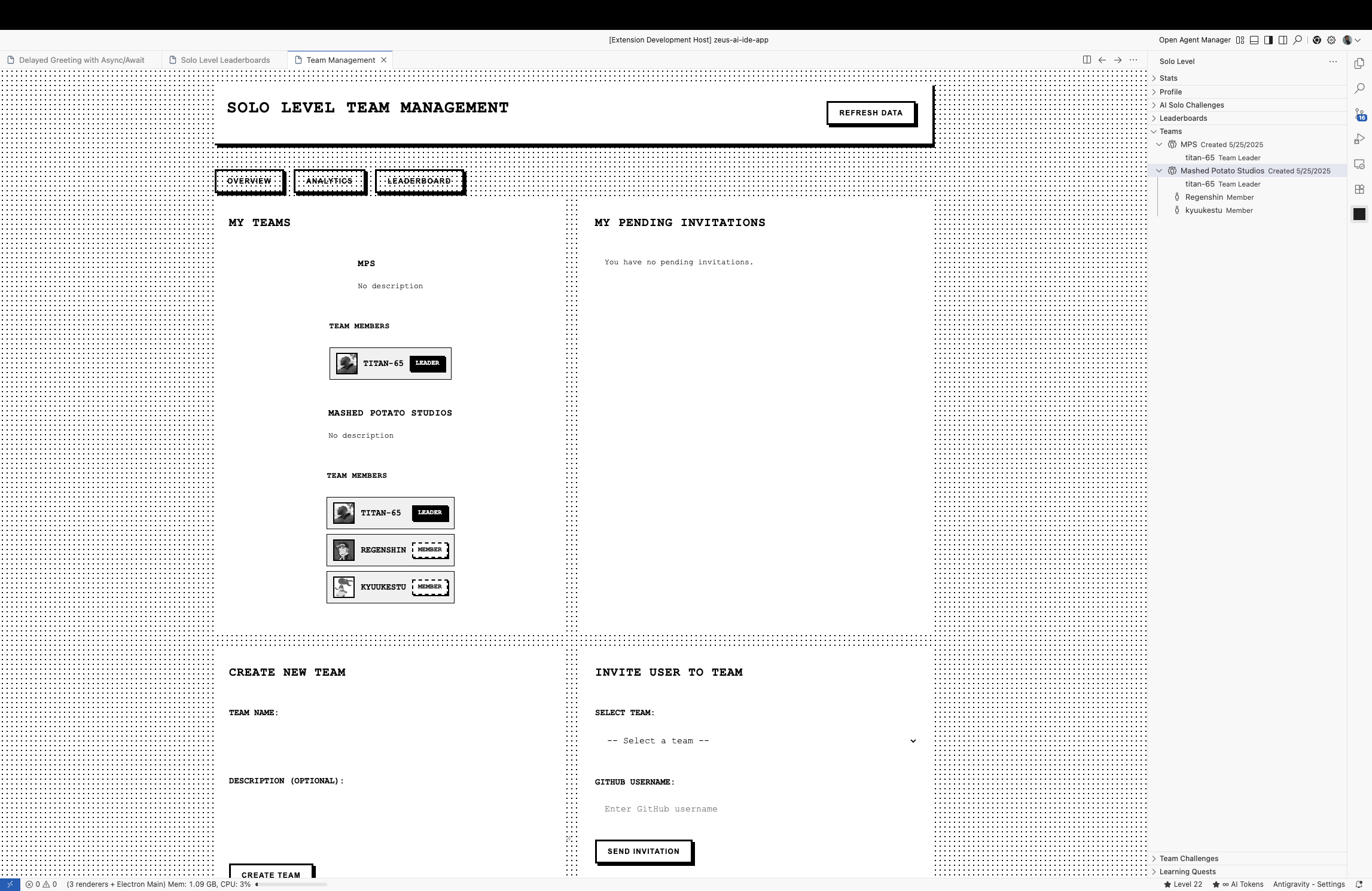
Global Leaderboards
See how you stack up against other developers in your team or globally.
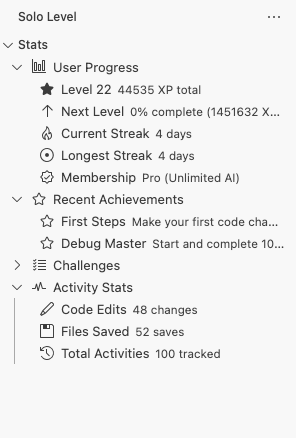
Team Management & Analytics
Collaborate with your squad, track team velocity, and take on group challenges.
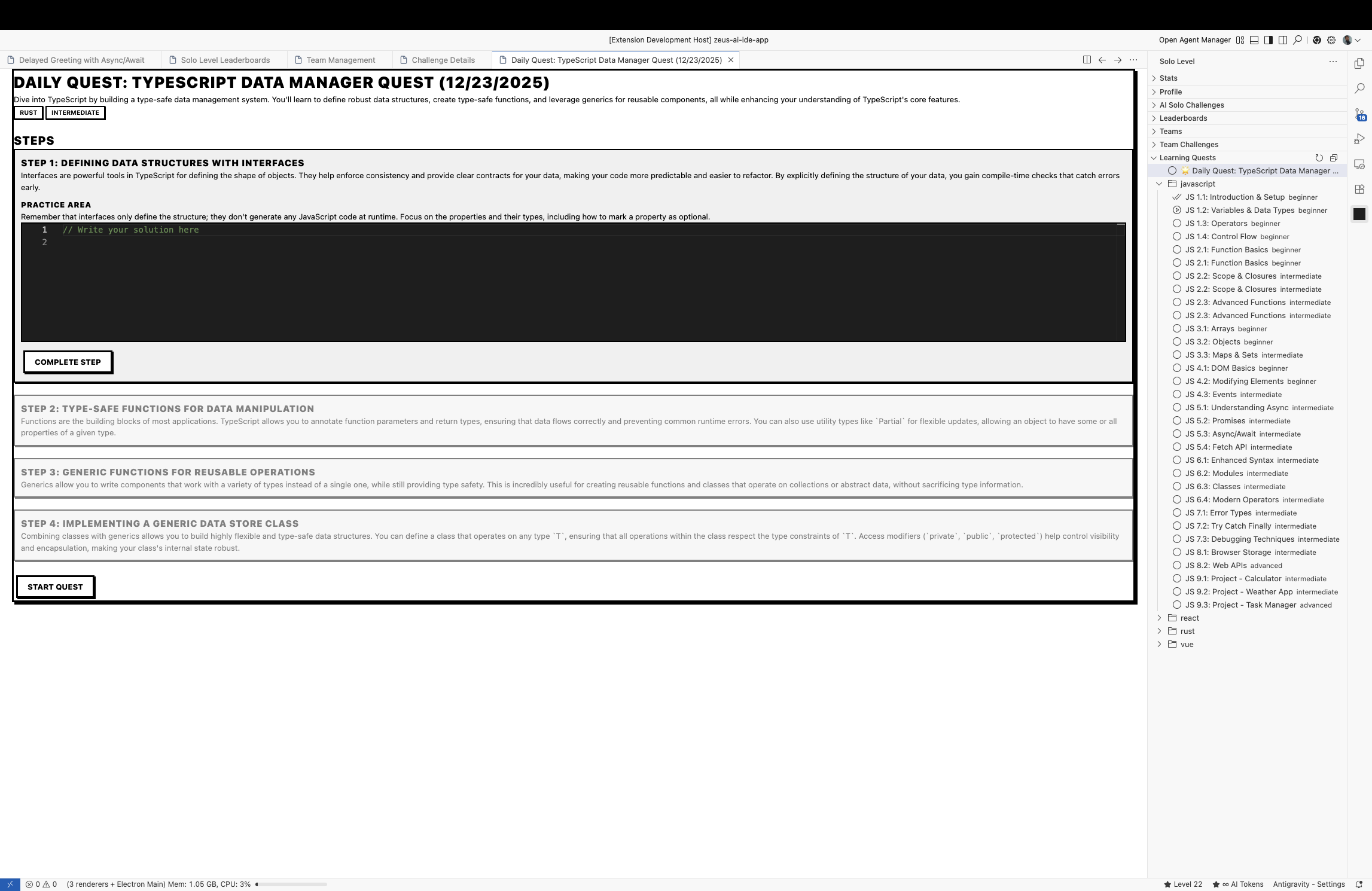
AI-Powered Challenges
Generate custom coding challenges tailored to your skill level on demand.
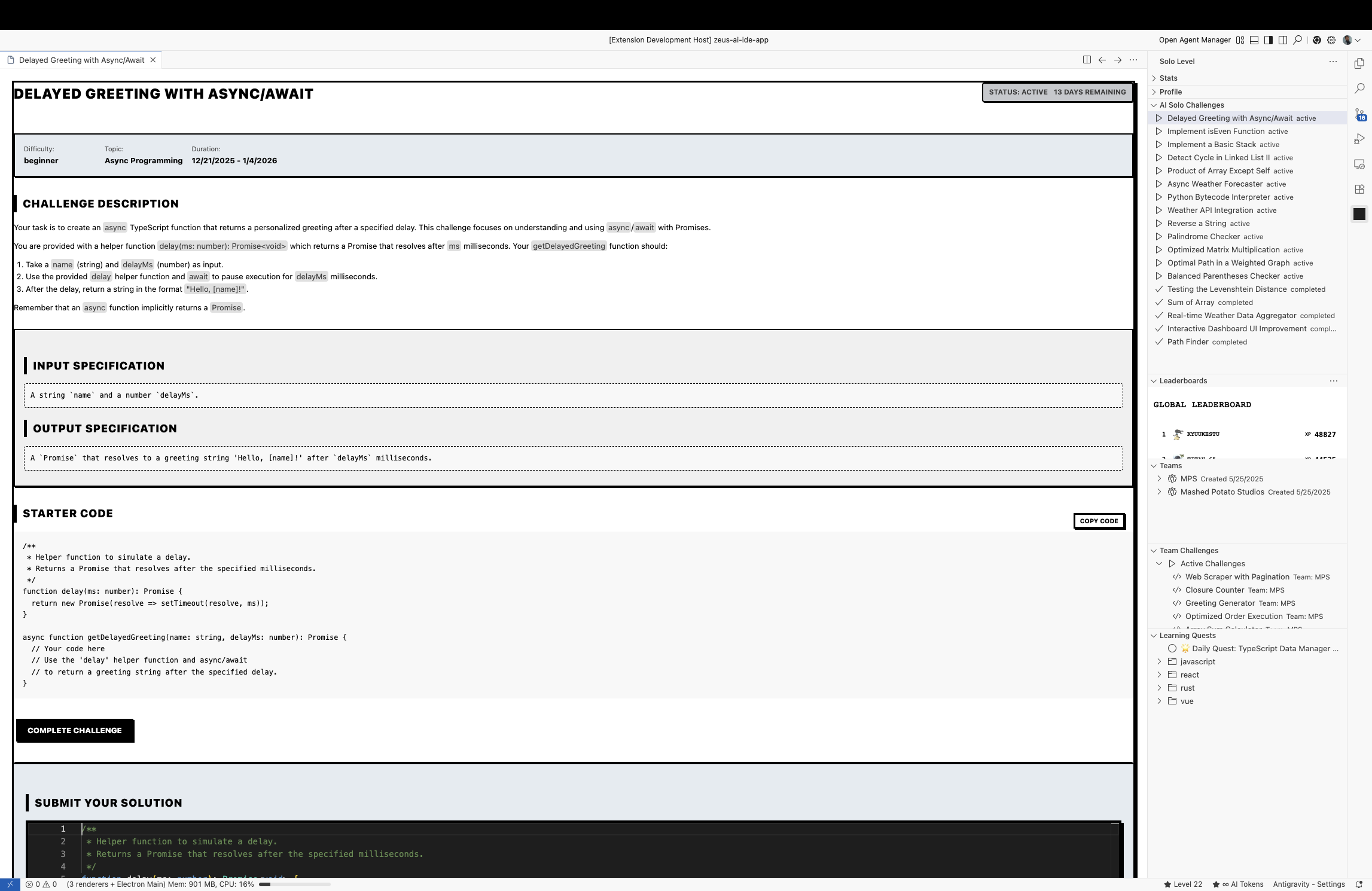
💎 Key Features
- 📈 XP System: Earn experience for every line of code, commit, and debug session.
- 🏆 Achievements: Unlock badges for milestones like "Night Owl" or "Bug Hunter".
- 🗺️ Quest System: Structured learning modules for JavaScript, TypeScript, Rust, Vue, and React.
- 📅 Daily Quests: Fresh AI-generated challenges every day to build your streak.
- 🤖 AI Coach: Get instant, personalized feedback on your code solutions.
- 🏆 Seasons & Battle Pass: Monthly competitive seasons with exclusive rewards and rank resets.
- ⚔️ Teams & Leaderboards: Compete with friends and track collective progress.
- 🔥 Flow State: Earn 2x XP multipliers for maintaining deep focus.
- 🔒 Privacy First: Your code never leaves your machine. Only stats are synced.
🚀 Getting Started
- Install the extension from the VS Code Marketplace.
- Open the Solo Level sidebar icon.
- Sign In with GitHub to sync your progress.
- start coding! Your XP will track automatically.
Found a bug? Have a feature request?

