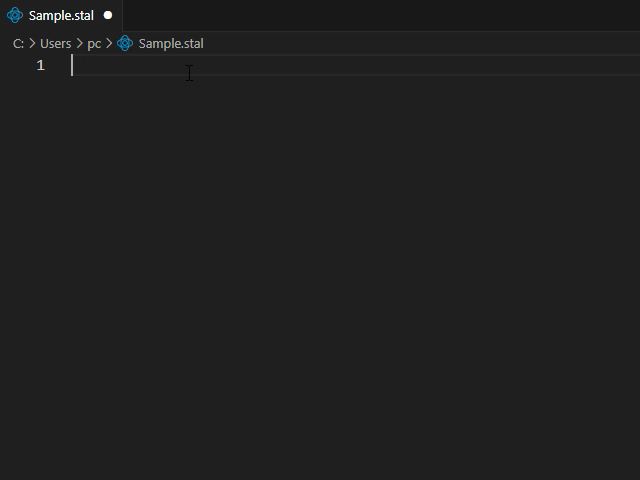Scriptal for Visual Studio CodeThis is an extension for the Scriptal programming language. It provides syntax highlighting, code snippets, and other features to enhance the development experience.
Requirements
Installation
UsageOnce installed, the Scriptal extension will provide syntax highlighting and snippets for the Scriptal language. You can start writing Scriptal code in any file with the ContributingIf you would like to contribute to this extension, please submit a pull request or open an issue. LicenseThis extension is licensed under the MIT License. |