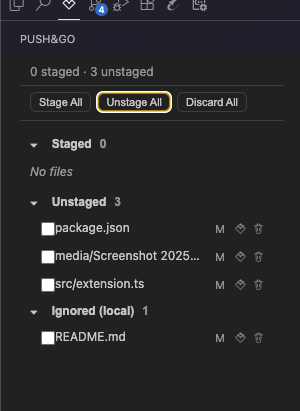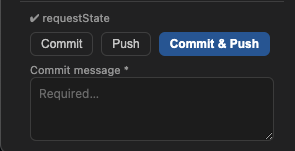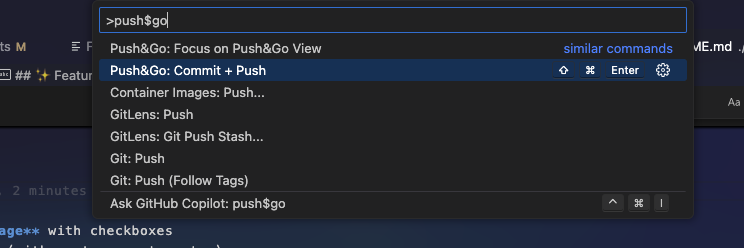🚀 Push & Go
The fastest way to commit, push, and manage changes in VS Code & Cursor.
⚡ Designed for developers who want zero-friction Git actions without touching the terminal.
Last updated: August 13, 2025
Why this extension?
Tired of juggling Git commands in your terminal or the slow, clunky Source Control panel?
Push & Go streamlines staging, committing, ignoring, and discarding changes into a lightweight, keyboard-friendly UI — so you can stay focused on coding, not context-switching.
It’s like having Git on turbo mode right inside your editor.
✨ Features
- 📋 Quick stage/unstage with checkboxes
- 💨 One-click Push (with upstream auto-setup)
- 🙈 Ignore / Unignore files with a single action
- 🗑 Discard changes instantly
- 🖼 Clean, modern icons — matches your editor theme
- 🔍 Inline status badges for every file
- 🖱 Mouse & keyboard support — fast in both workflows
- 🌈 Theme-aware (icons use
currentColor for seamless dark/light mode)
🚀 Usage
- Open the Push & Go panel from your VS Code Activity Bar or Command Palette.
- Stage changes with the checkboxes.
- Click Comit & Push to commit and push in one go.
- Right-click (or use the icon buttons) to ignore/unignore or discard changes.
✅ No extra config – works out of the box
💡 Great for quick commits & patch pushes
🛠 Built with TypeScript, Git API, and crisp SVG icons
Screenshots
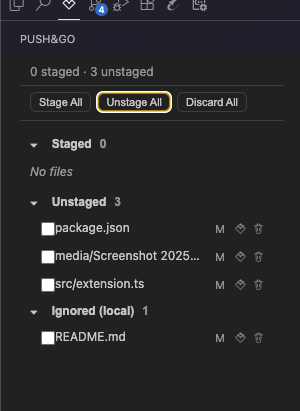
Files list with status badges — Quickly see all modified, staged, and ignored files in one clean view.
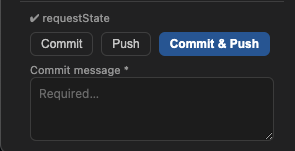
Action controls — Stage, unstage, ignore/unignore, or discard changes with intuitive icon buttons.
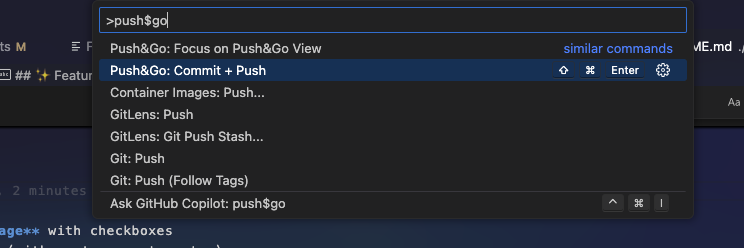
Command Palette integration — Access Push & Go commands instantly without leaving your keyboard.

Full extension workflow — Stage changes, commit, push, and manage files all in one streamlined panel.
🛠 Development (for contributors)
pnpm install
pnpm run compile
pnpm exec vsce package