DevPal - AI Assistant & Code LabDevPal is a powerful AI-driven platform designed to help developers improve code quality, efficiency, and security. With DevPal, you can analyze, debug, refactor, test, and optimize your code effortlessly—all within your favorite editor. 🔌 No logins or signups required—just plug in your OpenAI API key and get started instantly. 🚀 Features🔬 Analyze and Debug
✅ Improve Code Efficiency
🌎 Translate Code Languages
🧪 Generate Tailored Unit Tests
🔄 Refactor and Modify Code
💬 Generate Comments and Documentation
🛡️ Code Integrity and Security
🪄 Real-Time Chat Assistant
🤖 Intelligent Terminal Assistance
💫 Click-to-Paste Functionality
🪄 Why DevPal?DevPal stands out with its advanced AI methodologies, powerful testing tools, and intelligent terminal assistance. It’s designed to save you time and effort while ensuring your code is production-ready. Key Benefits:
📸 ScreenshotsInteractive Chat Assistant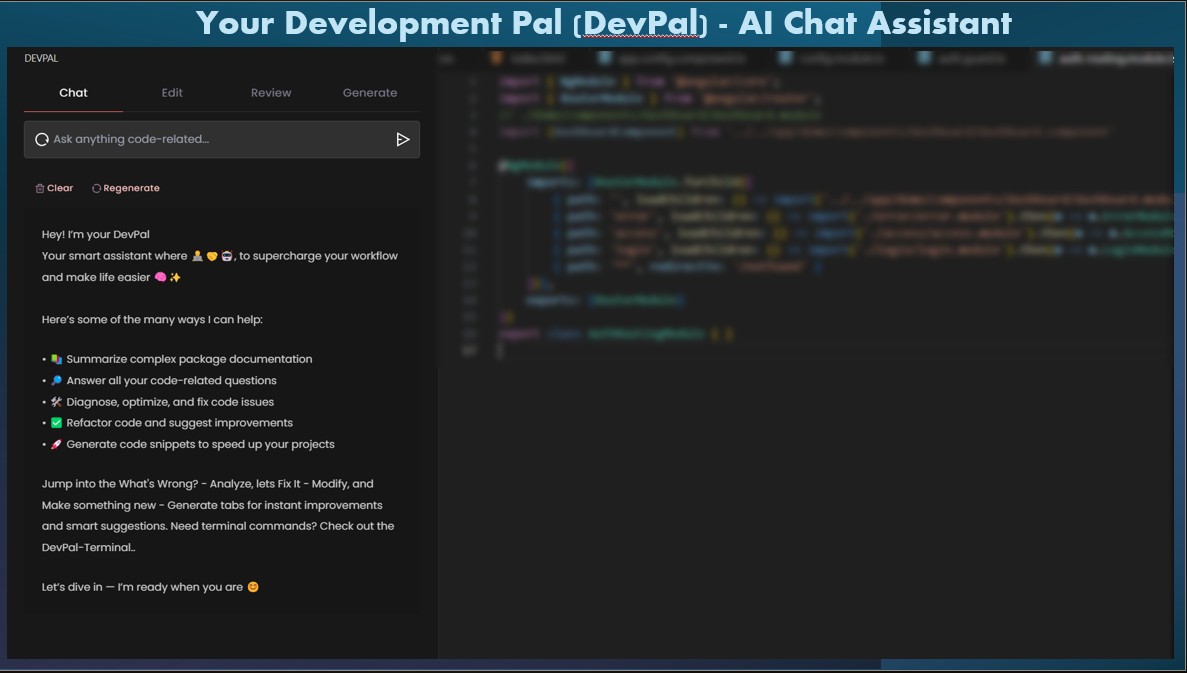
Optimize and Improve Code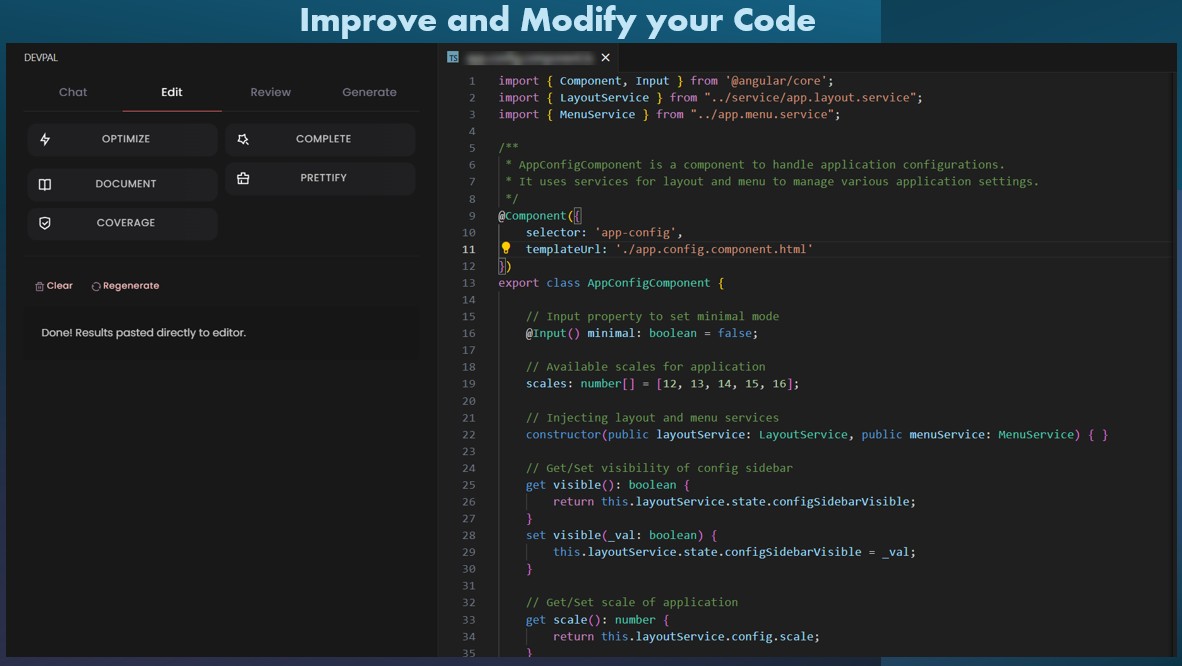
Analyze Code for Security and Integrity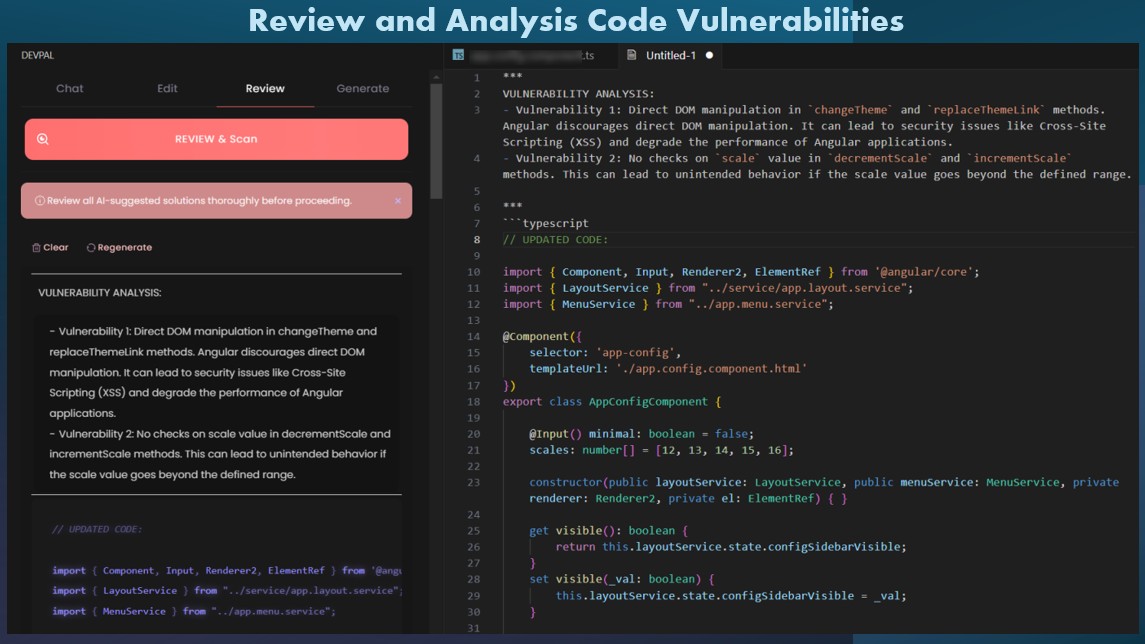
Automated Unit Testing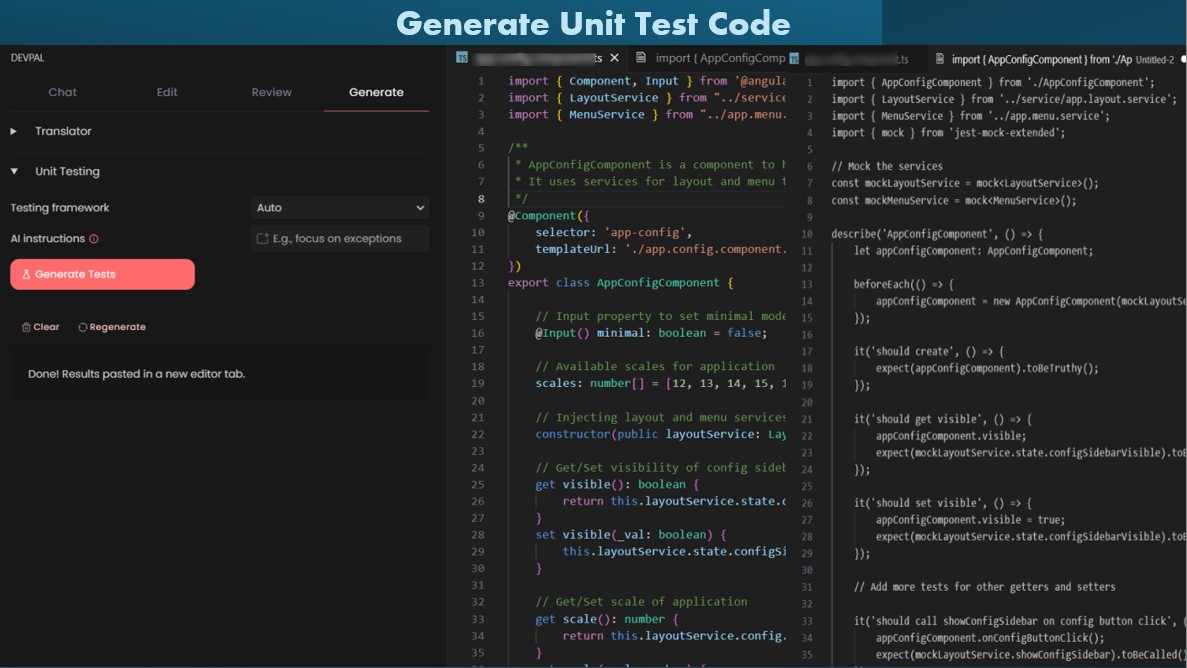
Translate Code Effortlessly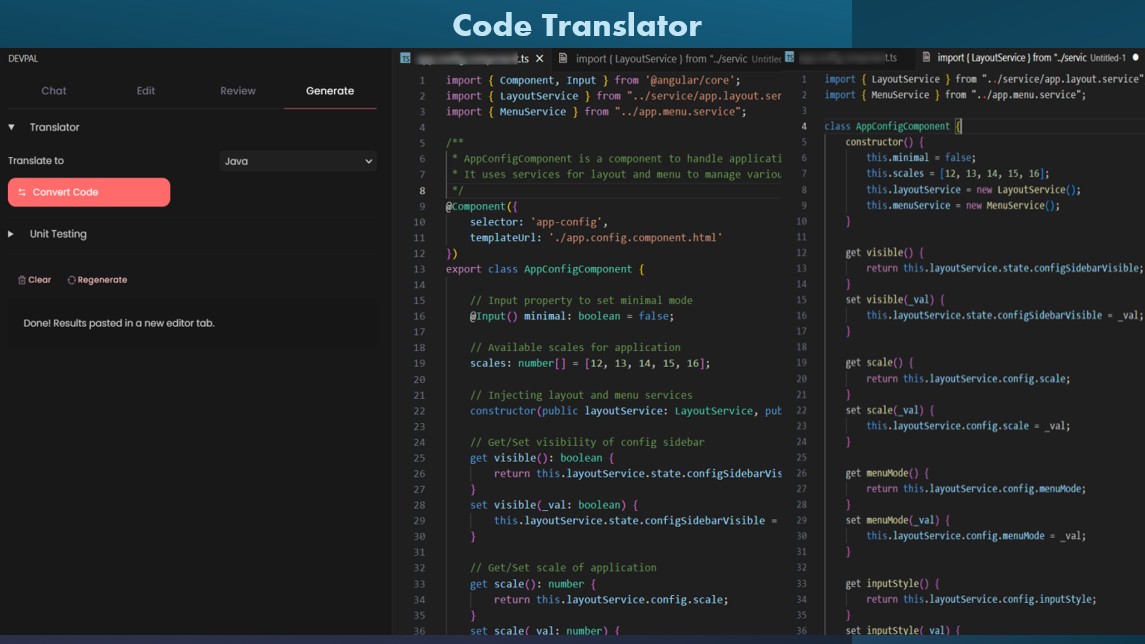
Easy Command line editor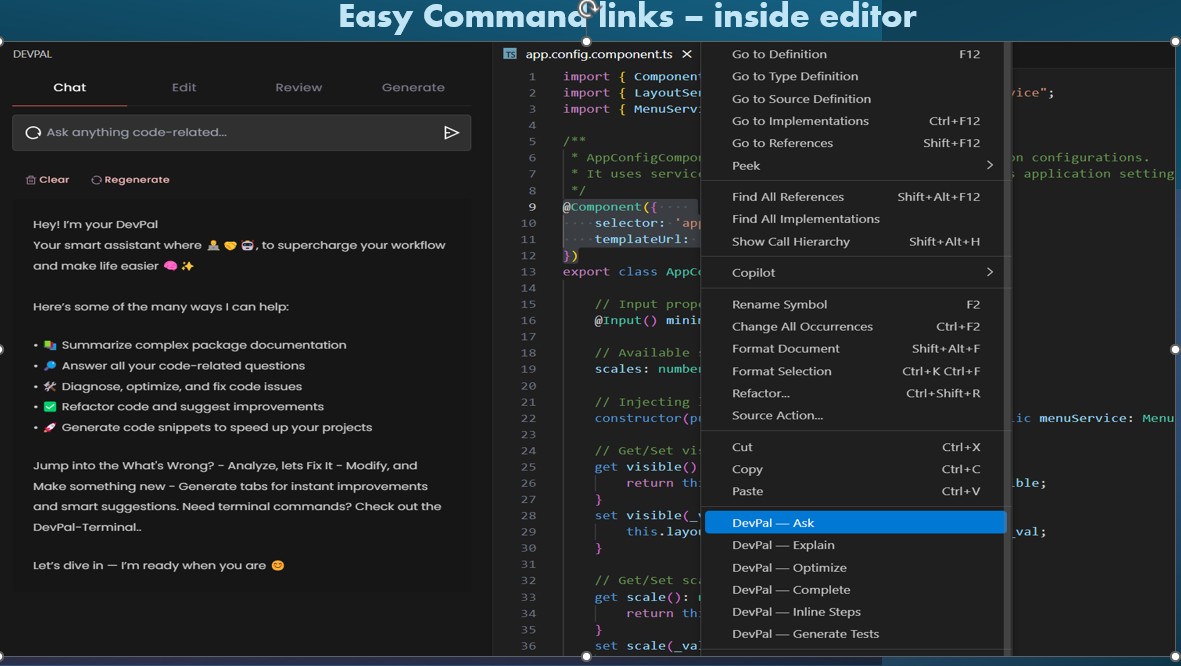
Multi Model selection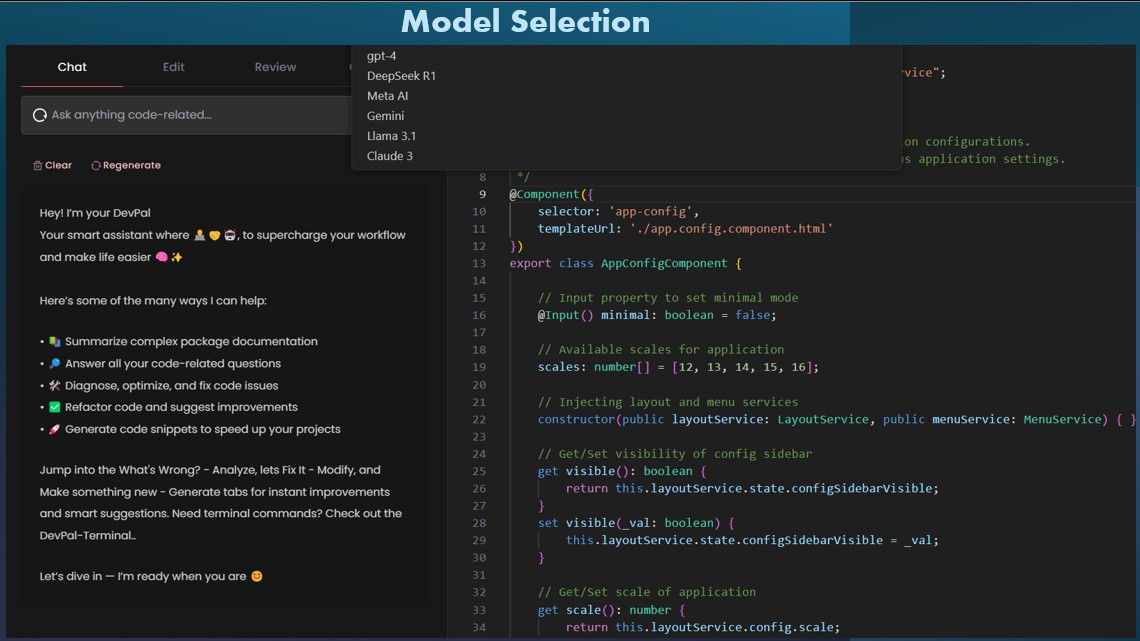
🛠️ Getting StartedPrerequisites
|

