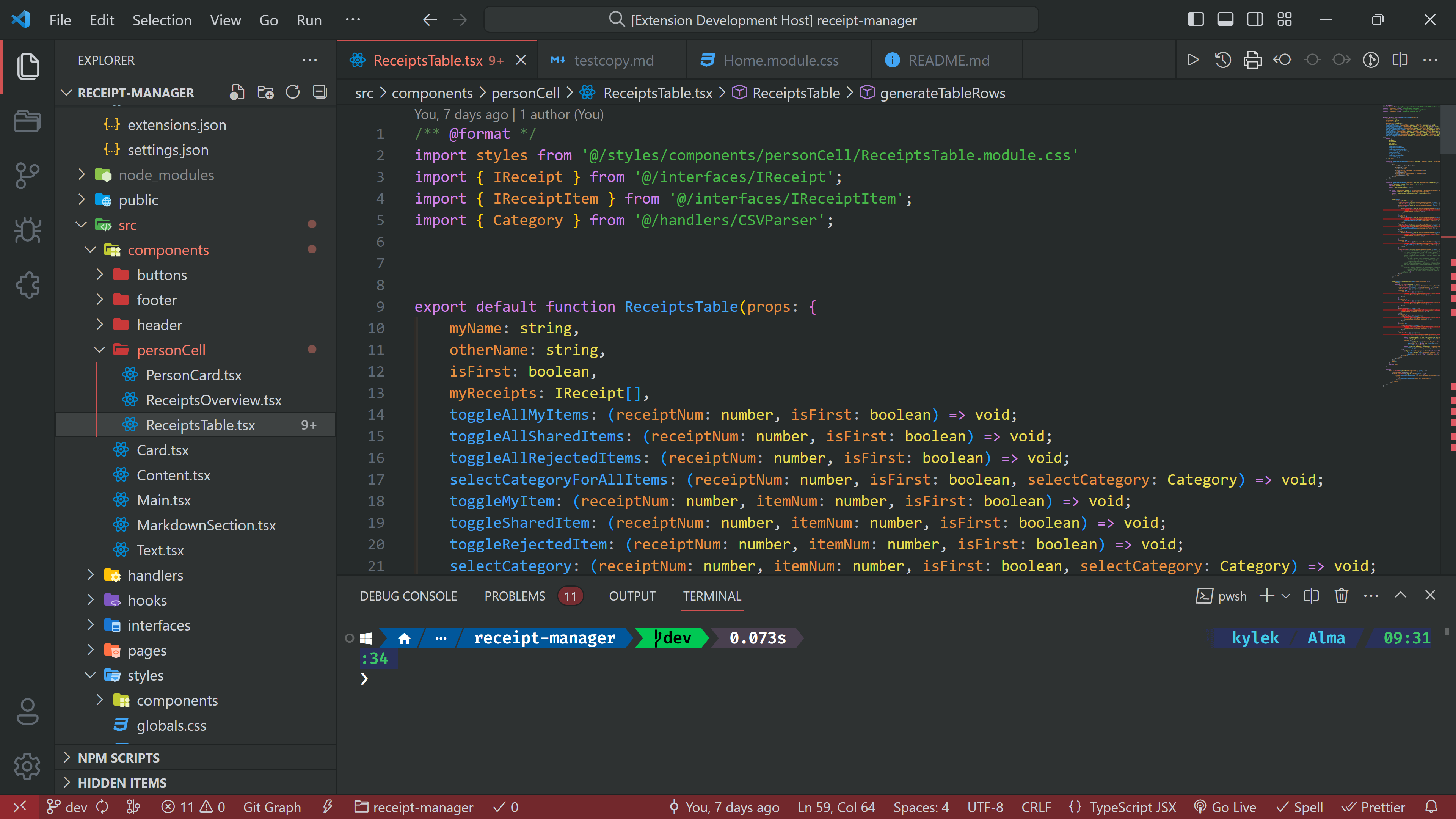Solitude VS Code Theme“Solitude” is a custom dark theme for Visual Studio Code that features 3 accent colors (red, green, blue) and 2 different brightness levels to choose from.
Designed by Kyle Klus | License: MIT The theme is designed to be very organized and easy to navigate with borders separating each surface. The accent colors are used throughout the theme to highlight important elements and make them stand out.Overall, “Solitude” is a great choice for anyone looking for a clean and organized dark theme for Visual Studio Code. Please open an issue on github, if you find any bugs or if you have any recommendations for what I should add to this theme.
Icon theme in screenshot:
Material Icon Theme
by Philipp Kief
|