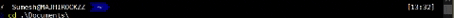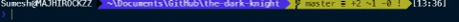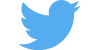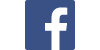⚠ This is a temporary version of this color sceme, The theme will be going to take a lot of up's📈 and down's💹 during its development process so hold on tight and enjoy the roller-coaster ride.
It was really time consuming to setup you code editor overtime you switch different machine. Also I have been always switching back and forth from one color scheme to other according to my preference as not all color scheme will have what you want for your perfect setup. So I decided to build my own and here it is hope you will love it as i do. The Dark Knight is a theme created using some of the best features from my three favourite color scheme Dracula, Night Owl, and Shades of Purple a huge thanks to them for their great work.
Installation
Best Settings & Options Guide📌 Below setup will help you get the custom theme setting for the PowerShell, command line tool on windows.
💝 At this moment your powershell for windows will look something like this.
⚡ Now if you select powershell as your default terminal in
|
 |
|---|
| Sumesh Majhi |
Credits
- Visual Studio Code Docs for
Publishing Extensiondoc. - Canva for
icon, banner, and other designs. - Dracula for
inspirationby Dracula Theme ⚡. - Night Owl for
inspirationby Sarah Drasner ❤. - Shades of Purple for
inspirationby Ahmad Awais ⚡️. - Sarah Drasner for
Creating a VS Code Themeblog. - Akash Nimare for
A Beginners Guide to writing a Kickass READMEgist. - ColorSublime for color scheme
inspiration. - Operator Mono Ligatures for
OpenType fonts generate for Operator Mono that includes ligaturesby Kiliman. - oh-my-posh
repositoryby Jan De Dobbeleer. - Operator Mono Fonts for such an
awesome fonts. - Jimmy Chandra for
Pimping Up Your PowerShell & Cmder with Posh-Git, Oh-My-Posh, & Powerline Fontsgist. - Alex Bertsch for
Menlo for Powerlinerepository. - Powerline for Powerline and Powerline fonts
repository. - Growing with the Web for
Mastering VS Code's Terminalblog by Daniel Imms. - Yeoman for
Yeoman generator for Visual Studio Code Extensions
Contact / Social Media
Get the latest News about Web Development, Open Source, JavaScript & React
License
This work by Sumesh Majhi is licensed under a MIT License
MIT © MajhiRockzZ




 =
= +
+  +
+