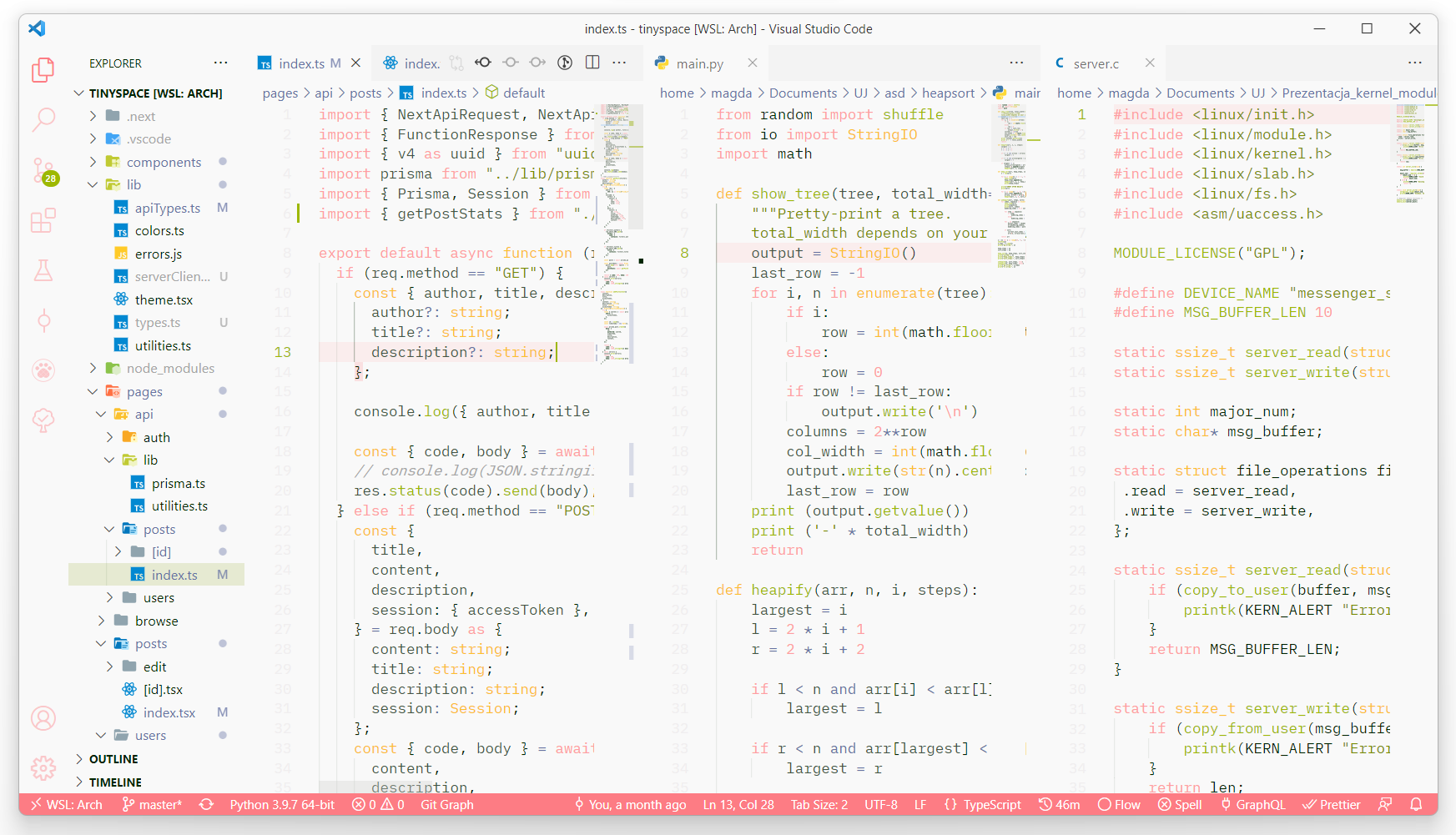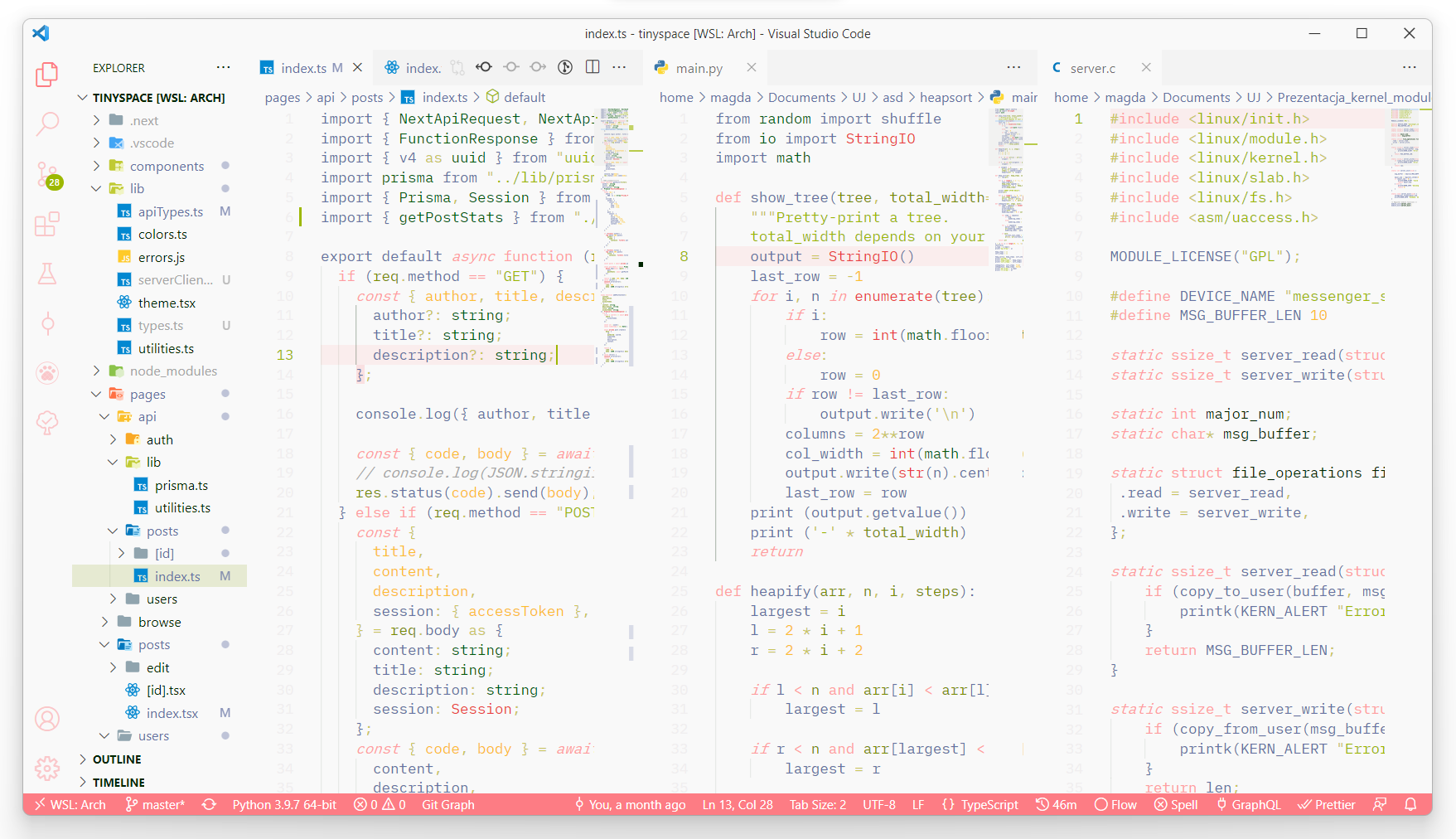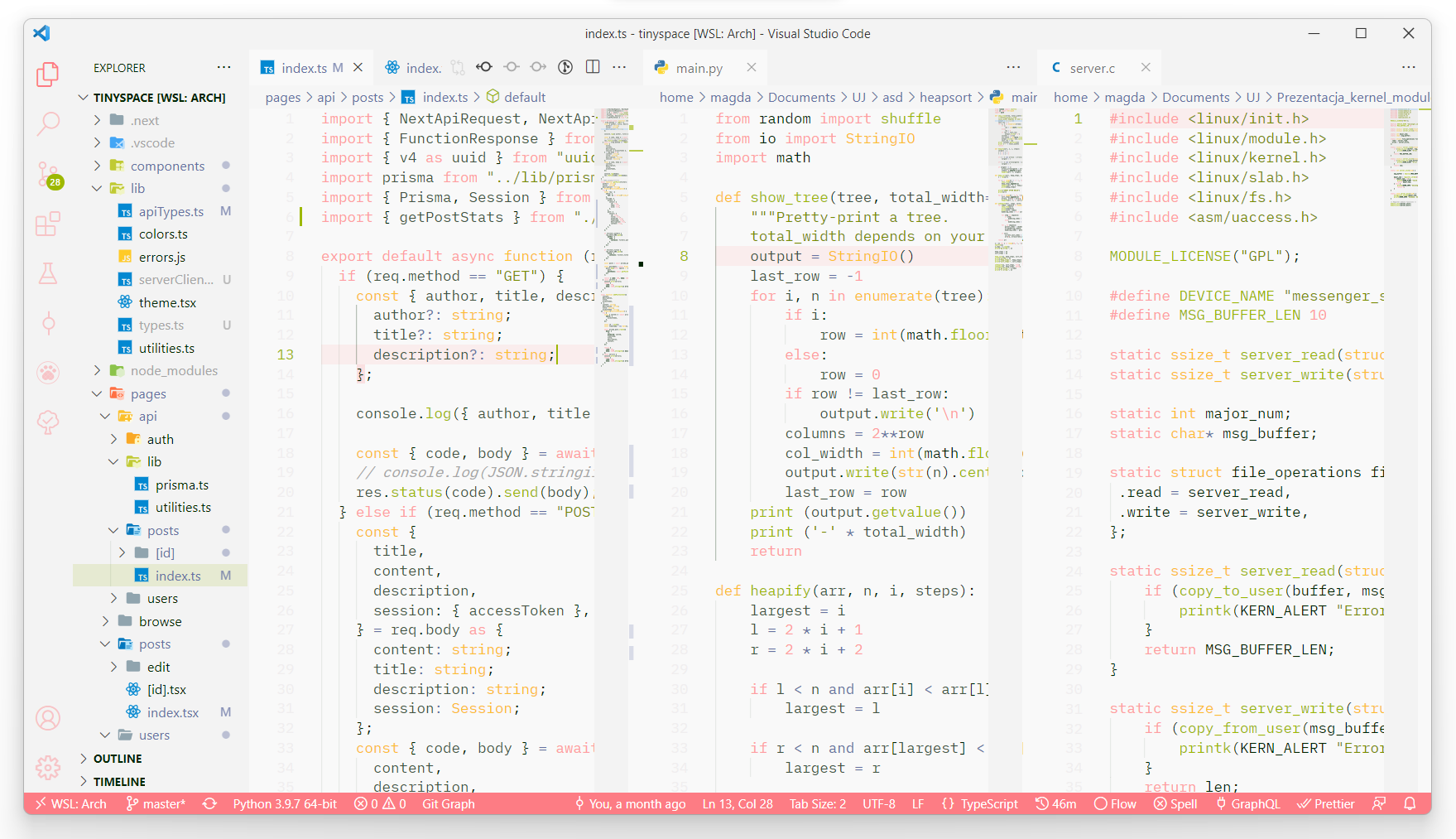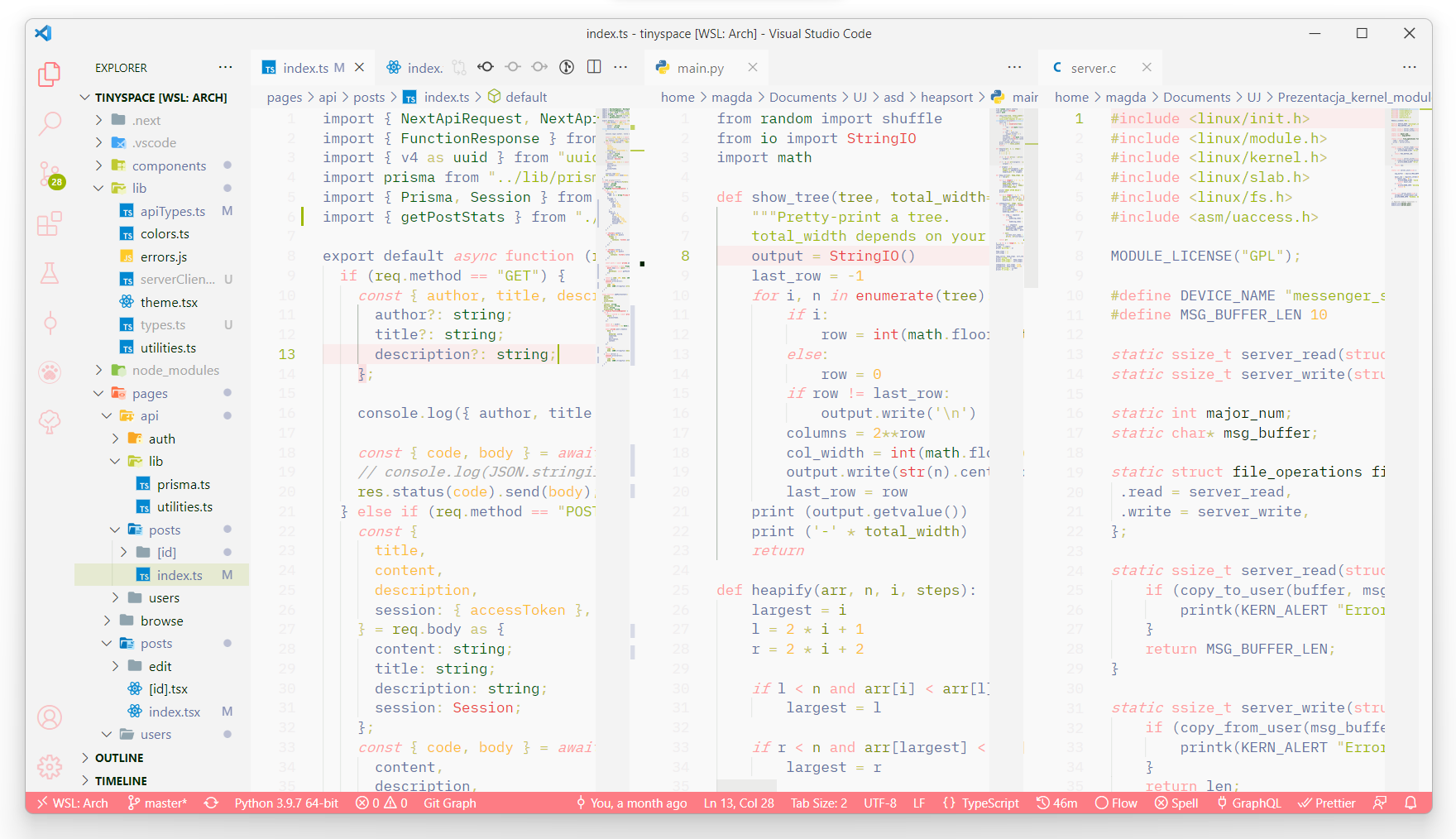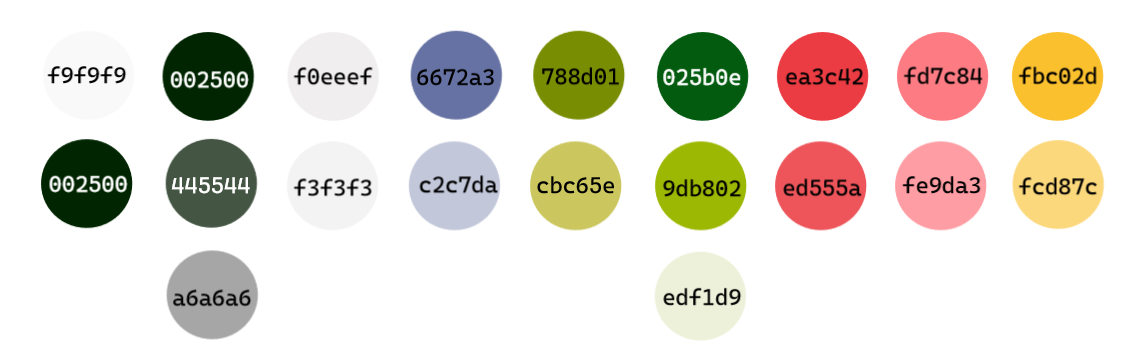White Peach Theme
Minimal version with simple syntax highlighting.
Extended version with more complex syntax highlighting for people who like to have everything colored.
Minimal version with simple syntax highlighting and contrasting panels.
Extended version with more complex syntax highlighting for people who like to have everything colored and with contrasting panels.
Icon made by Vitaly Gorbachev from www.flaticon.com
Changelog0.0.1
0.0.2
0.1.0
0.1.1
|