link-git-commit
git commit message 提交规范
说明
| 类型 |
描述 |
| feat |
引入新功能 |
| fix |
修复bug |
| style |
更新UI样式文件 |
| format |
格式化代码 |
| docs |
添加/更新文档 |
| perf |
提高性能/优化 |
| init |
初次提交/初始化项目 |
| test |
增加测试代码 |
| fix |
修复错误问题 |
| chore |
构建过程或辅助工具的变动 |
| merge |
代码合并 |
| revert |
回滚到上一个版本 |
| sync |
同步主线或分支的Bug |
使用说明
- 点击按钮
- 选择 commit 描述项
- 填写相关描述
- 点击提交

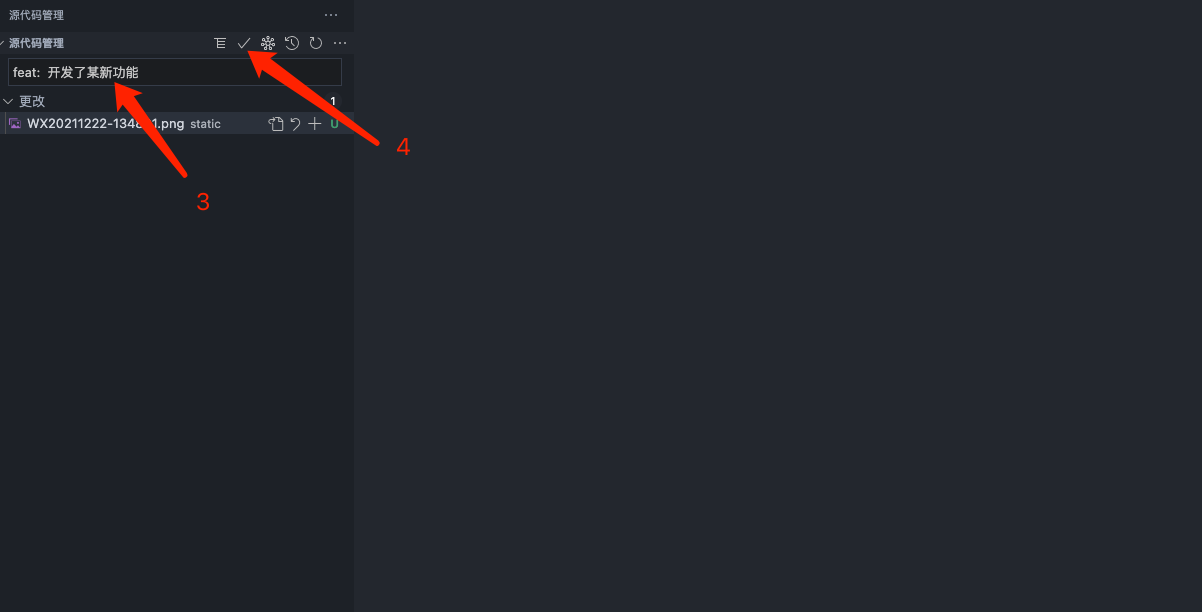
下载
在 vscode 扩展中搜索 link-git-commit 即可找到该插件。
| |