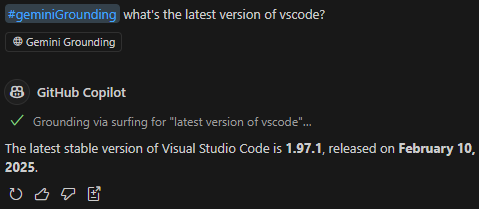code-fetch: a streamlined VS Code extension designed to empower GitHub Copilot with advanced agent capabilities.code-fetch: 一款为 GitHub Copilot Chat 获取联网信息的插件。With code-fetch, you can either fetch the content of a webpage using a simple URL or leverage Gemini’s grounding search to extract relevant, context-rich information from across the internet. Whether you need quick content retrieval or in-depth contextual research, code-fetch enhances your coding workflow by integrating web-based insights directly into Copilot. code-fetch 支持两种模式:直接通过简单的 URL 获取网页内容,或使用 Gemini 的 grounding 搜索来提取来自互联网的相关且富有上下文的信息。无论是快速获取内容,还是进行深入的背景研究,code-fetch 都能将网络数据直接整合到 Copilot 中,从而提升您的效率。 Features
主要功能:
Known IssuesURL Fetch could just crawl one page at a time. Release NotesUsers appreciate release notes as you update your extension. 0.0.2Add grounding search provided by gemini. 0.0.1Initial release of code fetch |