Find Missing Documentation
Find missing documentation for class, fileHeader, function.
Supports JavaScript, PHP, Python (for now :wink:)
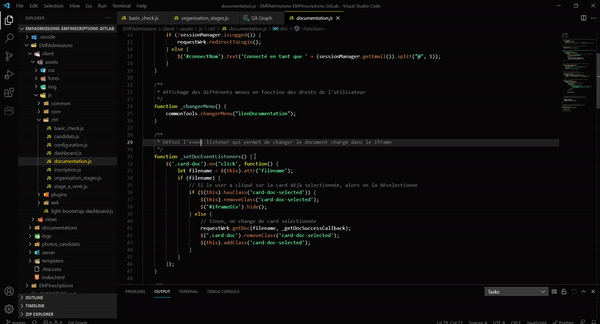
Features
| Name |
Input |
Description |
Shortcut |
FMD CurrentFile |
Active file |
Parses the current file, looking for missing documentation. |
ALT+F4 |
FMD CurrentFolder |
Active folder |
Parses every file from the current file's folder, looking for missing documentation. |
ALT+F4 |
FMD SelectedFolderAndSubfolders |
Folder input |
Parses every file from the selected folder and subfolders, looking for missing documentation. |
ALT+F4 |
FMD CurrentWorkspace |
Full Workspace |
Parses every file from the whole Workspace, looking for missing documentation. |
ALT+F4 |
| |