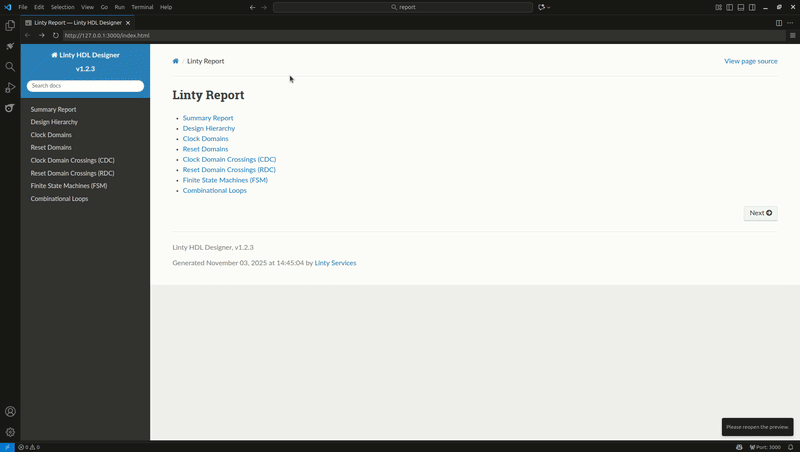Linty Graph VisualizationFor Linty UsersTo navigate and interact with Linty logic circuit graphs.
For Yosys UsersIf you're using OSS CAD Suite or Tabby CAD Suite from Yosys, you can take full advantage of this powerful Linty Graph Visualization extension for free. Export any module or selection as a Linty graph. Then, interactively navigate your logic circuit, trace signals, explore subgraphs of incoming or outgoing logic cones, jump directly to the source code, and much more. Watch the tutorial to learn how to generate Linty graphs in just seconds. Sample project Git repository: https://github.com/Linty-Services/linty-hdl-designer-sample Yosys commands: Enjoy! You're also welcome to try Linty or book a demo. |