limfxcodeex README
English|中文
Limfxcodeex is a vscode extension for upload markdown and image files to site https://limfx.pro as article draft.
After installed the extension, open a markdown file in vscode. Then click the quick-publish botton on the title of the editor to experience the click-onece publish!
Features
Four main features:
quick upload file(s) in the open md document's folder
command: Limfx-this document
shortcut: Ctrl+L U
menu button:
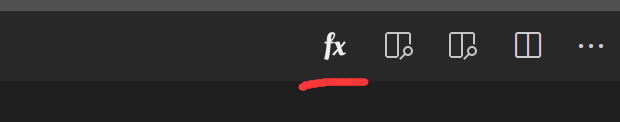
Example:
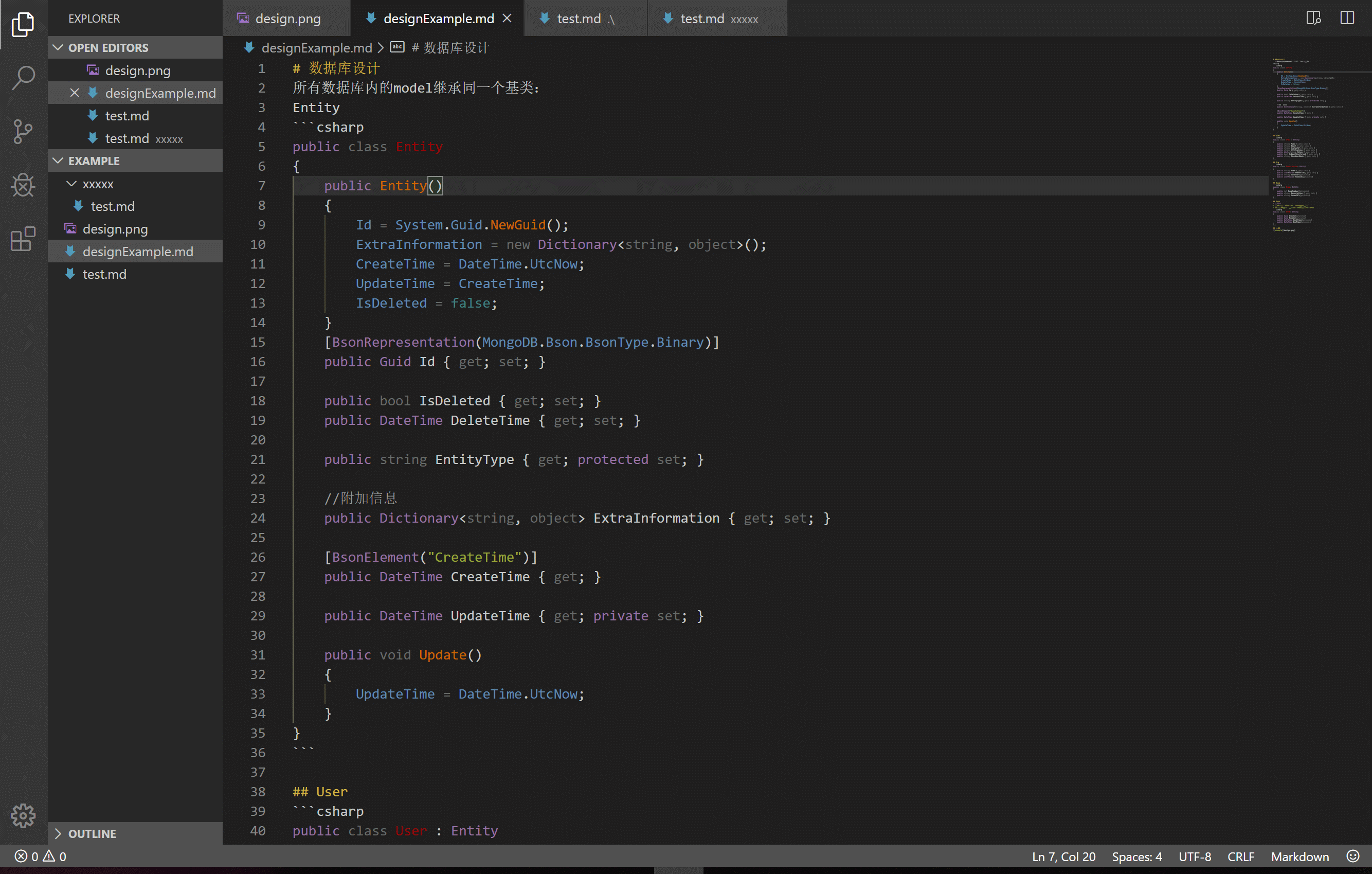
this requires:
- ~~the folder should
only contain one md file and the images in its contents, otherwise the extra files will be ignored~~
- ~~the image should not be larger than
10 mb~~.
- ~~the whole size of files should not be larger than
15mb~~
Above descriptions are nologer true in version after 0.2.0, in version after 0.2.0
this will help you:
- quick upload the open md file and the images ~~in the same directory~~
referenced in the file(new feature in 0.2.0) and convert to a draft article on your limfx accout
- extension will auto generate a local json file in the dir, which will help you auto login and update(instead of insert) article the next time.
Update example:
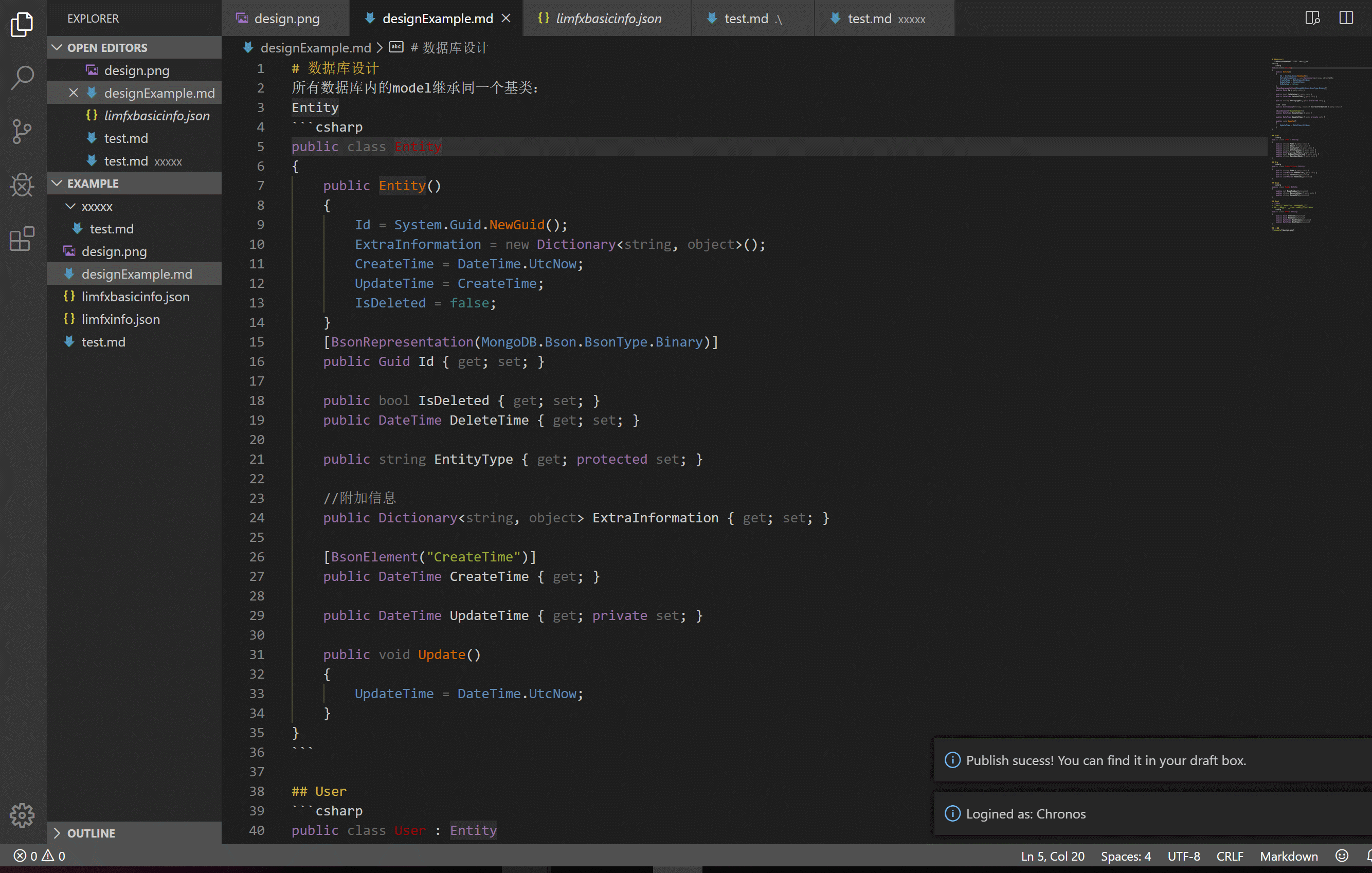
~~choose file(s) in the same folder to upload~~
OBSOLETE!
from varsion 0.2.0, this command nologer exist. Use **Limfx-this document** instead!
command: **Limfx-choose files**
**Example:**
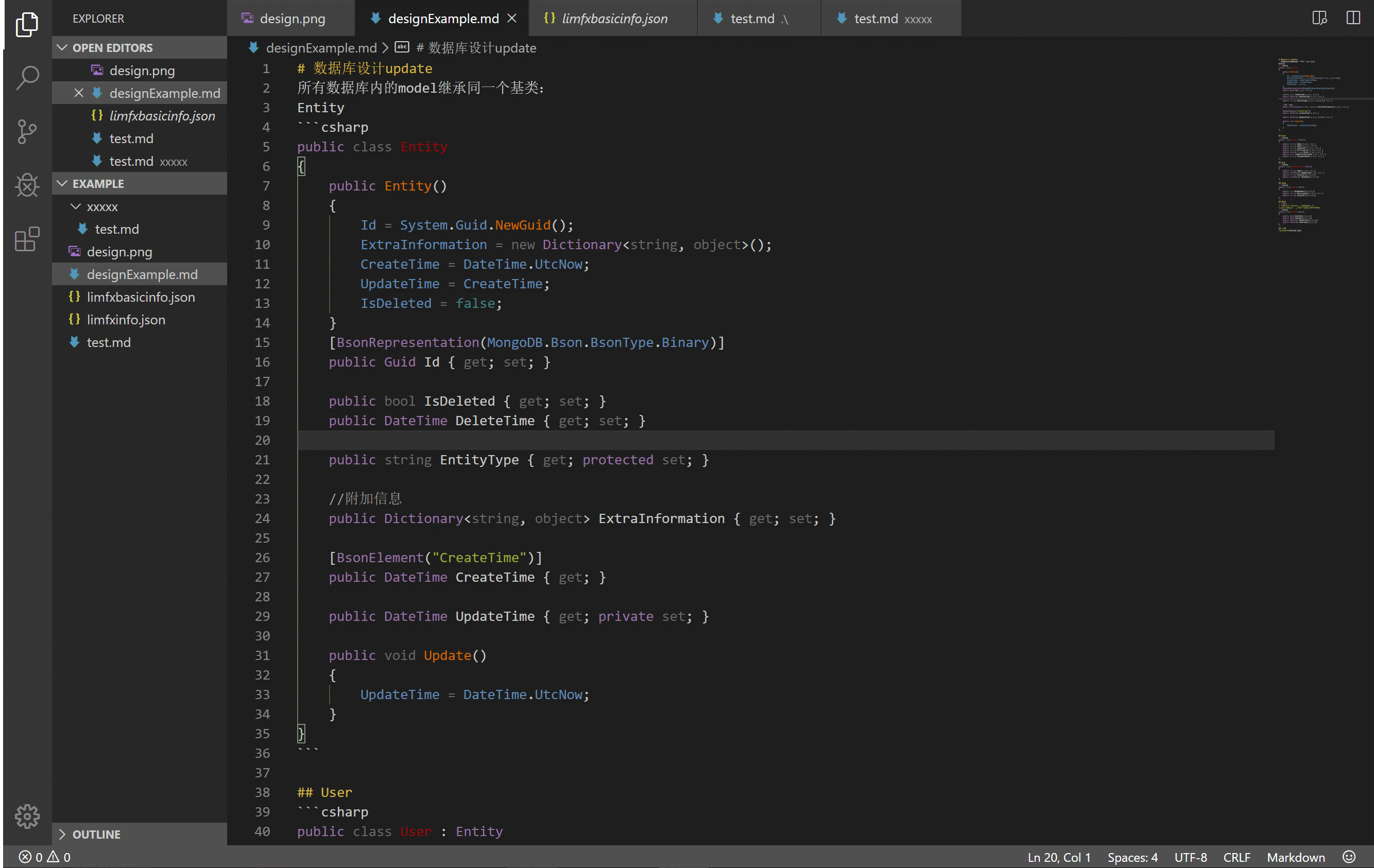 this requires:
> * the chosen files should `only` contains one md file and the images in its contents, otherwise the extra files will be ignored
> * the image should not be larger than `10 mb`.
> * the whole size of files should not be larger than `15mb`
this requires:
> * the chosen files should `only` contains one md file and the images in its contents, otherwise the extra files will be ignored
> * the image should not be larger than `10 mb`.
> * the whole size of files should not be larger than `15mb`
this will help you:
- quick upload the md file and images and convert to a draft article on your limfx accout
- extension will auto generate a local json file in the dir, which will help you auto login and update(instead of insert) article the next time.
set limfx host url
command: Limfx_set host
since this extension is in preview, the host of limfx may change.
so we provide you this function to set the host url.
change login account
command: Limfx-change account
since some users may have multiple accounts, we provide you this command.
prepublish
command: Limfx-prepublish
shortcut: Ctrl+L P
menu button: 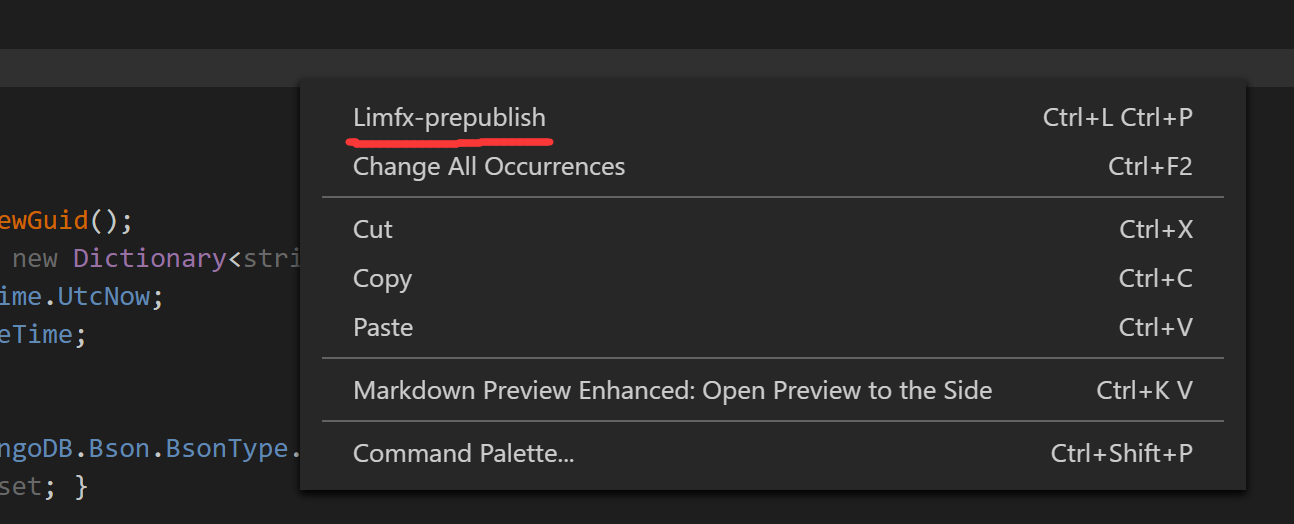
execute this command in the open markdown file will insert 3 lines of comment, which will be reconized as description/keywords/article cover respectively.
<!-- keywords:key1;key2; -->
<!-- description:this is a description -->
<!-- coverimage: -->
fetch article
command: Limfx-fetch remote article
shortcut: ctrl+L F
This command will allow you to choose an article published by yourself from limfx and download it as markdown to your current workspace.
Requirements
None
Extension Settings
None
Known Issues
Sometime you may experience some weired bugs, then you could find out the limfxbasicinfo.json
in the work space folder and the limfxinfo.json in the same folder of the activate document(a md file)
then delete them menually and try again.
Example:
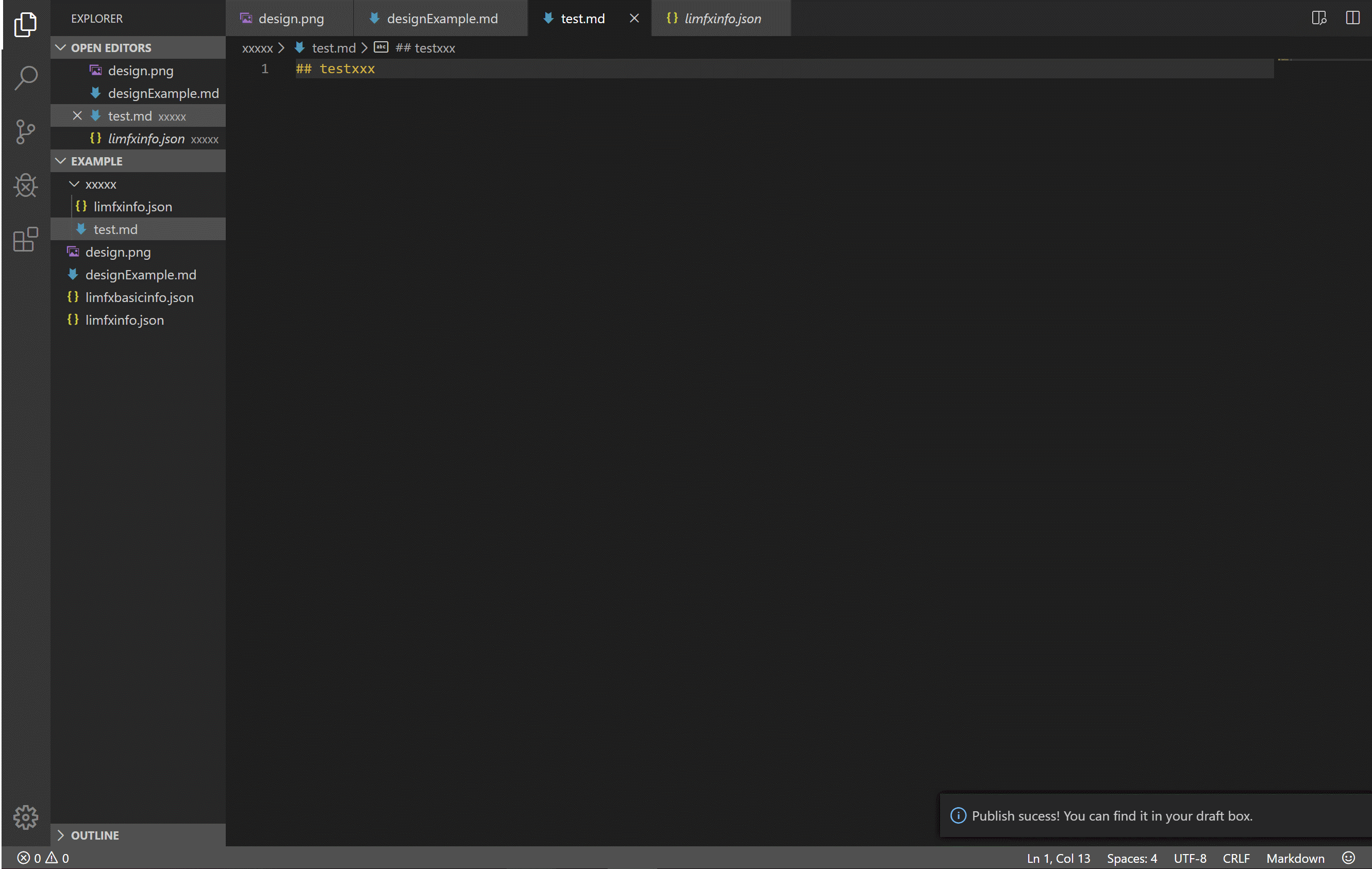
Release Notes
0.5.3
- fix failed to upload bug caused by absolute path
- file name remain the same after upload
0.5.1
- render markdown file in extension(instead of render markdown in backend.
- support more md gramma
0.4.x
- fix stop working bug caused by unexpected exceptions
- improve performance
0.3.7
0.3.2
0.3.0
- Provide auto save before publish
- fix a bug which cause the extension stop working if you failed to login
0.2.5
- Fix some bugs
- change the default save location of
limfxbasicinfo.json from workspace folder to /.vscode dir, so that your personal info won't be include while using git(as long as you've add .vscode into .gitignore).
0.2.0
A brand new version!
- Enhance command Limfx-this document:
- From this version, the restriction of place images in the same folder as the md file nolonger exist. You can place them wherever you want(as long as the link is correct)!
- In the former version, the extension would upload all images in the current folder, which may influence user experience when there are too many unrelative images in the folder. From this version on, the extension will only upload the file used in markdown file.
- As command Limfx-this document is much more powerful than before, we found that the Limfx-choose files command is nolonger needed. So we remove it in the new version.
- Add new command Limfx-prepublish, which can help you add article abstract/keywords/cover directly in the markdownfile.
- Add new command Limfx-fetch remote article
- Add menu button, which enable users to experience click-onece publish.
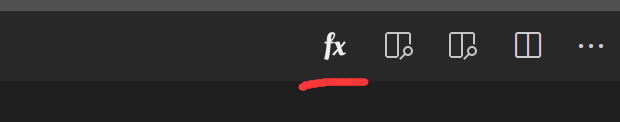
- Add keyboard short cuts for frequently used commands:
Ctrl+L U for Limfx-this document and Ctrl+L P for Limfx-prepublish
0.1.7
- Better error handle strategies
- Fix some typos.
0.1.5
0.1.5
- Change default host to https://limfx.pro
Note:As the extension can automatically save your host url, if you want to republish
your article to the new domain, you may need to manully reset the host by command
- Better change account experience
- Happy Spring Festival!
0.1.2
- Fix "same name file" bug
Now you can publish files with same names in different directory.
- Polish code
0.1.1
- Fix serialization bug in ver 0.1.0
Attention, ver 0.1.0 is almost unuseable due to the serialization bug, we recommend you to update the extension to ver 0.1.1 as quick as possible
0.1.0
- Support for update multy md files in the same directory. eg:
In the past, one you have two md files in the same dir, of which both published through the extension, the extension can only remember one of them to update, the another one will be inserted as a new one the next time you want to publish it. This is not the case in the new version anymore.
since this is a big feature, I skiped ver 0.0.9 to selebrate it.
0.0.8
0.0.7
- User domain 'limfx.pro' as default host
- Fix the 'full path as title' bug
0.0.6
- Fix "this document" bug, which may cause you to upload unexpected md file
0.0.5
- Change "this folder" command to "this document" command
- Automatically ignore irrelevant files while upload
- Add change account command
- Fix change host bug
0.0.4
0.0.2
0.0.1
| |