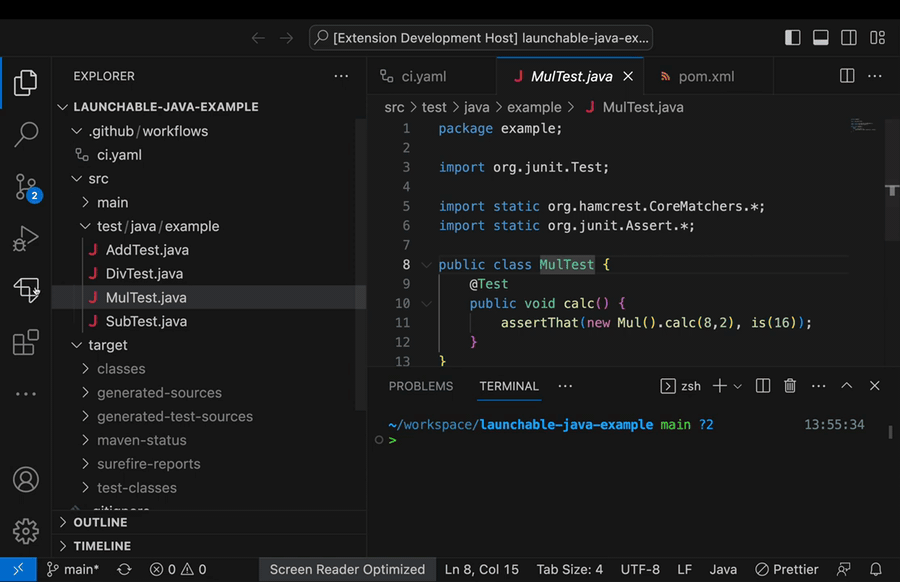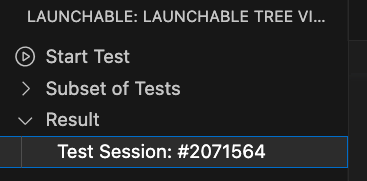Overview Version History Q & A Rating & Review
Launchable extension for Visual Studio Code
An extension to use Launchable features in Visual Studio Code. The extension provides a feature to get faster feedback about your change by only running tests that are worth running.
Usage
Upon installation, click the Launchable icon in the Activity Bar, and then, press the Start Test button in the view. You'll be prompted to enter your API key and choose the test runner.
After a brief moment, the result will appeare as shown below. Clicking on them allows you to further inspect the results in the Launchable Web Console.
For more detailed information, please refer to https://www.launchableinc.com/docs/features/predictive-test-selection/launchable-extension-for-visual-studio-code/ .
Requirements
Extension Settings
launchable.testRunnerPath: The path to the test runner
By default, the following paths are used:
maven: mvn
rspec: bundle exec rspec
go-test: go test
pytest: [PYTHON PATH] -m pytest
[PYTHON PATH] is configured by Python: Select Interpreter command.
launchable.testCasePath: The path to the full list of tests. It can be the glob expression such as test/**/*.rb
By default, the following paths are used:
maven: src/test/java
rspec: spec/**/*_spec.rb
launchable.testListCommand: The command to output the full list of tests, e.g. find ./test -name '*.js'.
By default, the following commands are used:
go-test: go test -list . ./...
pytest: [PYTHON PATH] -m pytest --collect-only -q
[PYTHON PATH] is configured by Python: Select Interpreter command.
launchable.subsetPath: The path to the file that is a subset of testslaunchable.testReportPath The path to your test report files, e.g. ./reports/*.xml
By default, the following paths are used:
maven: target/surefire-reports/*.xml
launchable.testRunCommand: The command to run tests
By default, the following commands are used:
maven: mvn test -Dsurefire.includesFile=[SUBSET FILE]
rspec: bundle exec rspec $(cat [SUBSET FILE]) --format d --format RspecJunitFormatter --out [TEST REPORT PATH]
go-test: go test -run $(cat [SUBSET FILE]) ./... -v 2>&1 | go-junit-report > [TEST REPORT PATH]
pytest: [PYTHON PATH] -m pytest --junit-xml=[TEST REPORT PATH] $(cat [SUBSET FILE])
[PYTHON PATH] is configured by Python: Select Interpreter command.
You can configure a subset optimization target in the following fields. If you want to know the concept, please read here .
launchable.optimizationTarget.confidence: Confidence targetlaunchable.optimizationTarget.fixedTime: Fixed time targetlaunchable.optimizationTarget.percentageTime: Percentage time taget
percentageTime field is configured as "80%" in the default.
Additional resources
Blog: Intro to Launchable Visual Studio Code Extension