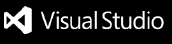Smart Paste
Smart Paste is a VS Code extension that automatically creates files with AI-generated names based on pasted content.
Features
- Automatically creates a new file when you paste text into the folder structure
- Generates an intelligent filename based on the content using AI
- Seamlessly integrates with your workflow
Installation
- Open VS Code
- Go to the Extensions view (Ctrl+Shift+X)
- Search for "Smart Paste"
- Click Install
Setup
To use Smart Paste, you need to provide your OpenAI API key:
- Open VS Code Settings (File > Preferences > Settings)
- Search for "Smart Paste"
- Enter your OpenAI API key in the "smartPaste.openAIKey" field
Usage
- Copy any text content you want to save as a new file
- In the VS Code file explorer, right-click on a folder where you want to paste
- Select "Paste" or use the keyboard shortcut (Ctrl+V or Cmd+V)
- Smart Paste will automatically create a new file with an AI-generated name based on the content
Configuration
You can customize Smart Paste behavior in VS Code settings:
smartPaste.openAIKey: Your OpenAI API key (required)
Feedback and Contributions
We welcome your feedback and contributions! Please open an issue or submit a pull request on our GitHub repository.
License
This project is licensed under the MIT License - see the LICENSE file for details.
| |