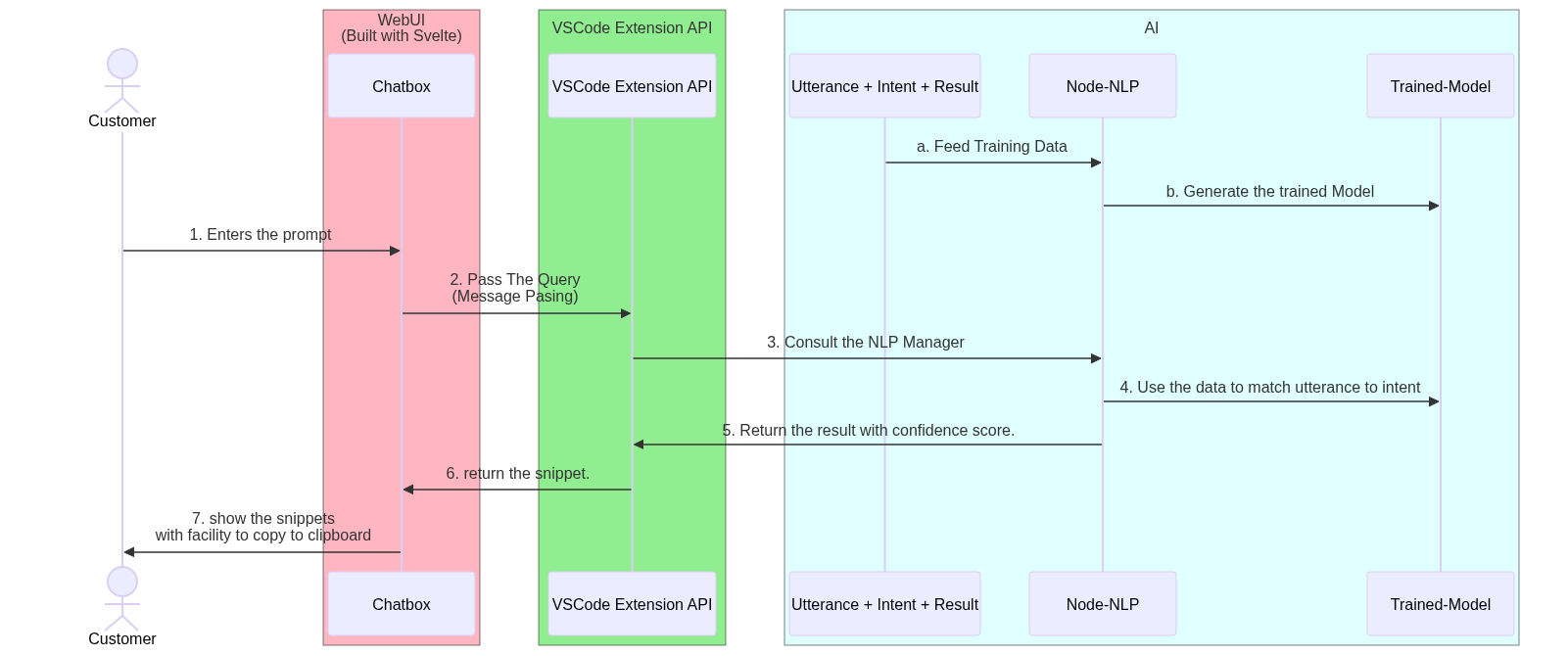🚀 LRBuddy 🚀: Integrate LoginRadius in Your application
How LRBuddy helps you
- LRBuddy is an AI chatbot integrated into VSCode.
- Inside VSCode you give a prompt to the chatbot and the chatbot generates code snippets
- You can copy the snippets, modify few things if required like adding the apikey etc. and add to your application.
- And your app now have Identity and Access Managment Supported by LoginRadius.
How to Run the extension
- Install this extension from the marketplace.
- open the command palette (
Ctrl+Shift+P or Cmd+Shift+P on Mac) and type LRBuddy: chat
- This opens a new window with a chatbox.
- Enter the prompt to get code snippet like
Code for Forgot Password
Simplified Sequence Diagram
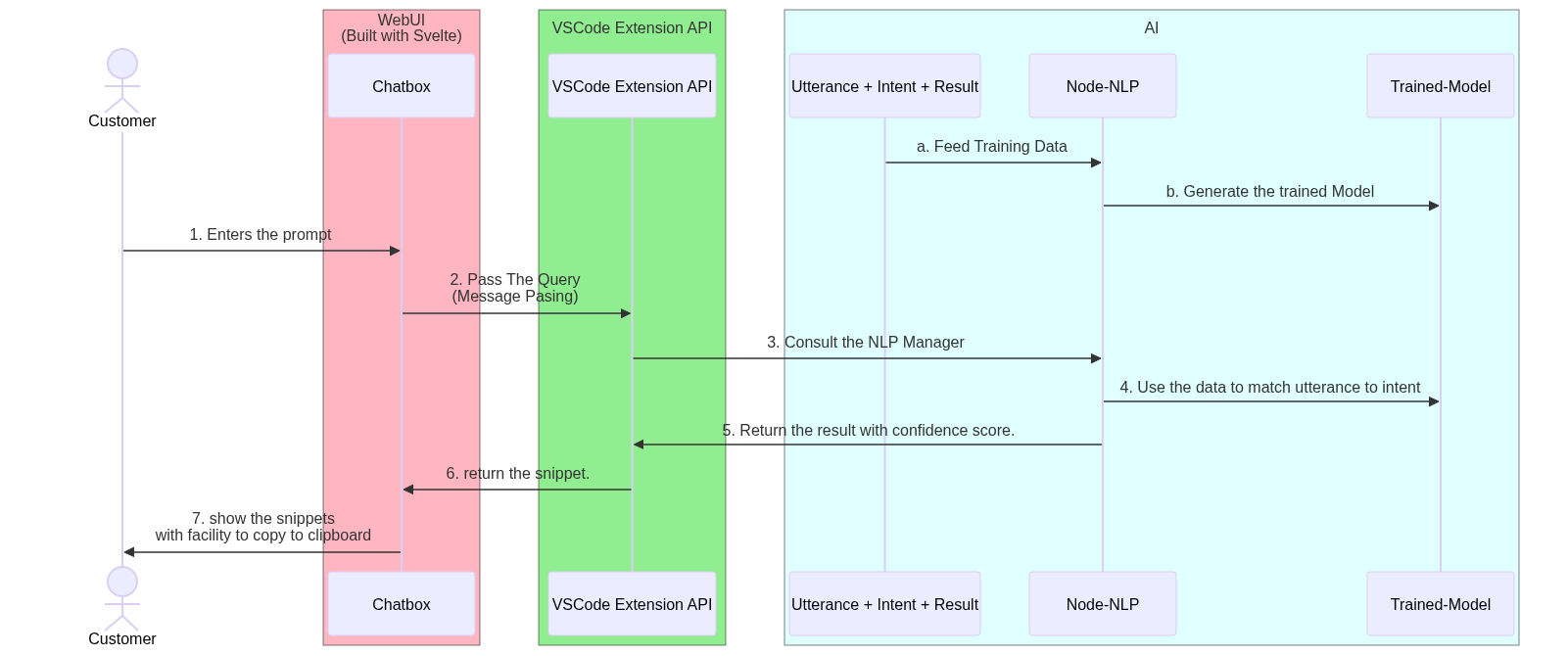
Github Workflow
- Runs when code is pushed to main branch.
- The workflow
- Train and Generate the NLP Model.
- Create webview from svelte.
- Model, Webview is packaged with Extension backend.
- It is published on VSCode Marketplace with patch version update scheme (0.0.9 -> 0,0.10)
Contributing
See the contributing guidelines for detailed instructions.
License
The code is licensed under MIT License
FAQ
- How to test locally? Refer setup docs
- How to clear chat? Type
clear in chatbox and press Enter.
- DO I need to pay to try this? It is completely free and open source.
| |