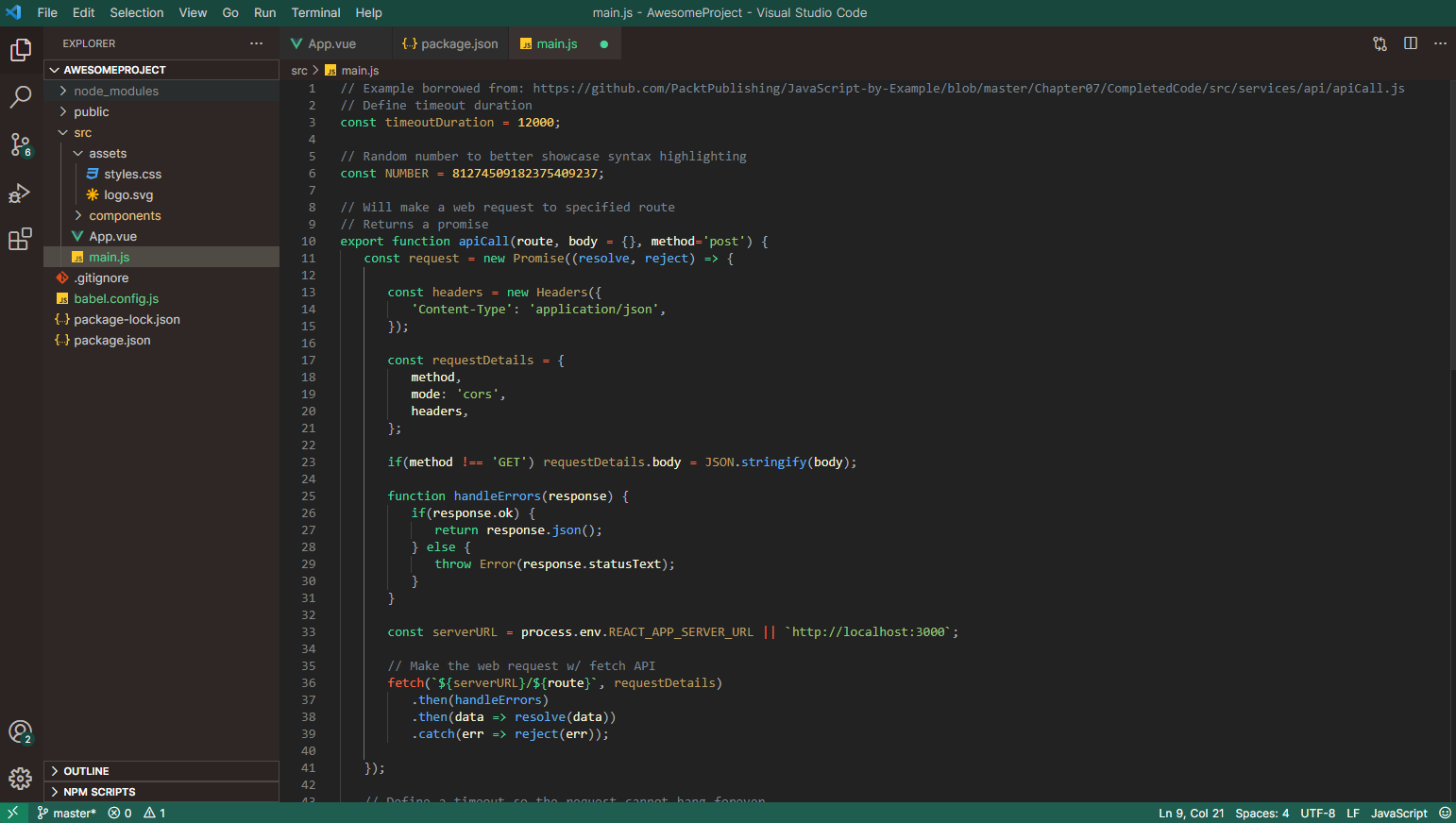VSCode Theme: ztok_themeWelcome to the ztok_theme VSCode Theme! This theme is designed to provide a visually appealing and comfortable coding environment with a mix of earthy ochers and calming greens inspired in The legend of zelda tears of the kingdom. Below, you will find instructions on how to install and customize the theme, as well as a detailed color reference.
InstallationVia VSCode Marketplace
Activating the Theme
Color PaletteHere is a list of the primary colors used in the ztok_theme:
CustomizationTo further customize the theme, you can edit the Example 1: Changing the Editor BackgroundContributingIf you would like to contribute to the theme, feel free to submit a pull request or open an issue on the GitHub repository. FeedbackI would love to hear your feedback! Please reach out to me with any suggestions or issues you encounter. LicenseThis theme is licensed under the MIT License. See the LICENSE file for more details. Thank you for using the ztok_theme VSCode Theme! Happy coding! |