Jailbreak
 
iOS (Jailbreak) device management & control tool.
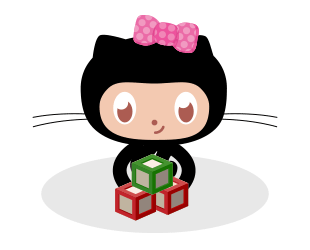
💧 Features
- [X] Copy/Export device info
- [X] Screenshot
- [X] Install ipa
- [X] Install deb packages individually or in batches
- [X] SSH manages jailbroken devices
- [X] Multiple iOS device management
- [X] File management
- [X] Utils For device
- [X] Linux and macOS are supported, and Windows should work, but I don't have Windows
🚀 Quick start
Linux
For example Ubuntu
sudo apt-get install -y \
libimobiledevice6 \
libusbmuxd-tools \
libimobiledevice-utils \
sshpass
macOS
brew install -v --HEAD --build-from-source usbmuxd libimobiledevice
brew install esolitos/ipa/sshpass
iPhone
Jailbreak iOS device to install openssh
👻 Usage
- Select a device in the devices area in the middle
- Set mapping port
- SSH Connect(Failure can be tried again by "Close connection")
- Add a new device and click the button to the right of devices to refresh

| |