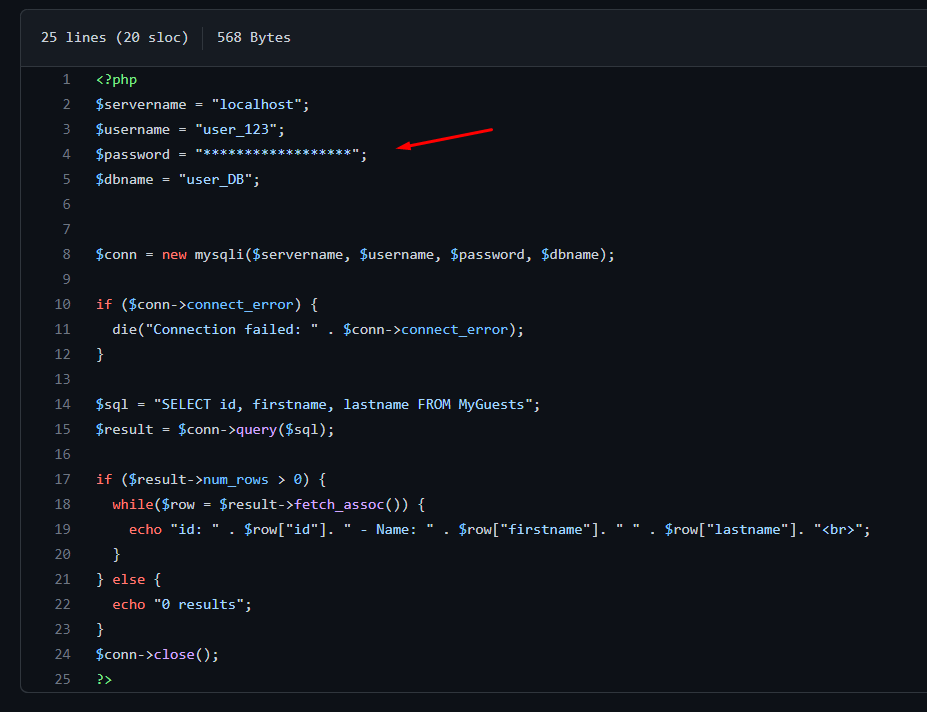Overview Version History Q & A Rating & Review
GitHidder
Visual Studio Code extension for hiding important credentials, passwords and blocks of code, which you don't want to appear in your online repository at any repositories provider that use Git.
Authors
Capabilities
Hide a password from online repository
You can hide a text/keyword/password with right click and Hide/Reveal this text
You can hide a new text/keyword/password if you click on the three dots icon, on the custom board of the extension, and then Add New Keyword
You can hide a new text/keyword/password if you click on the + icon of a file name, on the list of hidden texts.
Reveal a hidden password to online repository
If you want to reveal (let raw) text/keyword/password at the online repository you can right click and Hide/Reveal this text
You can reveal the text/keyword/password with the X icon on the text/keyword/password at the list of hidden texts, under the file name.
You can reveal a the text/keyword/password (with all the others passwords in this file) with the X icon on the file name.
You can reveal all the hidden password of the repository, if you select Reveal All three dots icon on the custom board of the extension.
Features
You can hide text/keyword/password from a file, without to hide the same text/keyword/password at other file of this repository.
If you don't prefer the default color, of the highlighted text/keyword/password you can change the color for each one file.
If you rename or edit a file, the list of hidden texts, it will automatically change the file name, or delete the file name with the passwords.
You can edit text/keyword/password direct from the list of hidden texts.
The replacement of the hidden text/keyword/password on the online repositorie, occurs from a random number of stars symbols (****).
Support
📫 Please give me feedback on Github .