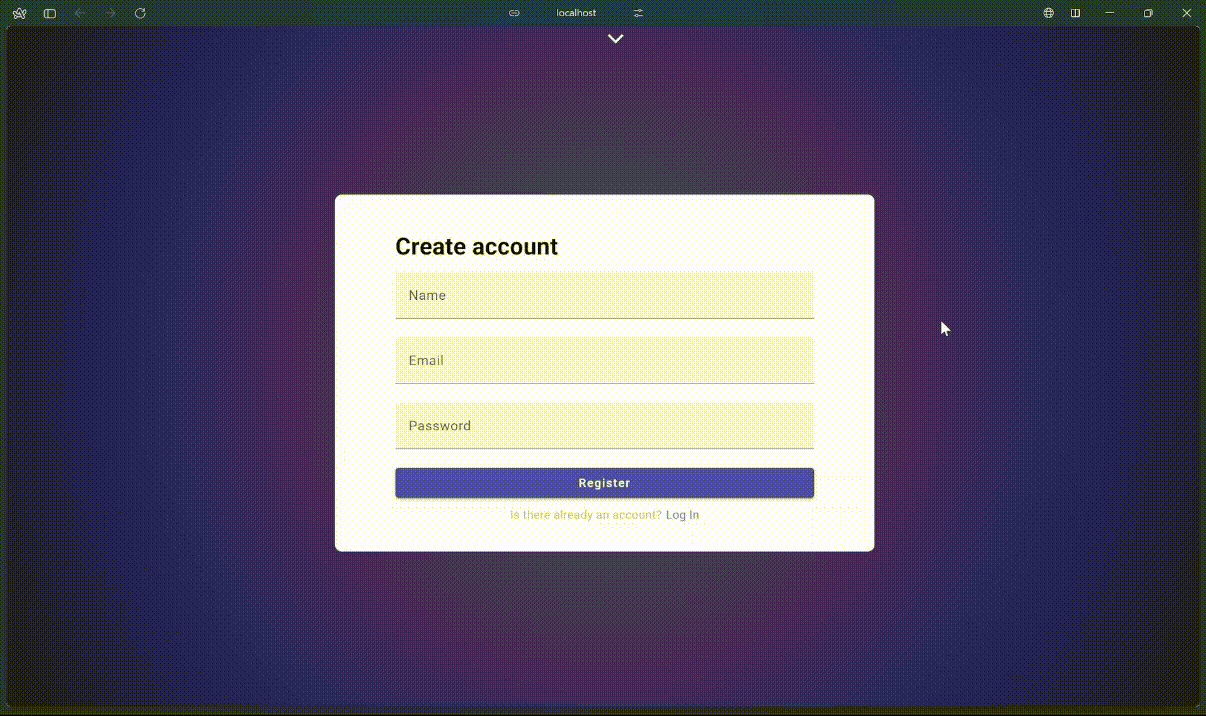Angular Component FinderThis extension allows you to search Angular components by their selector. Now, by inspecting the Angular components in the browser's DevTools, you can quickly find them in your project.
UsagePress Ctrl + D Enter command "Find Angular Component" in Command Palette |