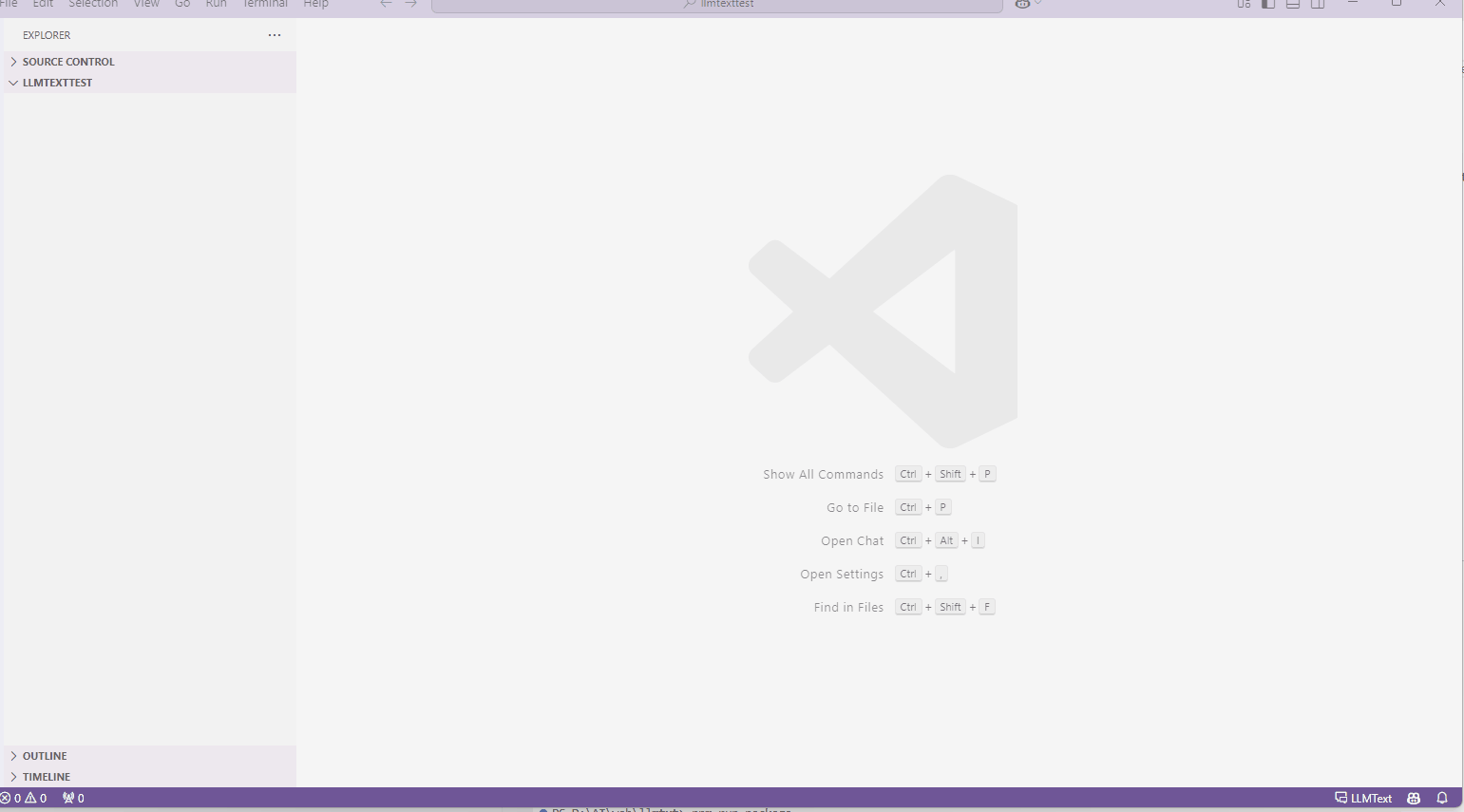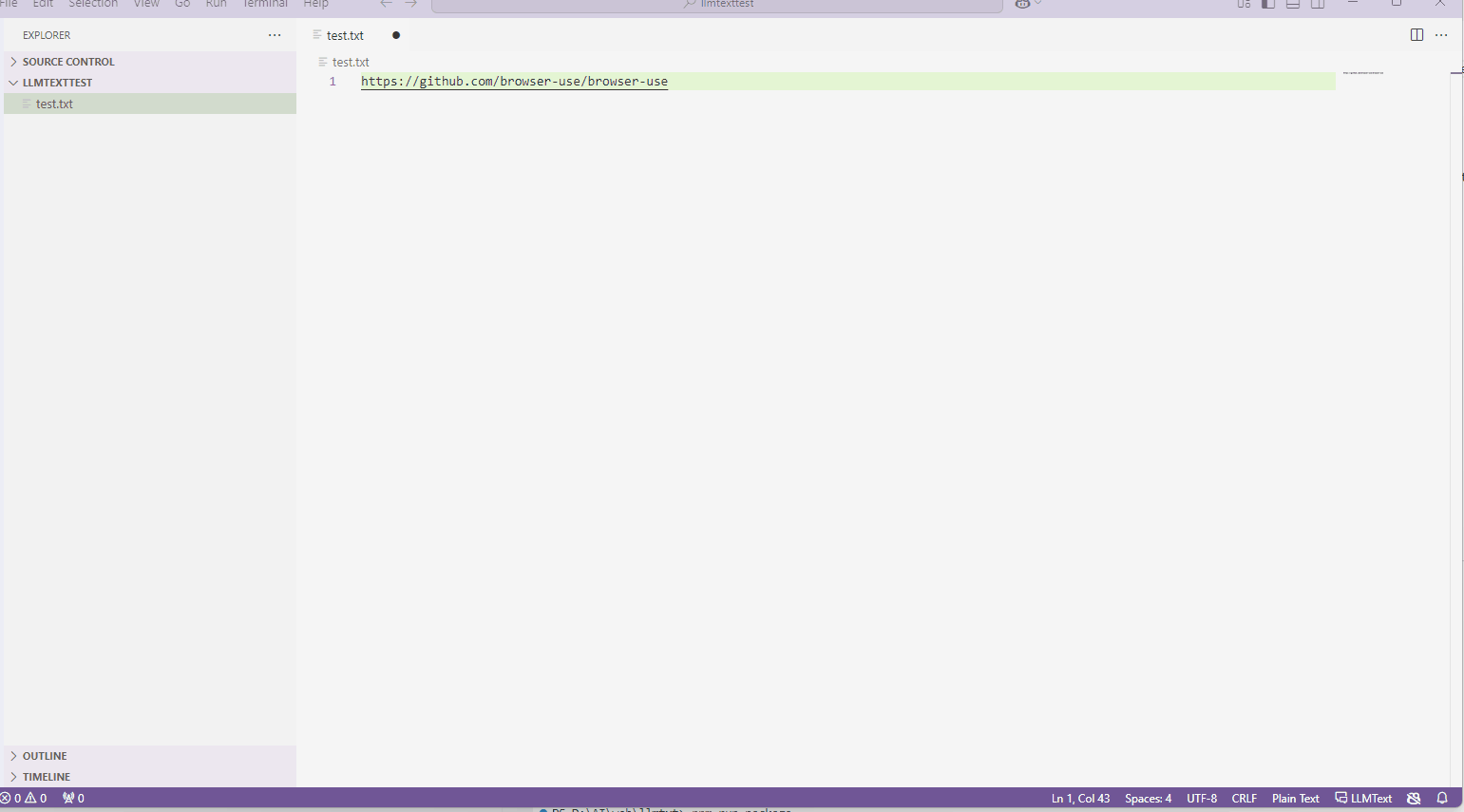AI Text Generator ExtensionGenerate LLMText from any URL. Generate optimized context for various types of web contentinccluding GitHub repositories, npm packages, YouTube videos, or any other web page. What is LLMTextllm_full.txt is optimized for reasoning engines and it provides information/context about a website to LLMs in a format they can easily understand. Features
Usage1. Right-Click Method 2. Quick Input Demo1. From the status Bar
2. Right click on the URL
Requirements
License: MIT | |