createcomponent README
Create with react + styled-component
After right-clicking in the Explorer, select 'Create Component' from the menu, then enter the name in the input field to generate the component.
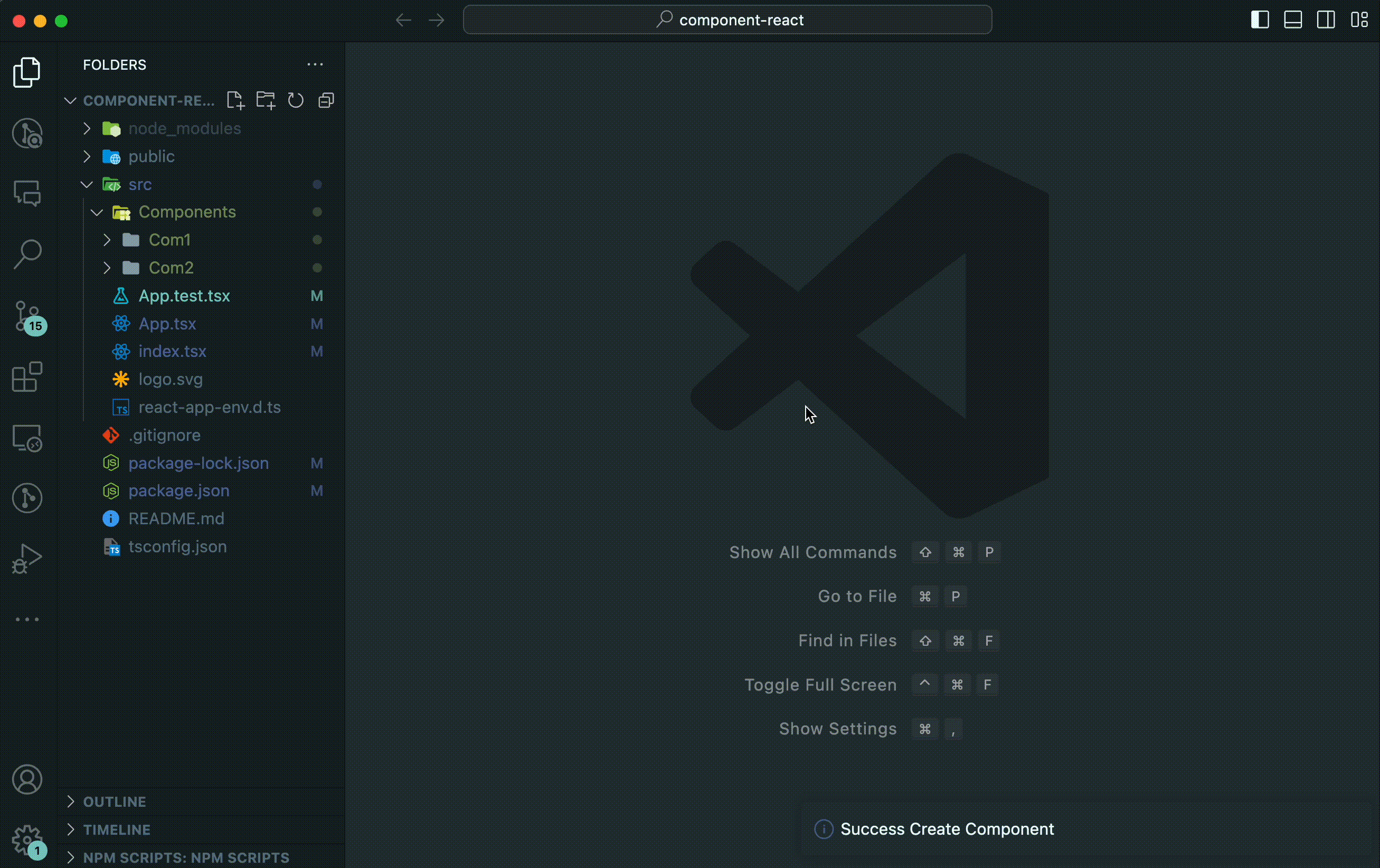
In your settings.json file, you can add the following configuration for customizing component creation:
| Setting |
Description |
Default Value |
useTypeFile |
It determines whether to include a separate Type file (type.ts) for the component props definitions. |
false |
useStyleFile |
It determines whether to use a separate Style file (styled.ts) for the component. |
true |
useArrowFunction |
true => const Component = () => {}, false => function Component() {} |
true |
useDefaultExport |
setting that determines whether to use export or export default. |
true |
includeComponentName |
Deciding whether to include the component name in the filenames of styled and type files. |
false |
Example:
{
"createComponent": {
"useTypeFile": true,
"useStyleFile": false,
"useArrowFunction": false,
"useDefaultExport": false
}
}
| |