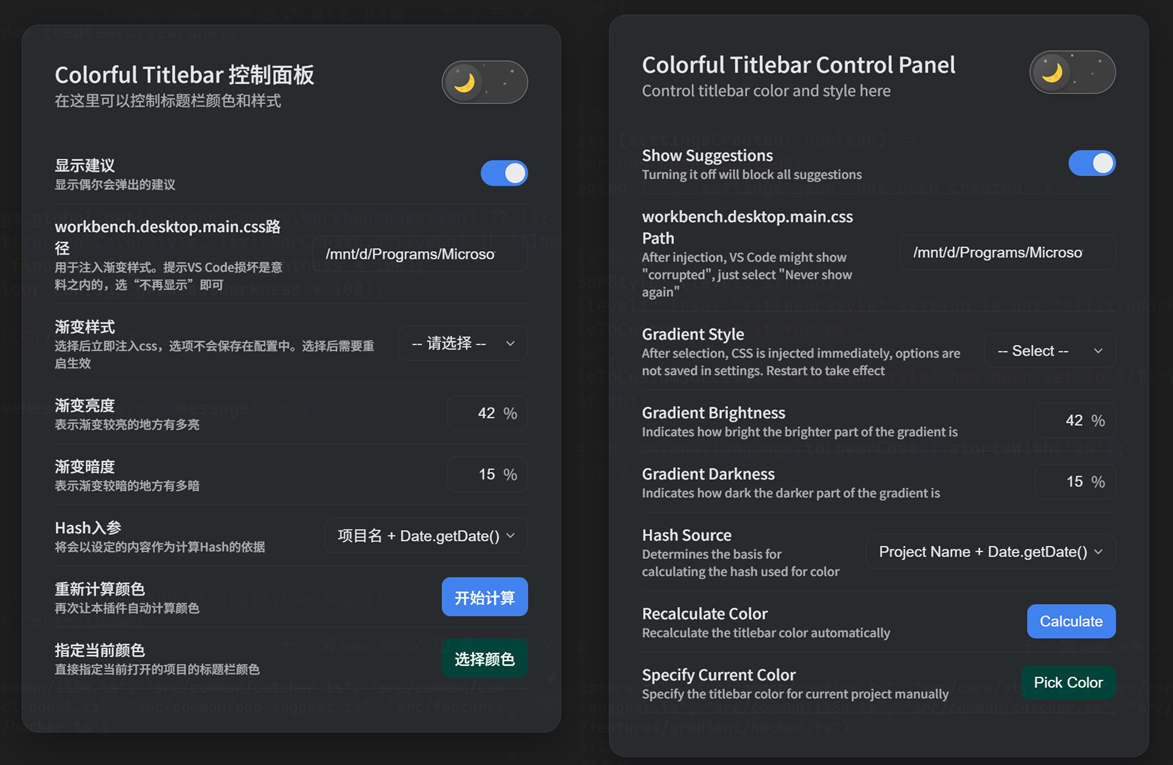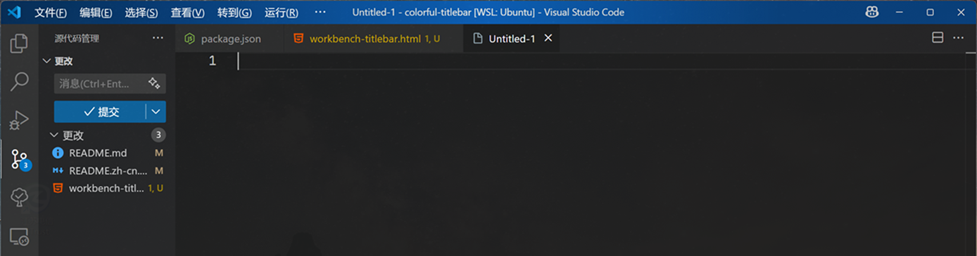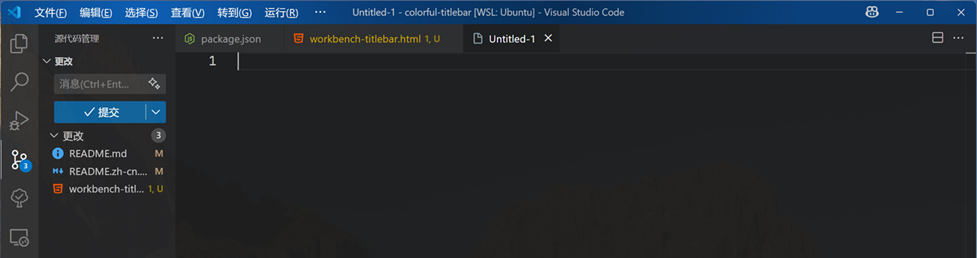Colorful Titlebar
中文版本 | English
A VS Code extension that adds colorful background colors to the title bar based on your project name.
✨ Features
- 🎨 Project-based Colors: Automatically generates unique colors based on your project
- 🔄 Multiple Hash Sources: Choose from project name, full path, or project name + date
- 🌈 Customizable Color Palettes: Separate color schemes for light and dark themes
- 📁 Smart Project Detection: Configurable file/folder indicators to identify projects
- 🌍 Multi-language Support: Full Chinese and English interface
- ✨ Gradient Overlay Effects: Add beautiful gradient overlays to enhance the titlebar appearance (requires CSS hacking)
🔥 Breaking Changes
All previous commands have been removed and replaced with a unified Control Panel! The new control panel provides a more intuitive and user-friendly interface for managing all extension settings. Learn more about the Control Panel.
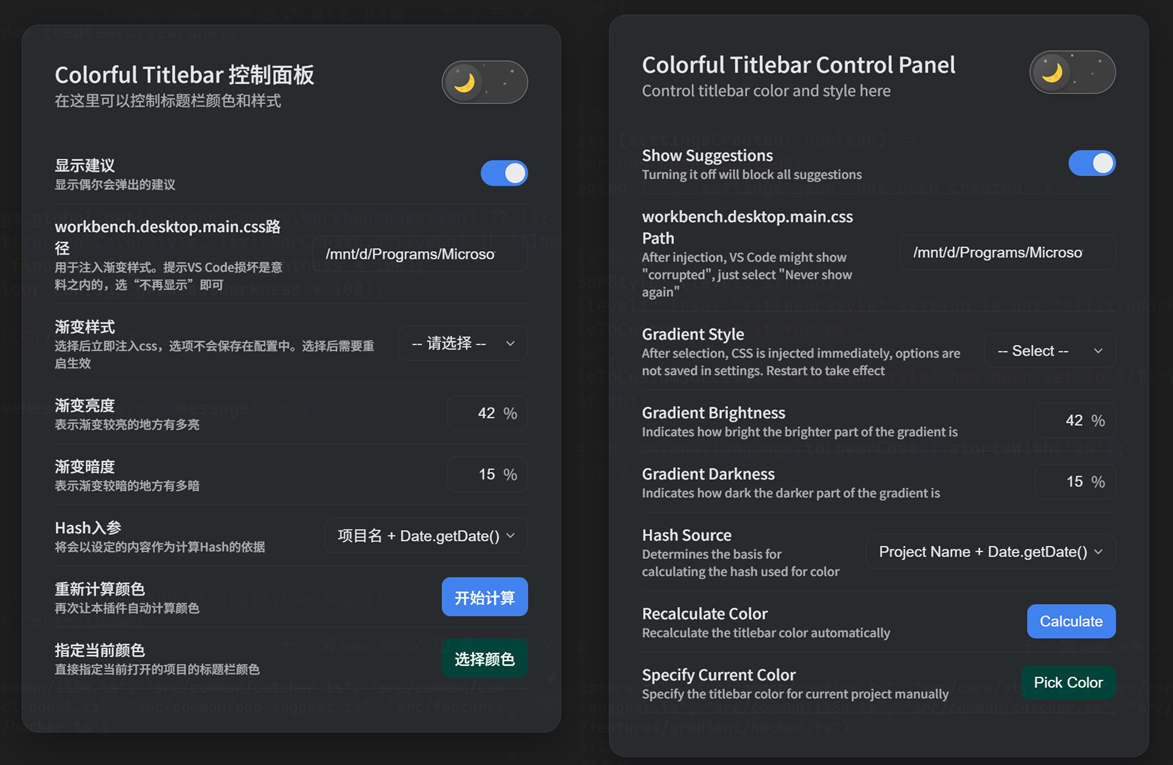
⚠️ Important Notice
The gradient feature modifies VS Code's core CSS files, which may trigger VS Code's integrity check and show a "corrupted" warning. This is expected behavior and doesn't affect functionality. The extension automatically creates backups before any modifications.
Installation
- Clone or download this project
- Run
pnpm install in the project directory
- Run
pnpm build to compile the extension
- Press
F5 to test the extension in a new VS Code window
Control Panel
The extension now features a comprehensive Control Panel that replaces all previous commands with a unified, user-friendly interface.
Opening the Control Panel
- Command:
Ctrl+Shift+P → "Colorful Titlebar: Open Control Panel"
Control Panel Features
The Control Panel provides real-time configuration of all extension settings:
🔧 Basic Settings
- Show Information Messages: Toggle information pop-ups on/off
- Workbench CSS Path: Specify custom path to VS Code's workbench CSS file (for gradient features)
🌈 Color Configuration
- Hash Source: Choose how colors are generated:
- Project Name: Based on folder name only
- Full Path: Based on complete project path
- Project Name + Date: Based on project name and current date
- Color Picker: Manually select a custom color for the current project
✨ Gradient Settings
- Gradient Style: Choose from multiple gradient overlay effects:
- None: Disable gradient overlays
- Bright Center: Linear gradient with bright center
- Bright Left: Radial gradient from left side
- Arc Left: Alternative radial gradient from left
- Gradient Brightness: Control the brightness/opacity of bright areas (0-100%)
- Gradient Darkness: Control the darkness/opacity of dark areas (0-100%)
🔄 Actions
- Refresh Colors: Force regenerate colors for the current project
- Apply Settings: All changes are applied immediately with visual feedback
🎨 Project Indicators Configuration
- Project Indicators: Configure the list of files or folders used to identify projects
- Support multi-line editing with one indicator per line
- Custom scrollbar: Beautiful scrollbar component with smooth mouse wheel and drag operations
- Dynamic scrollbar height: Scrollbar size reflects content ratio
🌈 Theme Palette Management
- Light/Dark Theme Palette: Configure color schemes for light themes
- Support drag-and-drop to reorder colors
- Click color blocks to edit
- Support multiple color formats:
#RRGGBB, #RRGGBBAA, rgb(), rgba()
- Dynamically add and remove colors
- Support cross-palette drag-and-drop color movement
Real-time Feedback
The Control Panel provides:
- Live Preview: Changes are applied immediately
- Error Handling: Clear error messages for invalid inputs
- Success Notifications: Confirmation when settings are successfully applied
- Theme Adaptation: Control panel automatically adapts to VS Code's current theme
🚀 Usage
Quick Start
- Open any project in VS Code
- The extension automatically detects projects and applies colors
- Use
Ctrl+Shift+P → "Colorful Titlebar: Open Control Panel" to customize settings
- Enjoy your colorful titlebar!
Gradient Styles
Bright Center: Linear gradient with a bright center effect
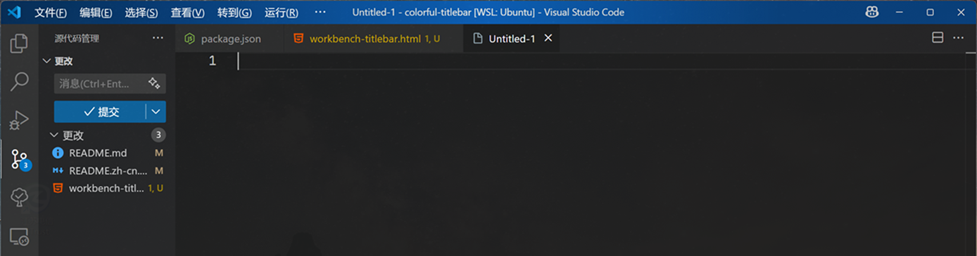
Bright Left: Radial gradient with a bright effect from the left side
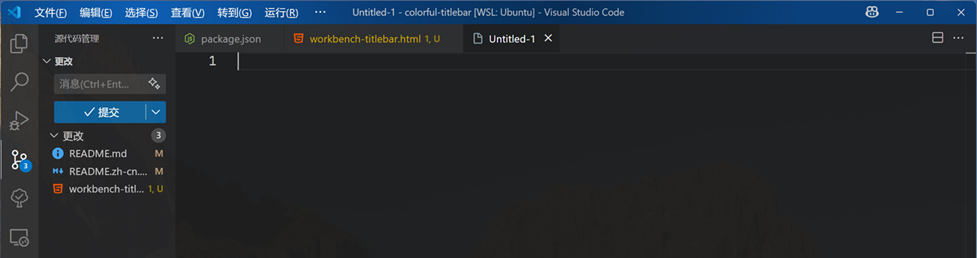
Arc Left: Radial gradient with a bright effect from the left side 2

Related Configs: Through colorful-titlebar.gradientBrightness and colorful-titlebar.gradientDarkness, we can control the brightness and darkness of the gradient overlays.
Requirements
The extension requires VS Code's title bar style to be set to "custom". If not configured, the extension will prompt you to change it automatically.
For gradient features: The extension needs to modify VS Code's core CSS files. It will automatically detect your VS Code installation or allow you to specify a custom path.
⚙️ Configuration
Open VS Code settings and configure the following options:
colorful-titlebar.enabled
- Type: boolean
- Default:
true
- Description: Enable or disable the colorful titlebar effect
colorful-titlebar.hashSource
- Type: string
- Default:
"projectName"
- Options:
"projectName": Generate color from project folder name only"fullPath": Generate color from complete project path"projectNameDate": Generate color from project name and current date
- Description: Source for generating hash-based colors
colorful-titlebar.lightThemeColors
- Type: array of strings
- Default:
["rgb(167, 139, 250)", "rgb(147, 197, 253)", ...]
- Description: Color palette for light themes
- Supports:
#RRGGBB, #RRGGBBAA, rgb(), rgba()
colorful-titlebar.darkThemeColors
- Type: array of strings
- Default:
["rgb(68, 0, 116)", "rgb(0, 47, 85)", ...]
- Description: Color palette for dark themes
- Supports:
#RRGGBB, #RRGGBBAA, rgb(), rgba()
colorful-titlebar.projectIndicators
- Type: array of strings
- Default:
[".git", "package.json", "pom.xml", ...]
- Description: If your workspace contains one item of this array, we shall consider it as a project and generate an unique color for the titlebar.
colorful-titlebar.workbenchCssPath
- Type: string
- Default:
""
- Description: Custom path to the workbench.desktop.main.css file.
colorful-titlebar.gradientBrightness
- Type: number
- Default:
0.72
- Range:
0.0 to 1.0
- Description: Controls the brightness/opacity of the bright areas in gradient overlays. Higher values create more prominent bright effects.
colorful-titlebar.gradientDarkness
- Type: number
- Default:
0.26
- Range:
0.0 to 1.0
- Description: Controls the darkness/opacity of the dark areas in gradient overlays. Higher values create more prominent shadow effects.
colorful-titlebar.showInfoPop
- Type: boolean
- Default:
true
- Description: Whether to show information messages
🔧 How It Works
Basic Color Application
- Project Detection: Checks for configured indicator files (like
.git, package.json)
- Color Generation: Creates a hash from the selected source (project name/path/date)
- Color Selection: Maps the hash to a color from your configured palette
- Theme Awareness: Uses different color palettes for light and dark themes
- Titlebar Update: Applies the color to VS Code's titlebar background
Gradient Enhancement (Advanced)
- CSS File Detection: Locates VS Code's
workbench.desktop.main.css file
- Automatic Backup: Creates a backup before any modifications
- CSS Injection: Adds gradient overlay styles with a unique token
- Style Selection: Choose from different gradient effects (bright center, bright left)
- Easy Restoration: Remove gradients with the disable command, which restores from backup
📋 Requirements
- VS Code 1.74.0 or higher
- Title bar style must be set to "custom" (extension will help you configure this)
⚠️ Notes
- The extension modifies VS Code's workspace settings for basic color functionality
- Gradient features modify VS Code's core CSS files and may trigger integrity warnings
- Different projects will have consistent colors based on your hash source choice
- Colors automatically adapt to your current theme (light/dark)
- Gradient overlays are automatically backed up and can be safely removed
- VS Code may show "corrupted" warnings when using gradient features - this is expected and safe
📄 License
MIT License - see LICENSE file for details.
🤝 Contributing
Issues and Pull Requests are welcome!
📝 Changelog
1.4.0
🔐 Configuration Encryption & Security
- Unified Configuration Storage: All settings now consolidated into a single encrypted field
akasha
- Encryption algorithm: ChaCha20
- Configuration data compressed from previous plaintext 1100+ characters to about 430 characters
- Data Serialization: Efficient value-only array serialization system replacing key-value pairs
- Configuration Sanitization: Enhanced data validation with comprehensive sanitizer functions
🎨 UI/UX Improvements
- Template System Enhancement: Migrated from
${} to {{}} template syntax with comprehensive template compiler
- Type Safety: Improved TypeScript integration with better type assertions using
expect functions
- Theme Consistency: Fixed color picker foreground color updates and palette synchronization issues
🐛 Critical Bug Fixes
- HTML Enum Handling: Fixed issue where auto-incremented enum values became strings in HTML context
- Gradient Style Management: Improved CSS injection with token-based line scanning instead of regex
🛠️ Architecture Improvements
- Build System Enhancement: Implemented
__IS_DEV__ macro for development/production builds using Rollup replace plugin
- Gradient System Refactor: Centralized gradient functionality through main index rather than direct hacker exports
- Pure Functions: Introduced
purge() function as a pure function for CSS token line removal
- Error Handling: Comprehensive error handling for encryption/decryption operations
🧹 Code Quality & Maintenance
- Template Compiler: 120+ template variables with systematic naming conventions
- Documentation: Enhanced JSDoc comments and code documentation throughout
- Test Environment: Improved development testing with proper environment detection
1.3.0
🎯 UI/UX Major Improvements
- Color Palette Management: Added comprehensive palette management functionality
- Configure color palettes for light and dark themes directly in the control panel
- Provided default light and dark color palettes
- Custom Textarea with Scrollbar: Hand-crafted custom scrollbar since VS Code doesn't support custom scrollbar styling!
- Beautiful custom scrollbar components for editing project indicators configuration
- Dynamic scrollbar height reflects content ratio - larger for less content, smaller for more content
- Enhanced mouse wheel and drag interactions for better user control
- Visual Feedback: Improved loading states with animated SVG spinners
- Theme Consistency: Enhanced theme switching with better visual continuity
- Responsive Design: Better layout adaptation for different screen sizes
🛠️ Code Quality Enhancements
- TypeScript Integration: Added comprehensive JSDoc type annotations throughout the codebase
- HTMLElement Extensions: Properly typed custom HTMLElement prototype extensions (mount method)
- Modular Architecture: Reorganized code structure with better separation of concerns
- Error Handling: Improved error handling with better user feedback
🚀 Performance Optimizations
- Memory Management: Optimized DOM manipulation and event handling
- Efficient Rendering: Reduced unnecessary re-renders in control panel
- Better Resource Usage: Improved cleanup of event listeners and DOM references
🧪 Developer Experience
- Better Debugging: Enhanced logging and error reporting
- Code Documentation: Comprehensive function and method documentation
- Maintainable Code: Cleaner code structure with better naming conventions
1.2.2
1.2.1
- 🔧 Bug Fixes: Fixed control panel not responding to configuration changes
- ⚡ Performance: Added version management and update event detection
- 🛡️ Safety: Prevented multiple control panel instances from opening simultaneously
- 🎨 UI Improvements: Enhanced control panel styling with colorful title effects
- 📝 UX Enhancement: Improved textarea auto-resize for CSS path configuration
- 🔄 Config Management: Fixed global configuration updates not refreshing properly
- 📊 Feedback: Added color output information when recalculating colors
1.2.0
- 🔥 Breaking Change: Replaced all commands with unified Control Panel
- New Control Panel: Intuitive web-based interface for all settings
- Enhanced Color Picker: Manual color selection with live preview
- Improved User Experience: Better error handling and success feedback
- Fixed issue where gradient enabling was triggered regardless of blocking pop-up information
1.1.0
- Added gradient brightness and darkness configuration options
- Multiple hash source selection - supports project name, full path, project name + date
- Code structure adjustments, experimented with various error handling approaches but ultimately chose simplified approach
1.0.0
- Beautiful gradient overlay effects. Inspired by Idea
0.0.1
- Initial release
- Project-based color generation
- Multi-language support
- Customizable color palettes
- Smart project detection
| |