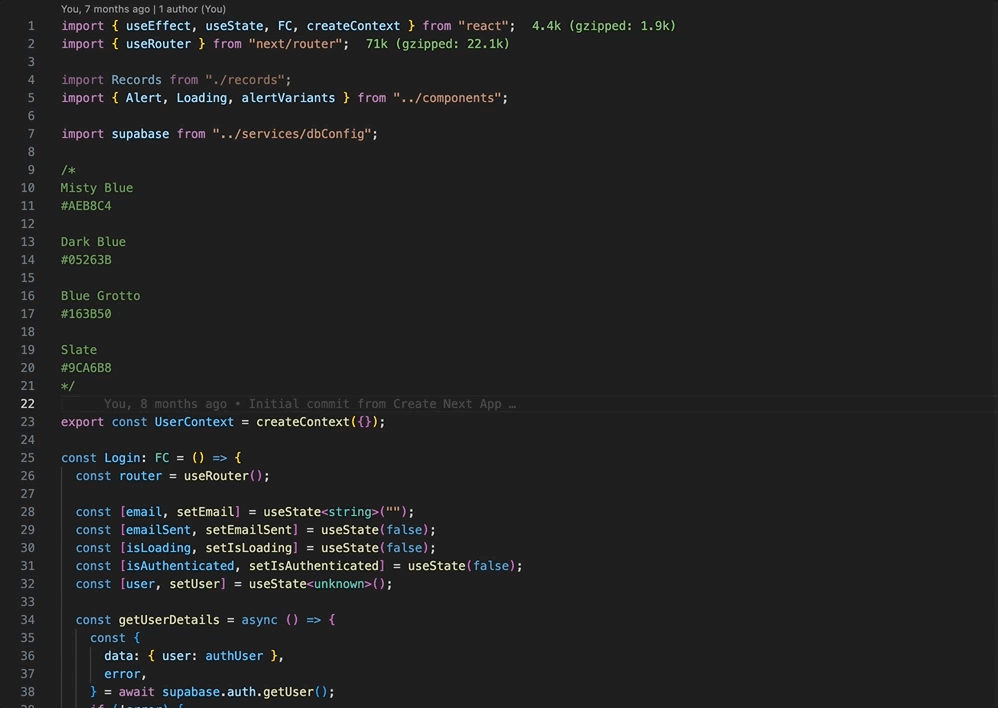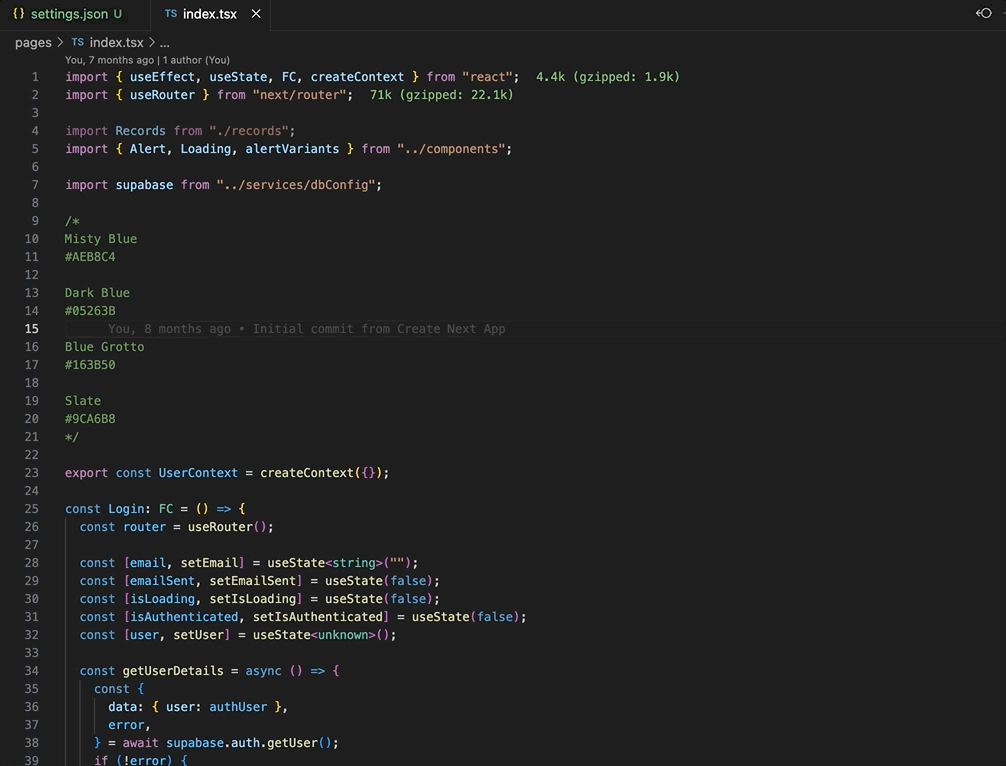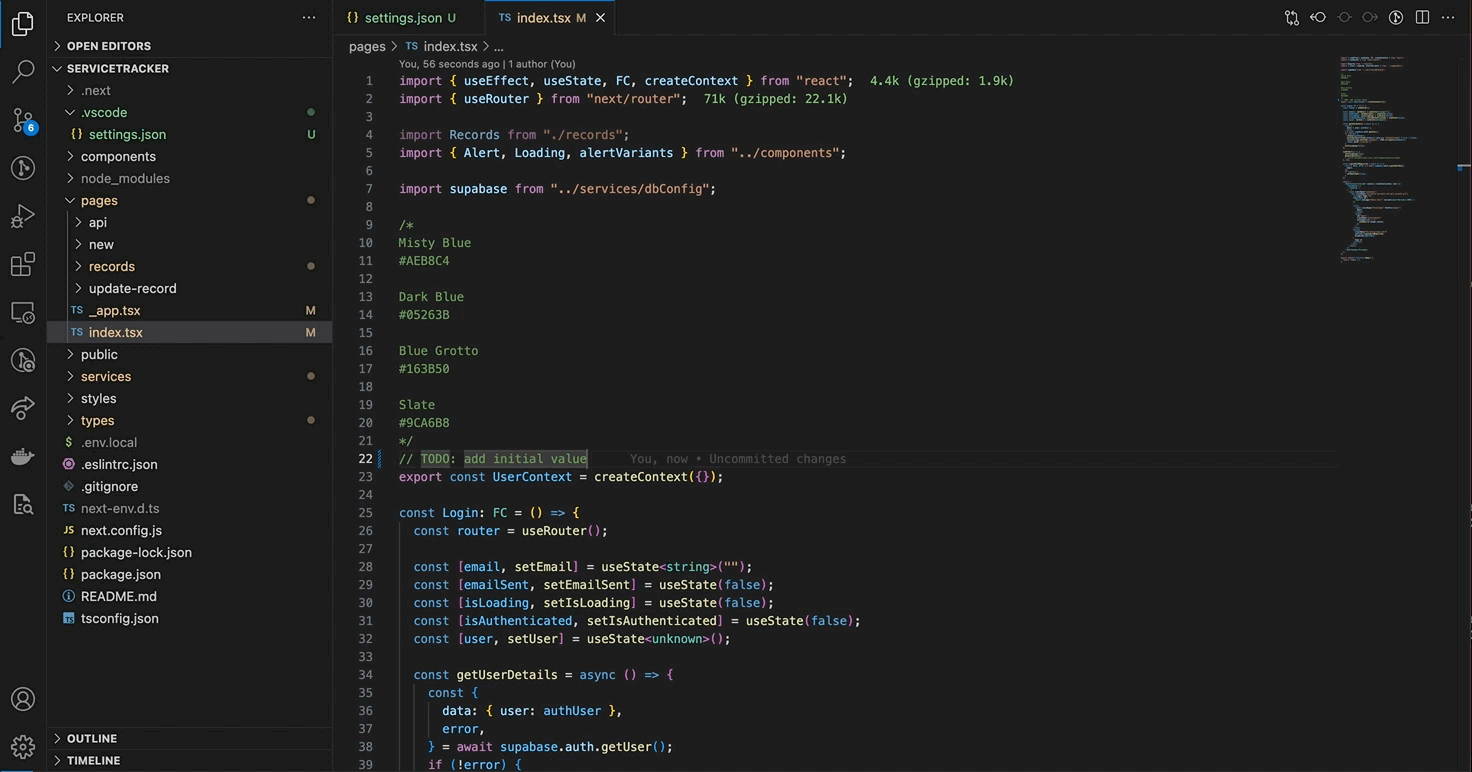|
| Property | Type | Description |
|---|---|---|
| name | string |
User-friendly name to identify the snippet. |
| template | string |
Comment template that gets inserted. May have placeholders inside ${}.Placeholders can only contains
|
| choices | Object |
Object that contains the array of choices for each placeholder. Any placeholders skipped will not be offered any choices. |
| insertToTop | boolean |
Inserts comment to the top of file instead of the line above. Default: false |
A sample configuration is shown below for reference:
{
"commentify.snippets": [
{
"name": "Insert to Top of file",
"template": "${prefix}: ${description}",
"choices": {
"prefix": ["FIXME", "TODO", "HACK", "NOTE", "DEBUG", "REVIEW"]
},
"insertToTop": true
},
{
"name": "Default Configuration",
"template": "${prefix}: ${description}",
"choices": {
"prefix": ["FIXME", "TODO", "HACK", "NOTE", "DEBUG", "REVIEW"]
}
}
]
}
Known Issues
- Lacks support for snippet insertion through vscode text completion.
- Lacks support for Non-English users.
Release Notes
Check CHANGELOG.md for details.
Special Thanks To The Co-Author
LICENSE
This extension is licensed under the MIT License


 Commentify
Commentify