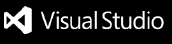CommitPilot
Transform your Git workflow with AI-powered commit messages and PR automation.
Core Features
Generate commit messages
Transform your staged changes into structured commit messages with:
- Two generation modes:
- Full format: Includes commit type, description, and detailed bullet-point body
- Simple format: Concise type and description for straightforward changes
- Follows conventional commit standards
- Automatic analysis of staged files
- Support for multiple AI providers (OpenAI, Groq)
- Learning mode to improve messages based on repository history
Generate full / simple commit messages based on your code changes

Sample:

Create PRs with context-aware descriptions
Generate comprehensive PR descriptions automatically with:
- Smart analysis of git diff changes
- Interactive refinement workflow until description is perfect
- Support for custom PR templates:
- Default GitHub PR template
- Custom template file path configuration
- Flexible template customization options

Create Releases
Generate Commit
|
v
[Staged Changes] --> [AI Analysis] --> [Commit Message] --> [Git Commit]
|
v
Generate Pull Request
|
v
[Branch Diff] --> [AI Analysis] --> [PR Description Draft] --> [User Review/Refine] --> [Update Changelog] --> [Create PR]
|
v
Create Release
|
v
[Sync Remote] --> [Version Bump] --> [Update Changelog] --> [Create Git Tag] --> [Push Changes] --> [GitHub Release]
Configuration
CommitPilot offers several configuration options to customize your experience:
Commit Message Generation
commitPilot.activePreset: Select commit message style preset (Default: KVY conventional commit style)commitPilot.showFullCommitButton: Toggle visibility of full commit message button in SCM viewcommitPilot.showSimpleCommitButton: Toggle visibility of simple commit message button in SCM viewcommitPilot.useLearningMode: Enable experimental learning mode to improve commit messages based on repository history
AI Provider Settings
commitPilot.provider: Choose your AI provider (OpenAI or Groq)commitPilot.apiKey: Set your API key for the selected provider
PR Description Settings
commitPilot.customPRTemplate: Specify path to your custom PR template markdown file (relative to workspace root)
You can modify these settings through VS Code's settings UI or directly in your settings.json file.

Roadmap
- ~~Create PRs with context-aware descriptions~~ 🚀 (Done in v0.1.0)
- Automated changelog generation
- Release management
- Your suggestions welcome!
🤝 Contributing
Fork the repo
Create your feature branch
Submit a PR
See CONTRIBUTING.md for detailed guidelines.
🔗 Links
Built with ❤️ by KVYTech
| |