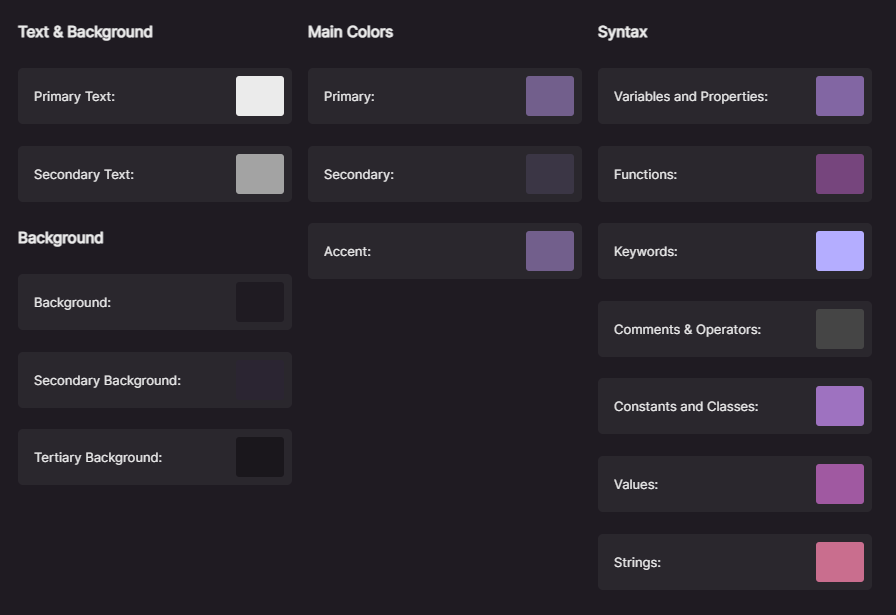Realtime ThemesThis is a very simple VS Code Theme Editor that groups different colors together, so if you don't want to edit every single color one by one, you can use this plugin to quickly give your VS Code a new theme. How does it WorkJust select a color and view the changes in real time. Simple as A-B-C!
SupportFor any questions, email realtimeui@gmail.com Visit RealtimeColors.com for Realtime testing of colors and fonts for your websites or creative projects. |