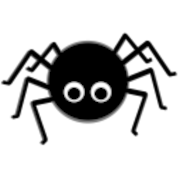
Jest Debugger: Debug tests with NPM, PNPM or Yarn (with or without PnP enabled).
Jest Debugger
Visual Studio Code Marketplace
VisualStudio Marketplace
Jest Debugger is focused on running or debugging specific test or test-suite using any package manager which it can auto-detect. It also automatically finds your Yarn version on any platform, while Jest Runner does not automatically find your package manager or Yarn implementation on every platform.
Features
Simple way to run or debug a specific test
As it is possible in IntelliJ / Webstorm
Run & Debug your Jest Tests from
- Context-Menu
- CodeLens
- Command Palette (ctrl+shift+p or cmd+shift+p)
Supports
- yarn & vscode workspaces (monorepo)
- dynamic jest config resolution
- yarn 2+ PnP
- CRA & and similar abstractions

Usage with CRA or similar abstractions
add the following command to settings, to pass commandline arguments
"jestdebugger.jestCommand": "npm run test --"
Debugging JSX/TSX with CRA
for debugging JST/TSX with CRA you need to have a valid babel and jest config:
to add a babel.config.js with at least the following config
// babel.config.js
module.exports = {
presets: [
["@babel/preset-env", { targets: { node: "current" } }],
"babel-preset-react-app",
],
};
add a jest.config.js with at least the following config
module.exports = {
transform: {
'\\.(js|ts|jsx|tsx)$': 'babel-jest',
'\\.(jpg|jpeg|png|gif|ico|eot|otf|webp|svg|ttf|woff|woff2|mp4|webm|wav|mp3|m4a|aac|oga|webmanifest|xml)$':
'<rootDir>/jest/fileTransformer.js'
},
moduleNameMapper: {
'\\.(css)$': 'identity-obj-proxy'
},
}
Extension Settings
Jest Debugger will work out of the box, with a valid Jest config, however, you can use the following settings to configure Jest Debugger:
| Command |
Description |
| jestdebugger.configPath |
Jest config path (relative to ${workFolder} e.g. jest-config.json) |
| jestdebugger.jestPath |
Absolute path to jest bin file (e.g. /usr/lib/node_modules/jest/bin/jest.js) |
| jestdebugger.debugOptions |
Add or overwrite vscode debug configurations (only in debug mode) (e.g. "jestdebugger.debugOptions": { "args": ["--no-cache"] }) |
| jestdebugger.runOptions |
Add CLI Options to the Jest Command (e.g. "jestdebugger.runOptions": ["--coverage", "--colors"]) https://jestjs.io/docs/en/cli |
| jestdebugger.jestCommand |
Define an alternative Jest command (e.g. for Create React App and similar abstractions) |
| jestdebugger.disableCodeLens |
Disable CodeLens feature |
| jestdebugger.codeLensSelector |
CodeLens will be shown on files matching this pattern (default */.{test,spec}.{js,jsx,ts,tsx}) |
| jestdebugger.codeLens |
Choose which CodeLens to enable, default to ["run", "debug"] |
| jestdebugger.enableYarnPnpSupport |
Enable if you are using Yarn 2 with Plug'n'Play |
| jestdebugger.changeDirectoryToWorkspaceRoot |
Changes directory to workspace root before executing the test |
| jestdebugger.preserveEditorFocus |
Preserve focus on your editor instead of focusing the terminal on test run |
| jestdebugger.runLabel |
Change the label of the Run command in the text editor |
| jestdebugger.debugLabel |
Change the label of the Debug command in the text editor |
Shortcuts
click File -> Preferences -> Keyboard Shortcuts -> "{}" (top right)
the json config file will open
add this:
{
"key": "alt+1",
"command": "extension.runJest"
},
{
"key": "alt+2",
"command": "extension.debugJest"
},
{
"key": "alt+3",
"command": "extension.watchJest"
},
Want to start contributing features?
Some open topics get you started
Steps to run in development mode
- npm install
- Go to Menu "Run" => "Start Debugging"
Another vscode instance will open with the just compiled extension installed.
Notes from contributors
Babel compile Issue when starting Debug in JSX/TSX,
By default Jest finds its config from the "jest" attribute in your package.json or if you export an object module.export = {} in a jest.config.js file in your project root directory.
Read More: Configuring Jest Docs
If Breakspoints are not working properly, try adding this to vscode config:
"jestdebugger.debugOptions": {
"args": ["--no-cache"],
"sourcemaps": "inline",
"disableOptimisticBPs": true,
}
vscode-jest-debugger


