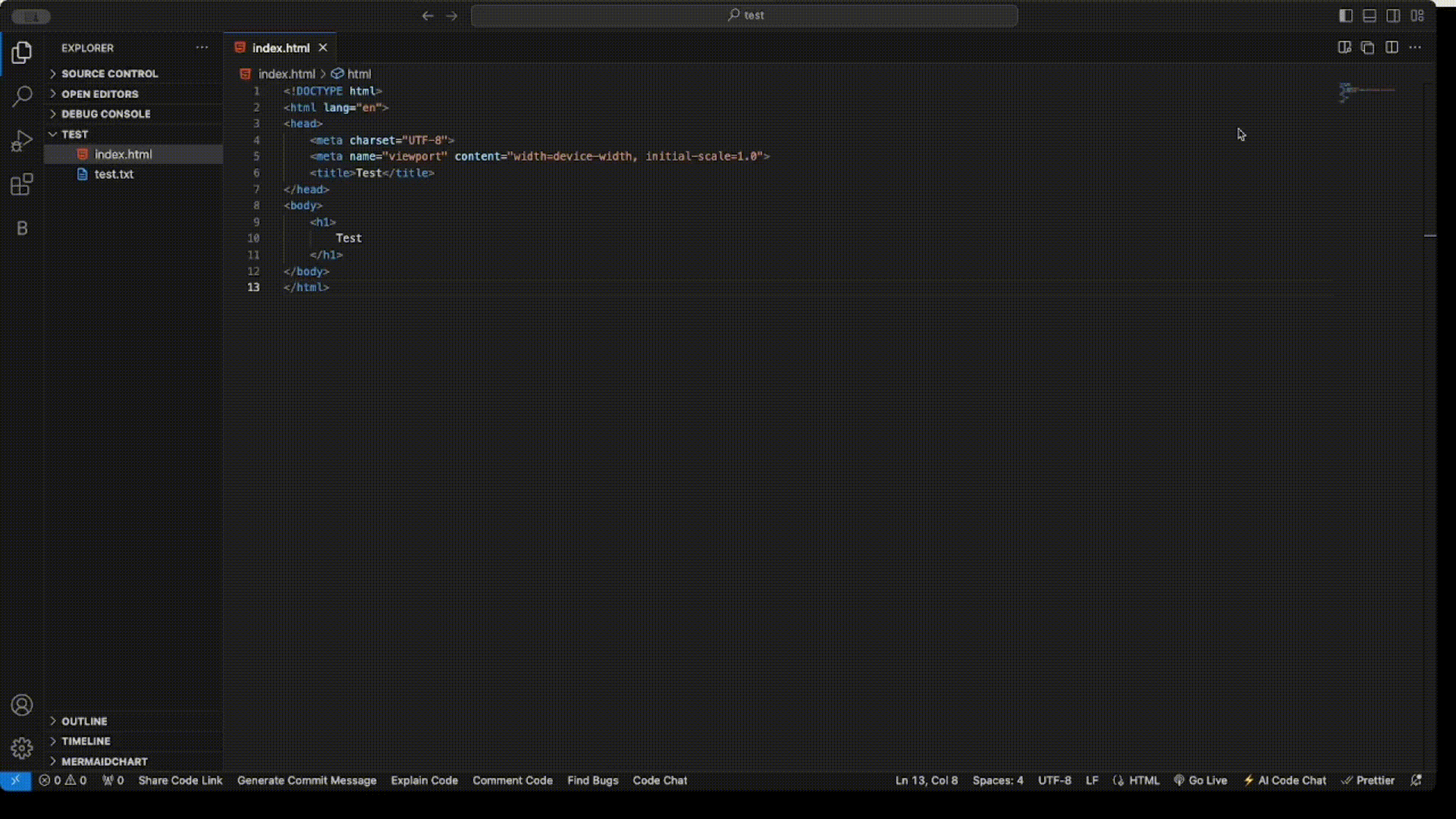Copy Code Button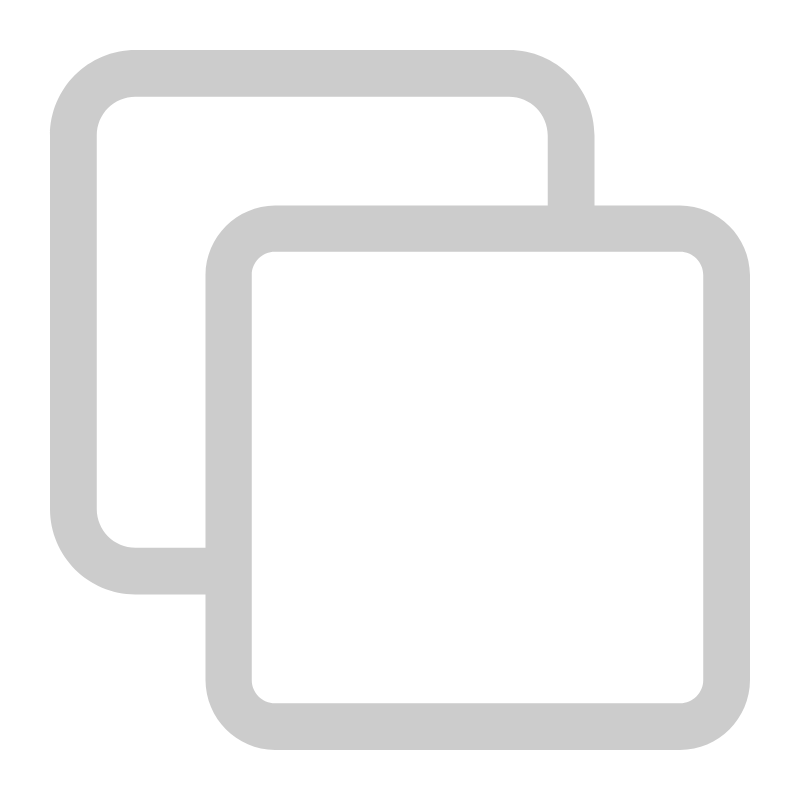
This extension for Visual Studio Code adds a "Copy Code" button to the editor. With just one click, users can copy all the text in their active editor to the clipboard. This is particularly useful for developers who frequently need to share code snippets or quickly move code between files. Video Demonstration
Features
Installation
How to UseOnce installed, you will see a new "Copy Code" button in the title bar of the editor when a file is open. Click this button to copy all the text from the active editor to your clipboard. A confirmation message will appear in the status bar. RequirementsNo specific requirements needed. This extension should work with any recent version of Visual Studio Code. Extension SettingsThis extension does not require any specific settings. Future versions might include customizable settings based on user feedback. Known IssuesCurrently, there are no known issues. If you encounter any problems, please open an issue on the GitHub repository. Release Notes1.0.0
ContributingContributions are always welcome! Please read the contributing guidelines on the repository to see how you can get involved. LicenseThis extension is released under the MIT License. See the LICENSE file in the repository for more details. |