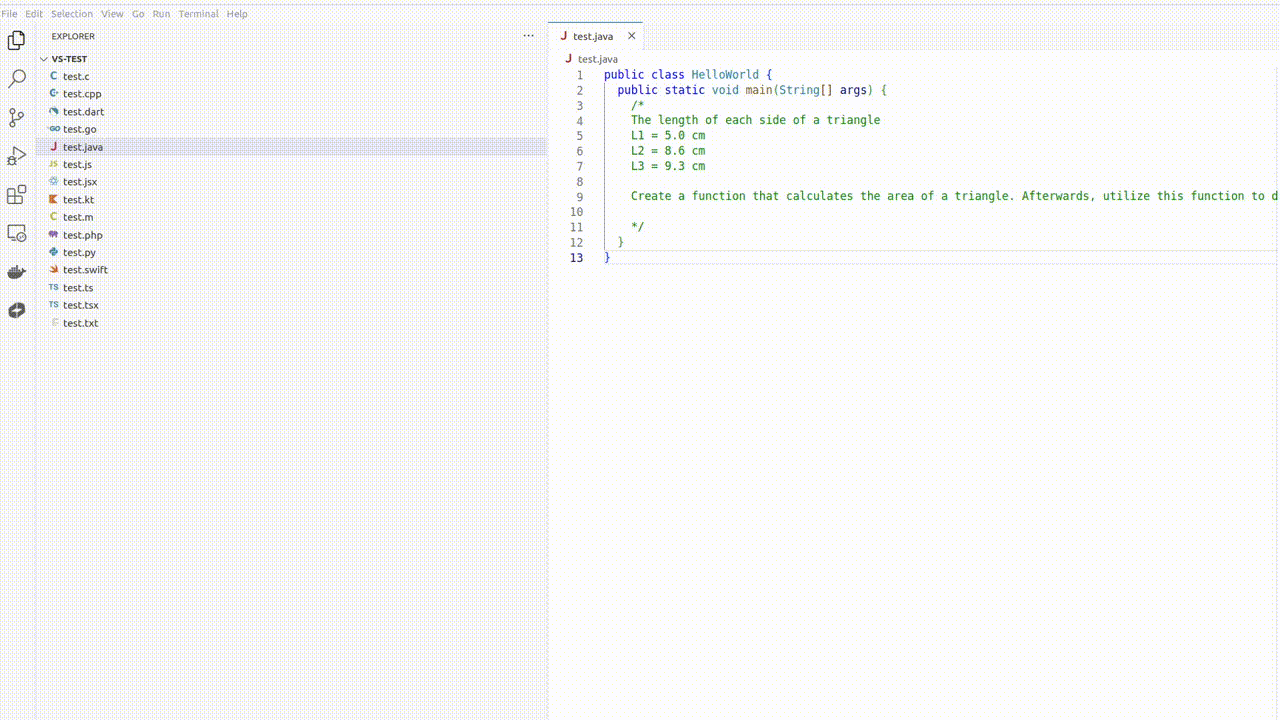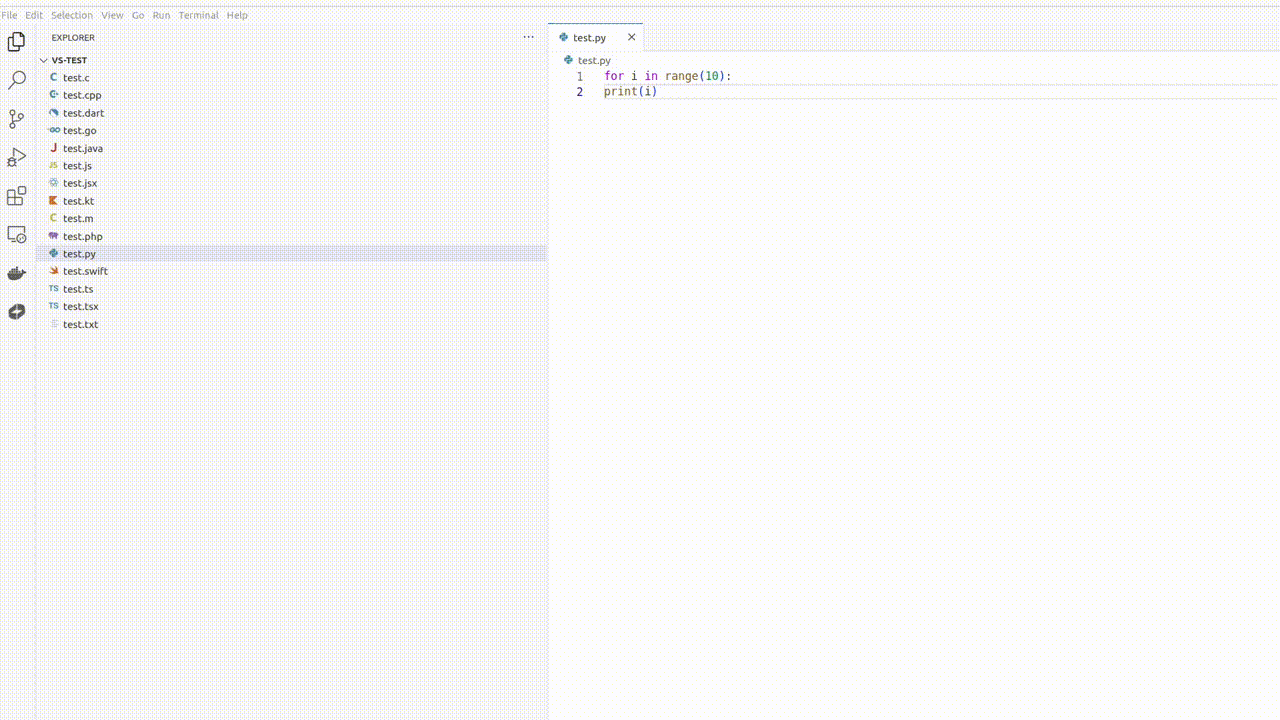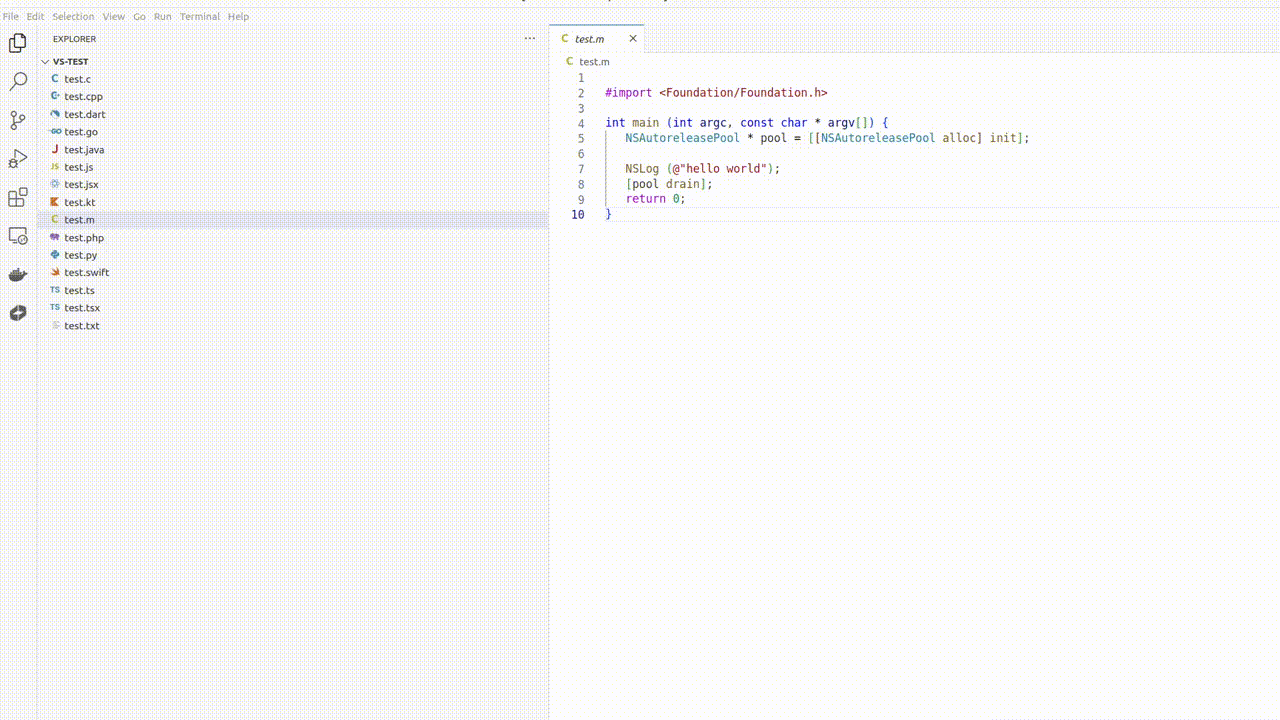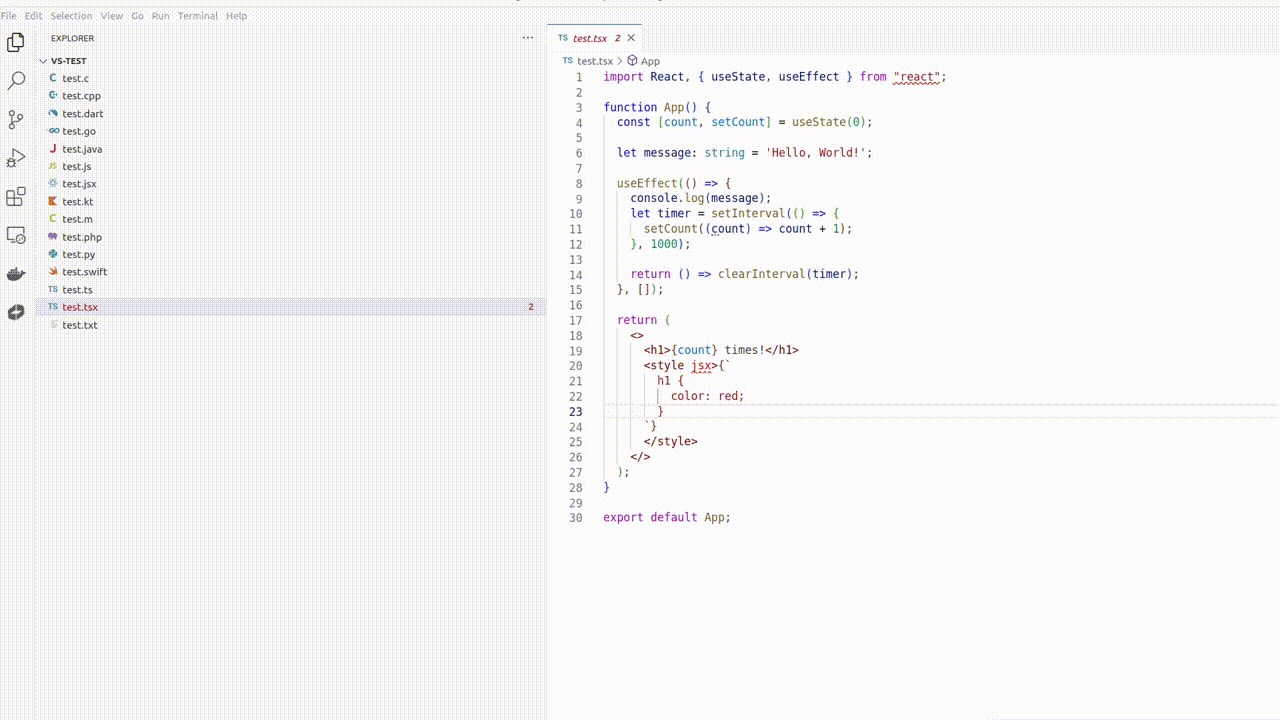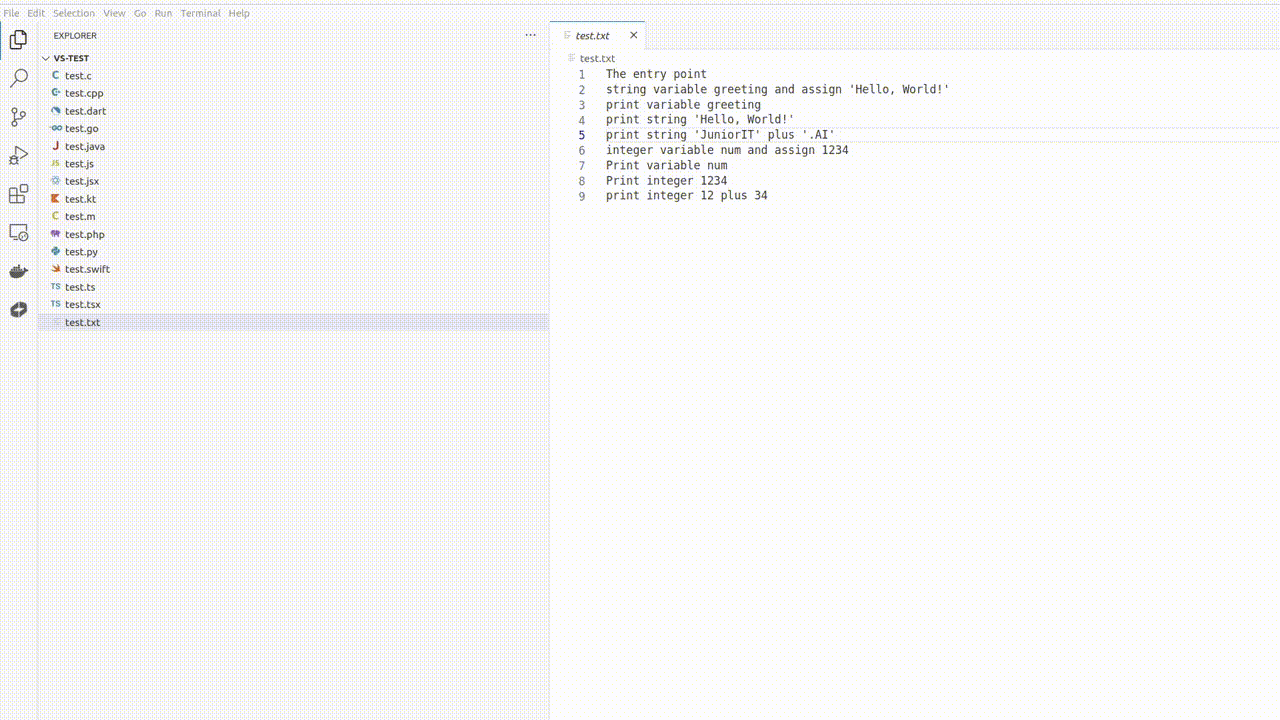ChatGPT Code Assistant by JuniorIT.AIIntroducing ChatGPT Code Assistant by JuniorIT.AI, a powerful Visual Studio Code extension that revolutionizes your coding experience. With real-time interactive code execution and an AI assistant, this extension enhances your productivity and helps you write better code. ChatGPT Code Assistant supports a wide range of popular programming languages, including Dart, JavaScript, TypeScript, Python, PHP, Java, Kotlin, C/C++, Objective-C, Swift, and Golang. No matter which language you prefer, this extension has got you covered. Key FeaturesCode CompletionExperience intelligent code completion suggestions that save you time and effort. The AI-powered assistant understands your context and provides relevant code suggestions to speed up your development process.
Code Bug FixSay goodbye to tedious debugging sessions. ChatGPT Code Assistant analyzes your code and offers helpful suggestions to fix common programming errors. It detects potential bugs and provides recommendations for resolving them, ensuring your code is error-free.
Code AssistantTake advantage of the AI assistant to get instant code-related information and explanations. Need documentation, syntax help, or guidance on best practices? The assistant is there to assist you at every step, offering valuable insights and tips.
Code ExecutionExecute your code snippet directly within this extension, saving you the hassle of switching between different environments. With real-time code execution, you can test your code instantly and verify its behavior without leaving your editor.
Code TranslationSeamlessly translate code snippets between supported languages. Whether you're working on a multilingual project or want to explore a new language, this extension simplifies the process of converting code snippets, making it easier to adapt and collaborate across different programming languages.
TroubleshootingIf you encounter any issues while using the ChatGPT Code Assistant extension or have suggestions for new features, we encourage you to submit bug reports and feature requests on our website at https://juniorit.ai. Your feedback is valuable to us, and we appreciate your contribution to improving the extension. Our team will review and address your submissions promptly to ensure a smooth and enhanced coding experience for all users. Thank you for your support! |