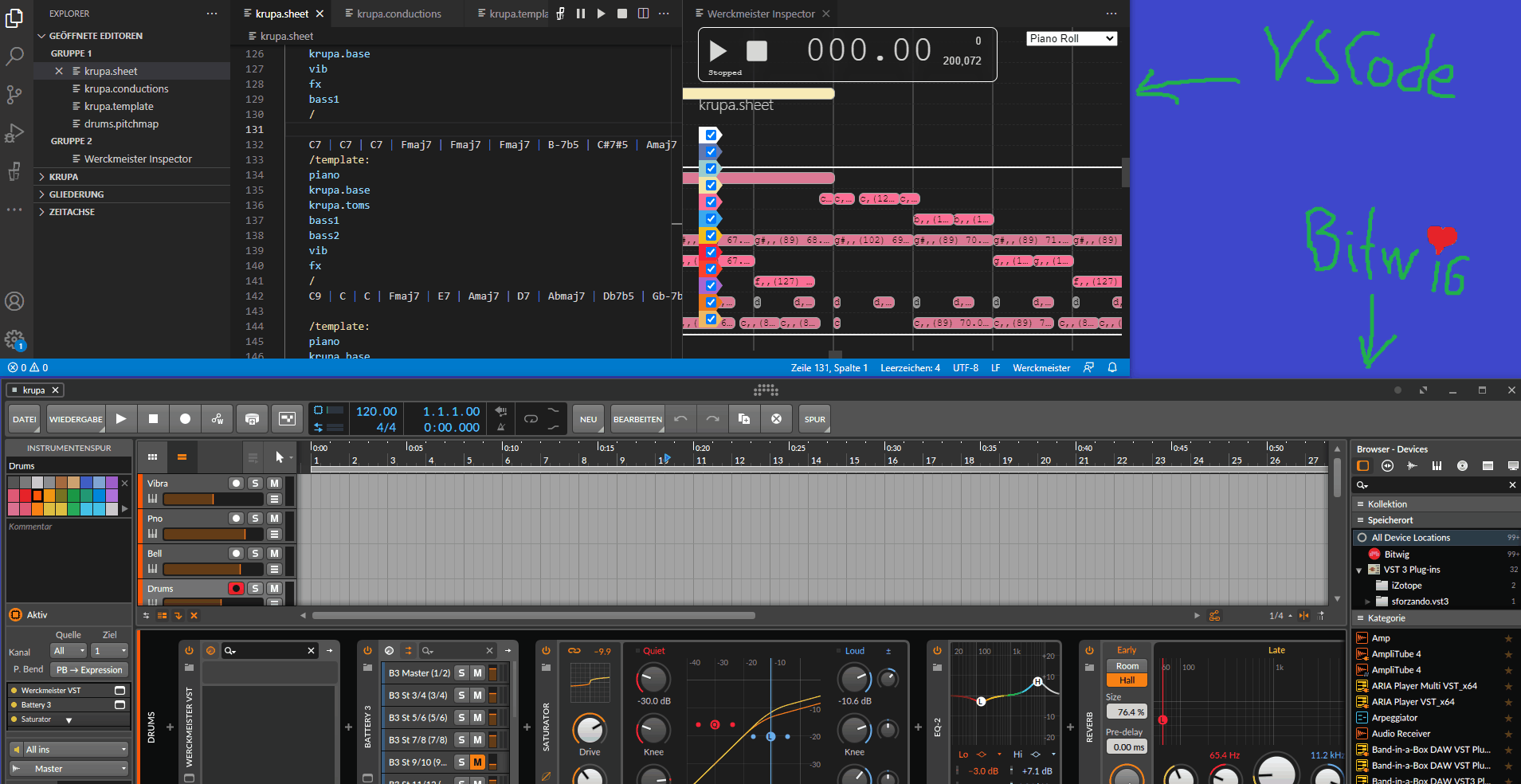WerckmeisterThis extension provides support for the Werckmeister sheet music compiler. Features
Piano Input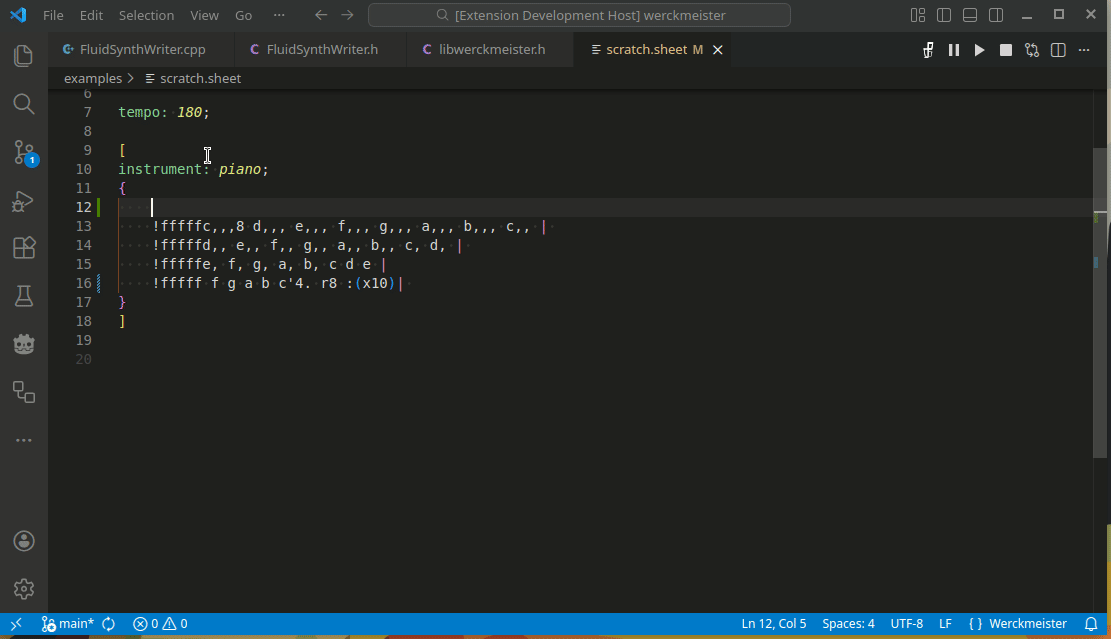
Werckmeister-VST Plugin integrationConnect a Werckmeister-VST instance with VSCode
MIDI InspectorAnalyse the compiled MIDI file of a sheet. Piano Roll View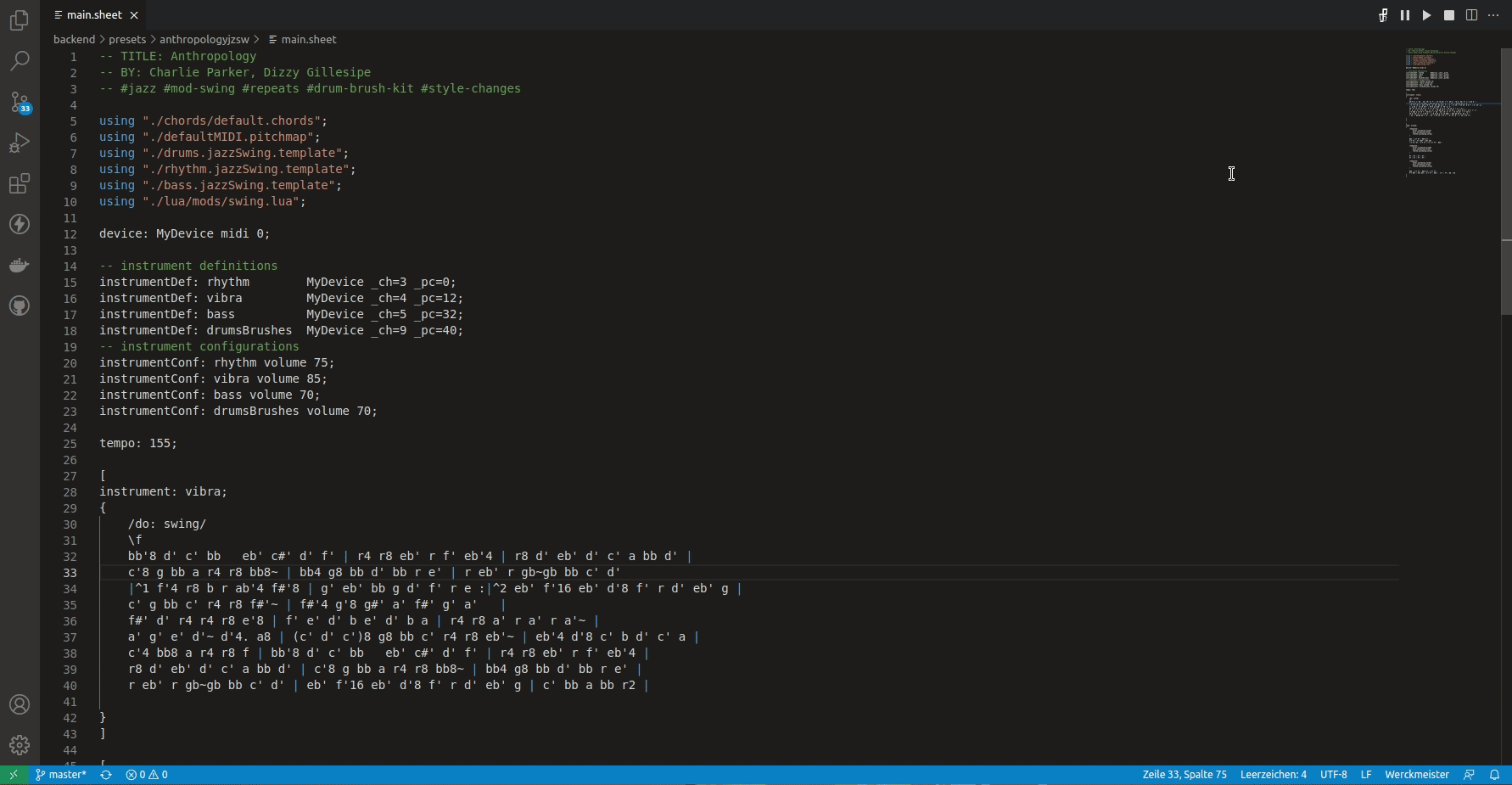
Event List View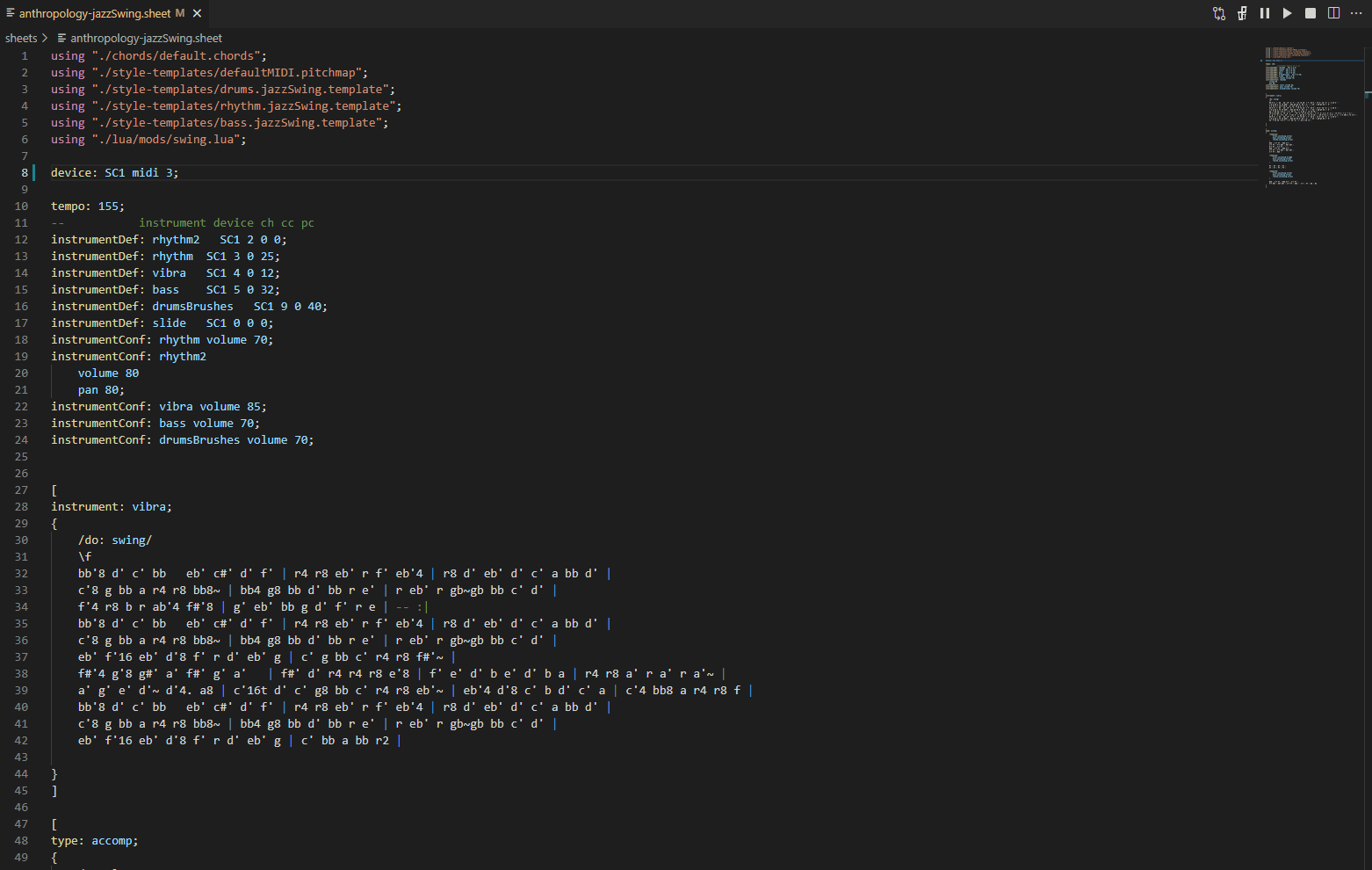
MIDI Inspector - Track Filter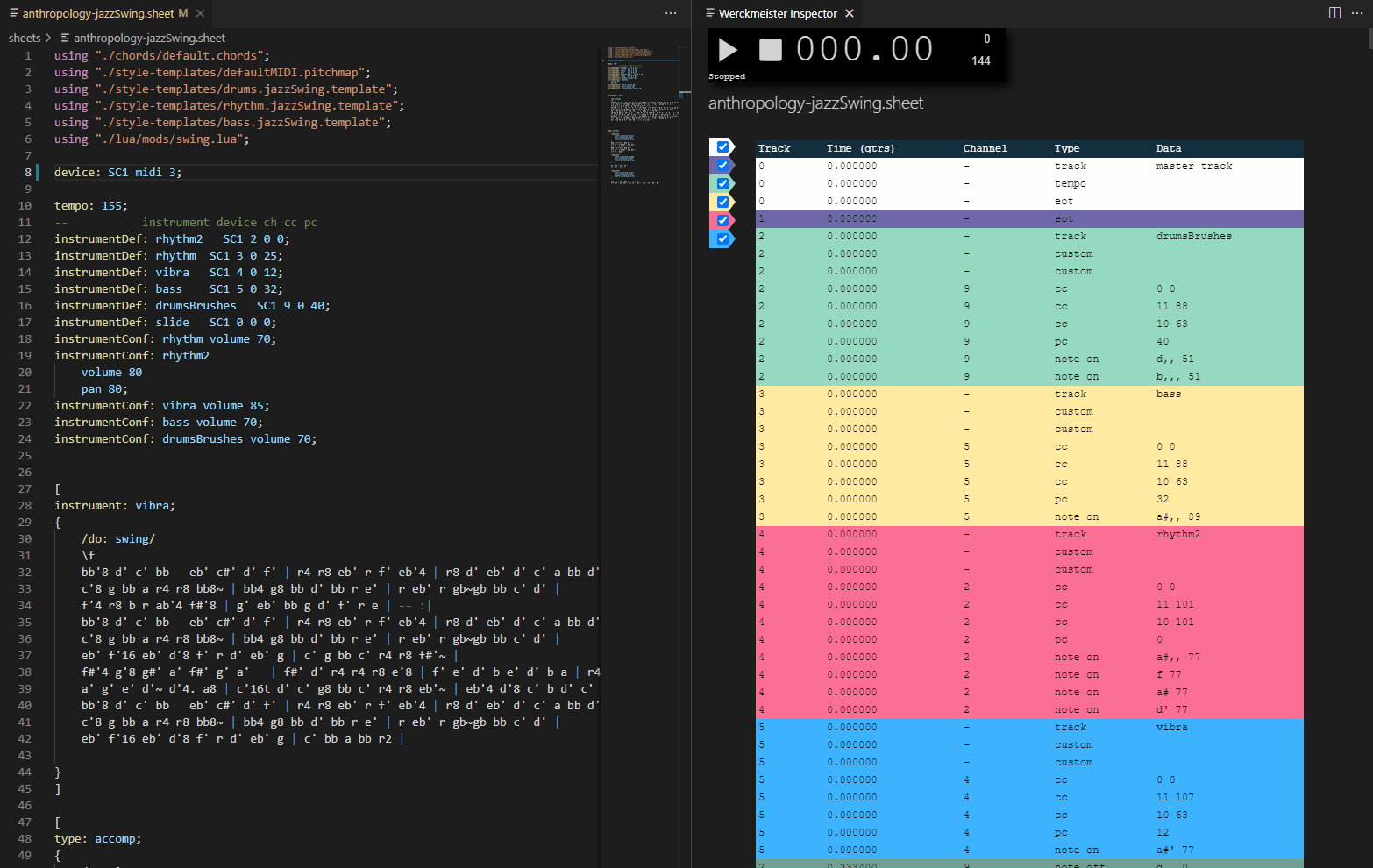
MIDI Inspector - Transport Controller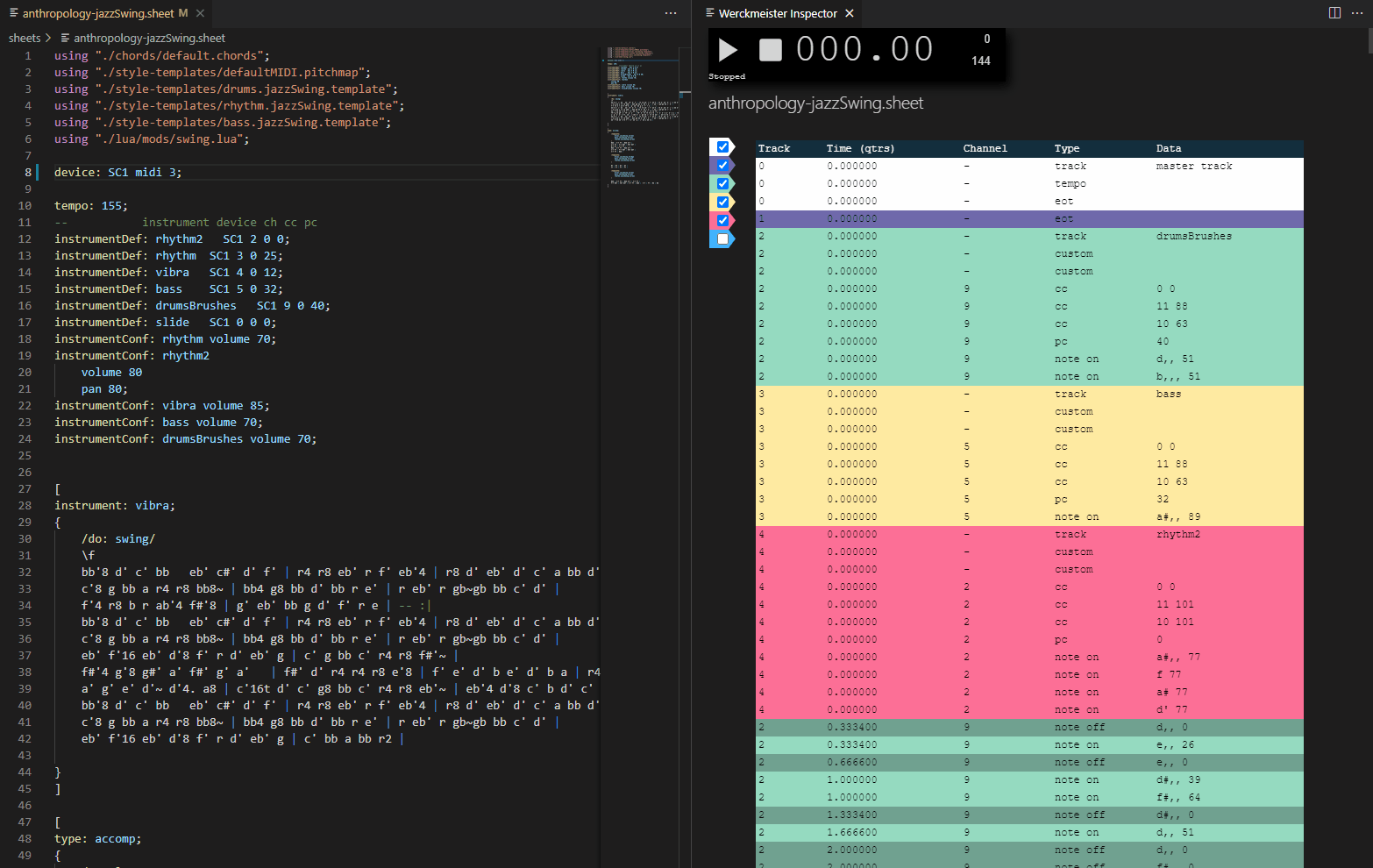
Playback visualization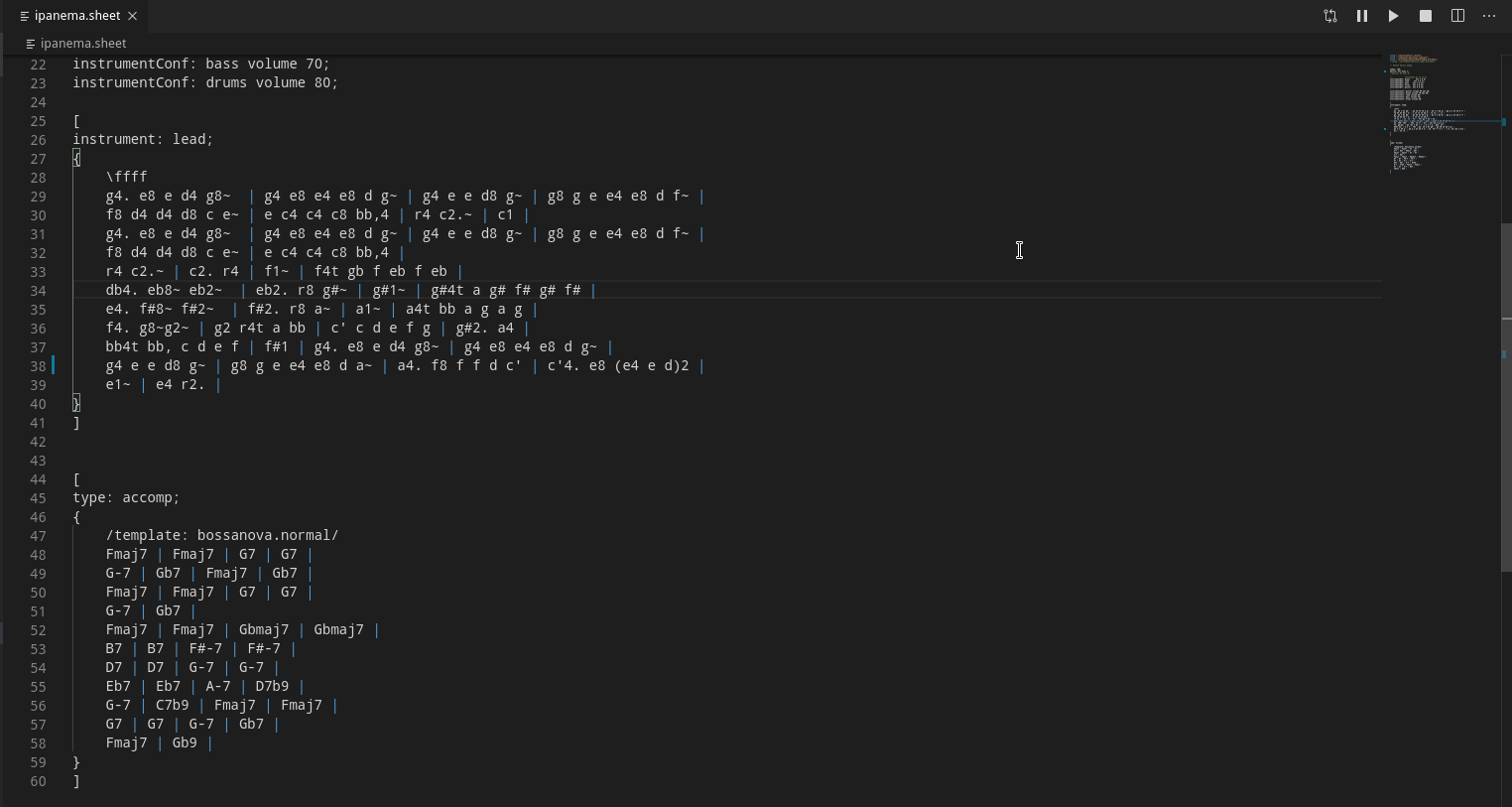
Start playback at random position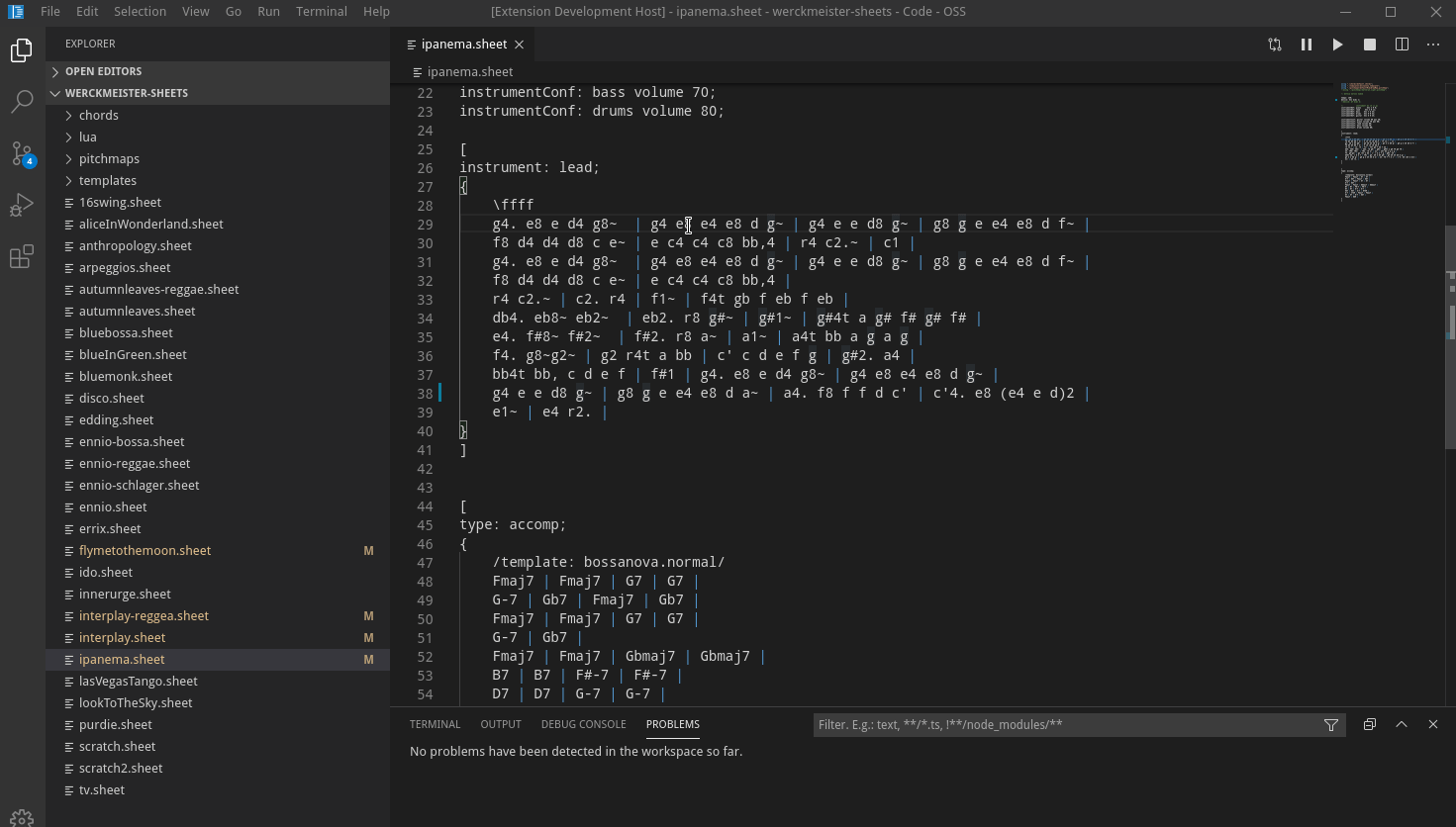
Prerequisites
InstallationYou need an installed Werckmeister compiler on your machine. With that Werckmeister installation, the Werckmeister compiler should be accessable system wide. So normally you have to do nothing. If Visual Studio Code is not able to execute the Werckmeister compiler you are able set the installation path via the extension setup: Preferences -> Settings -> Extensions -> Werckmeister Binary Directory 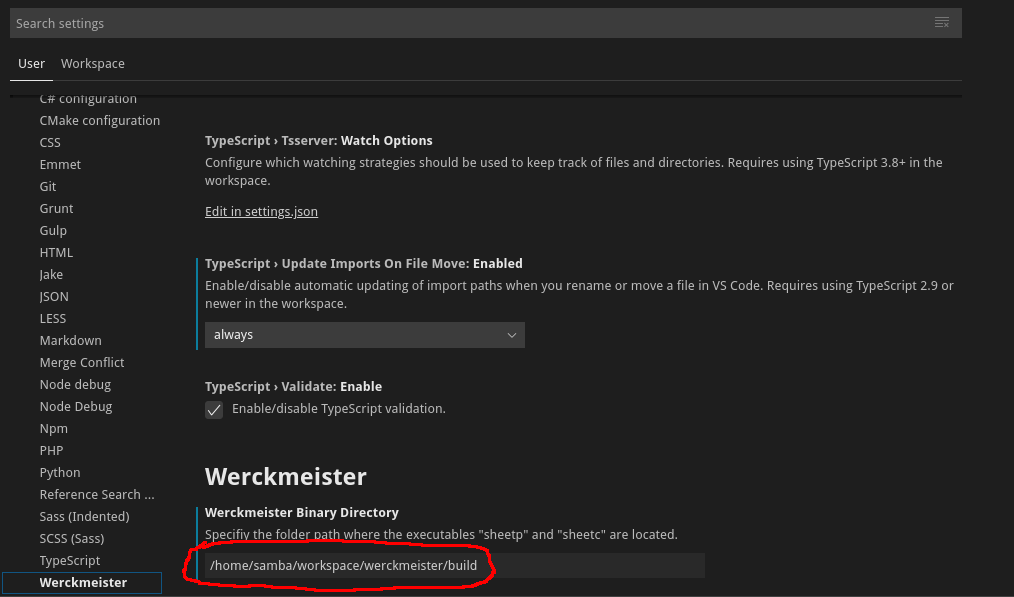
|