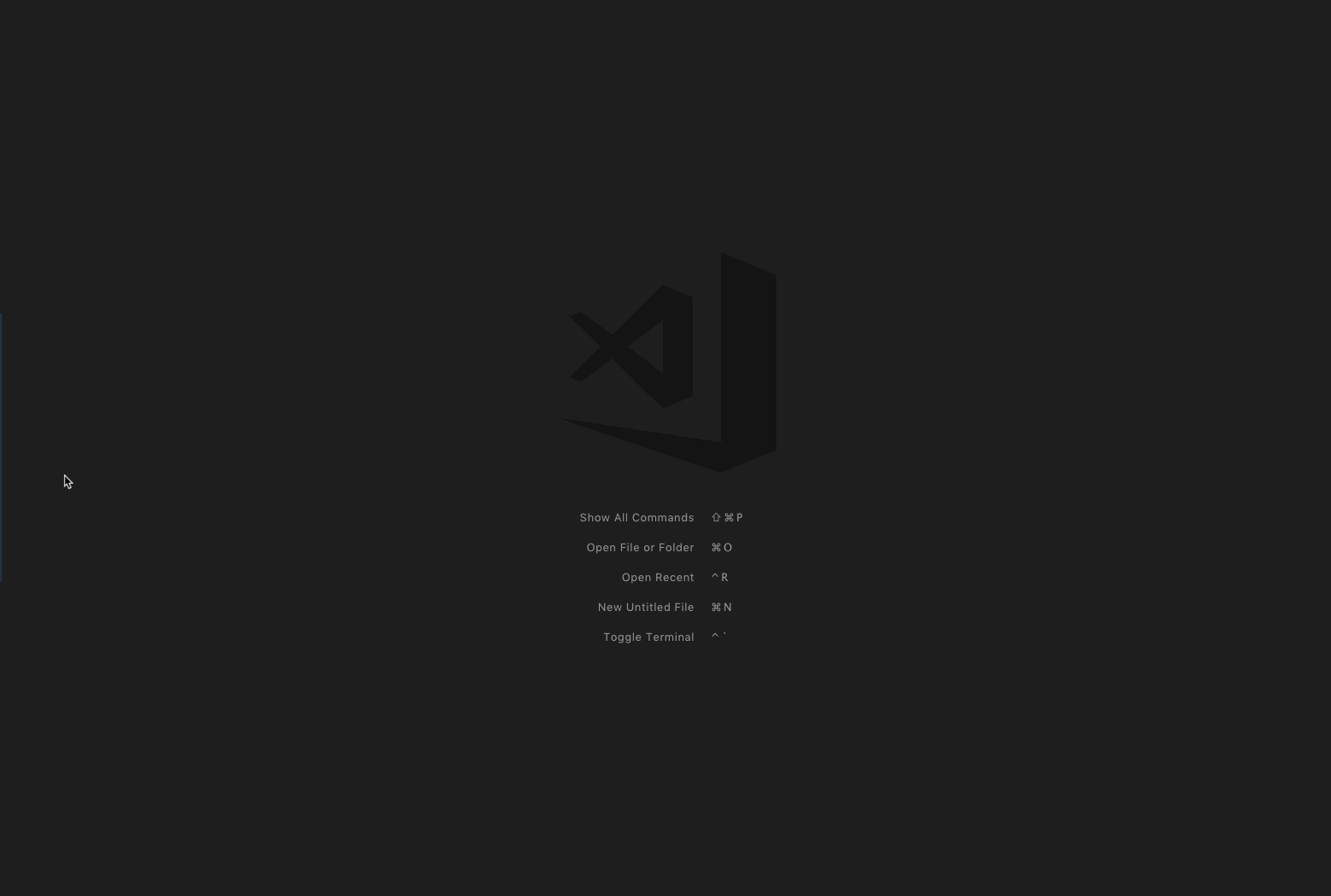Google AnythingGoogle Anything is an extension for the Visual Studio Code editor. It's main purpose is to enable you to search on Google inside your editor. No more switching windows to quickly search something. FeaturesUse command
Extension SettingsThis extension works on top of Google Custom Search. The plugin works by default on a Custom Search created by the repo owner. If you want to use your own Custom Search you need to configure the This extension contributes the following settings:
|